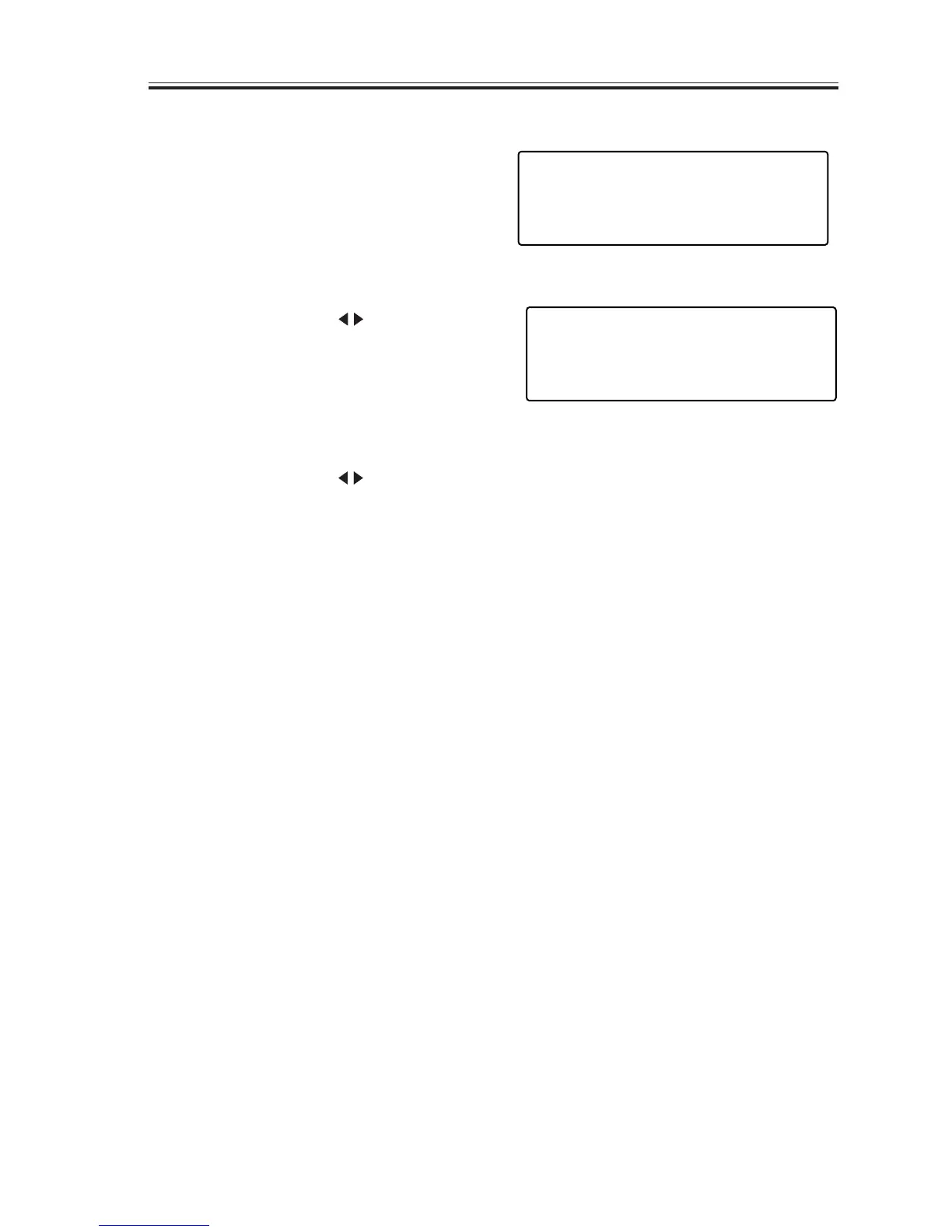CHAPTER 11 INSTALLATION
COPYRIGHT
©
2002 CANON INC. 2000 CANON iR1600/iR2000 REV.1 JAN. 2002
11-21
2.10 Data Initialization through Service Operation
1) Press the Additional Functions key and
the ID (#) key in sequence to bring up
the Service Mode screen.
F11-210-01
2) Using the cursor key
, select ‘#12
CLEAR’, and press the OK key so that
the #12 CLEAR screen will appear.
F11-210-02
3) Using the cursor key
, select ‘ALL’,
and press the OK key so that a all clear
will be executed.
4) The machine will automatically bring
up the Copy screen.
5) Press the Additional functions key and
ID (#) key in sequence to bring up the
Service Mode screen.
6) Using the cursor key, select ‘#5 TYPE’,
and press the OK key so that the #5
TYPE screen will appear.
7) Be sure to ensure that you set the coun-
try type to suit the communication stan-
dard used in your country/region using
the cursor key.
8) Press the OK key so that the entered
type settings will be stored.
9) Press the clear key to return the copying
mode.
SERVICE MODE
#1 SSSW
