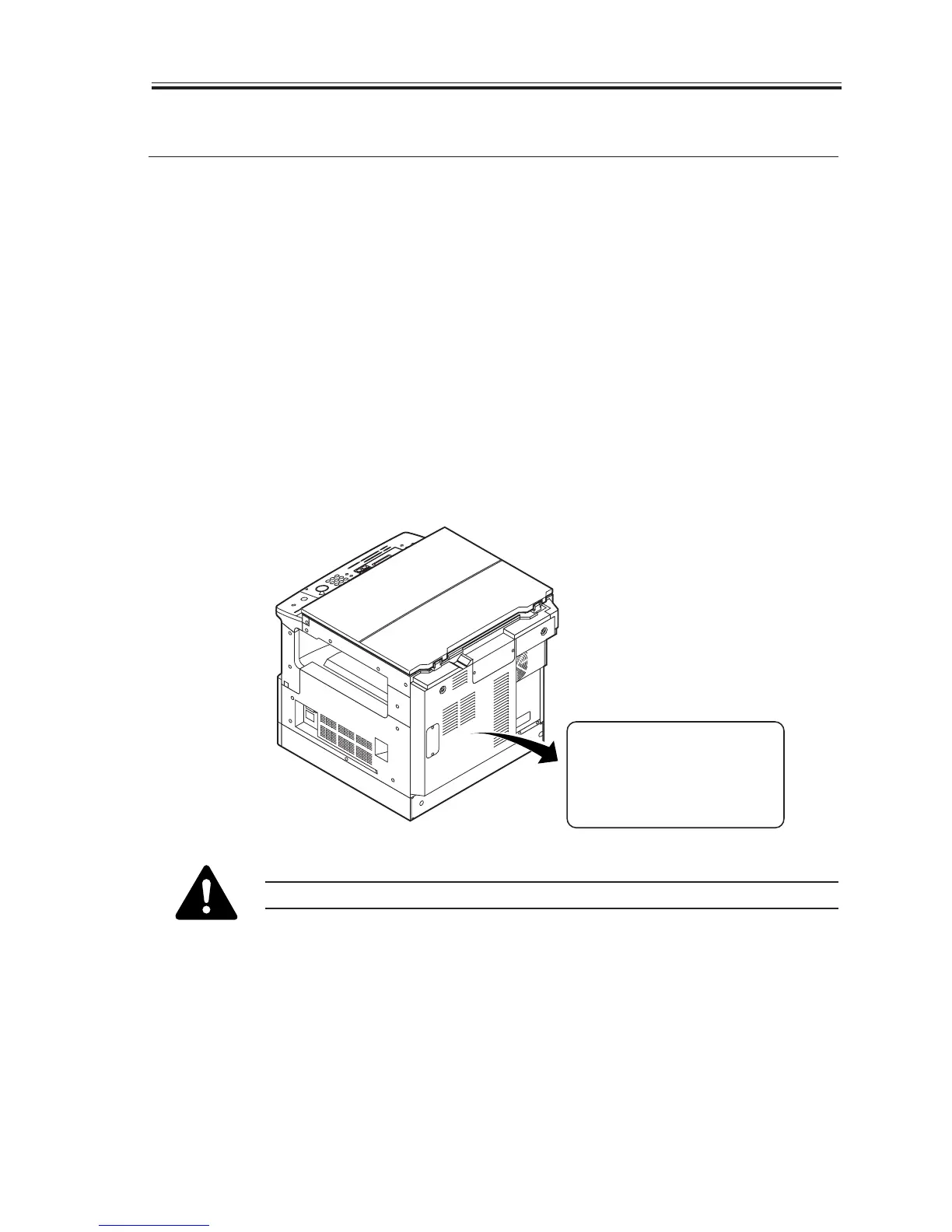COPYRIGHT
©
2002 CANON INC. 2000 CANON iR1600/iR2000 REV.1 JAN 2002
1-33
CHAPTER 1 INTRODUCTION
6 Safety and Warnings
6.1 Safety of Laser Light
The radiation from a laser until can be harmful to the human body. The machine’s laser
optical unit is sealed by means of a protective housing and external covers, so that the
light it produces will not escape outside, ensuring the safety of the user as long as the ma-
chine is used under normal conditions.
6.2 CDRH Requirements
The Center for Devices and Radiological Health (CDRH) of the US Department of
Health and Human Services put into force a set of requirements with a view to regulating
laser-related products on August 2, 1976. The requirements apply to laser products pro-
duced on August 1, 1996, or later, and all laser products must comply with them if they
are to be marketed in the US. The following is the label that indicates the compliance with
the CDRH requirements, and it must be attached to all laser products that are sold in the
US.
The text may differ from product to product or from model to model.
F01-602-01
CANON
MANUFACTURED:
30-2, SHIMOMARUKO, 3-CHOME, OHTAKU, TOKYO,
146, JAPAN.
THIS PRODUCT CONFORMS WITH CQRH RADIATION
PERFORMANCE STANDARD 21CFR CHAPTER 1
SUBCHAPTER J.
