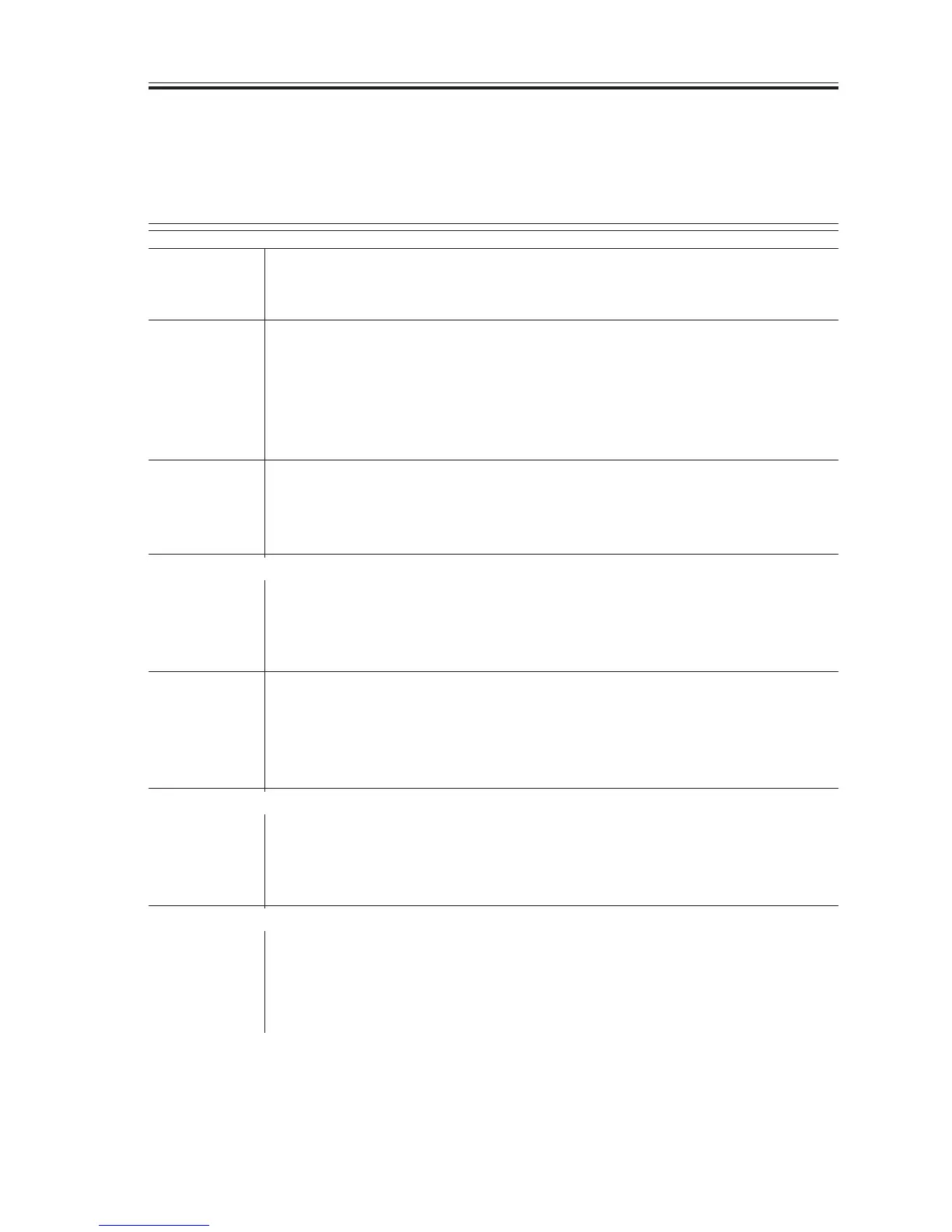CHAPTER 13 TROUBLESHOOTING
COPYRIGHT
©
2002 CANON INC. 2000 CANON iR1600/iR2000 REV.1 JAN. 2002
13-21
3.3 Troubleshooting Image Faults
3.3.1 The copy is too light. (halftone only)
3.3.2 The copy is too light. (both halftone and solid black)
3.3.3 The copy is too light. (entire copy, appreciably)
Image density
1) Is the image density setting appropriate?
NO: Correct the image density setting.
Paper
2) Try paper fresh out of package. Is the fault corrected?
YES: 1. The paper may be moist. Advise the user on the correct method
of storing paper.
2. Advise the user that the use of paper not of a recommended type
may not bring the best results.
Machine state
3) Execute ‘PRINT’. Is the output image normal? (See 5.5.5 of Chap-
ter 13.)
YES: Go to step 14.
Developing assembly
4) Is the developing assembly firmly locked to the photosensitive
drum? (Check to see that the rolls of the developing assembly are in
firm contact.)
NO: Mount the developing assembly correctly.
Machine state
5) Turn off the power switch in the middle of copying operation, and
open the left cover. At this time, is the toner image on the surface of
the photosensitive drum before transfer more or less normal?
YES: Go to step 12.
High-voltage contact (developing assembly and high-voltage leaf sprint)
6) Is the high-voltage leaf spring used to supply high voltage to the de-
veloping assembly soiled? (Check by removing the developing as-
sembly.)
YES: Clean the developing assembly.
High-voltage contact (high-voltage leaf spring and DC controller PCB)
7) Is the connector between the high-voltage leaf spring and the DC
controller PCB normal?
NO: Correct the connection. If the fault cannot be corrected, replace the
faulty part.
