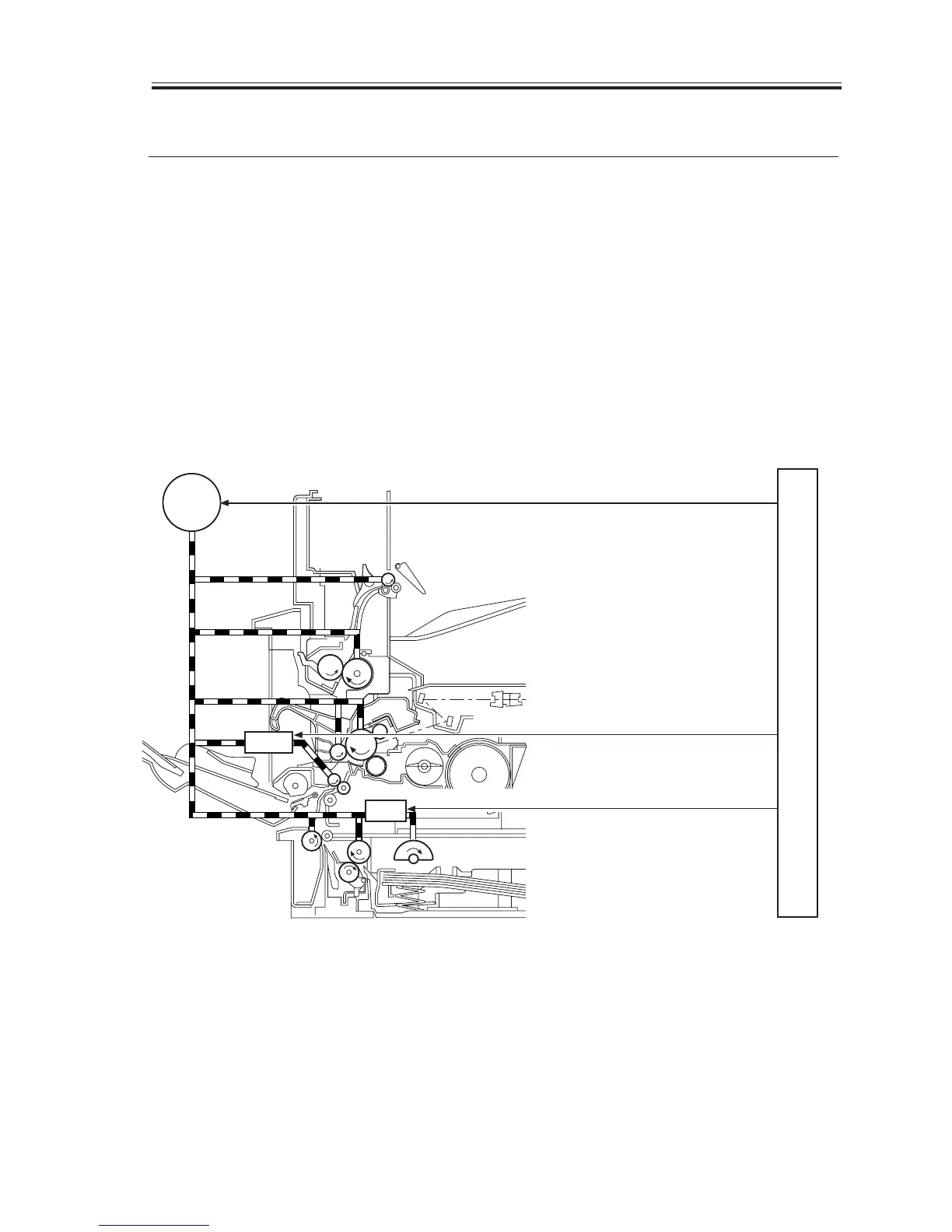COPYRIGHT
©
2002 CANON INC. 2000 CANON iR1600/iR2000 REV.1 JAN. 2002
6-3
CHAPTER 6 PICKUP/FEDING SYSTEM
2 Controlling the Pickup Assembly
2.1 Controlling the Pickup from the Cassette
2.1.1 Outline
The paper picked up from the cassette is moved as far as the registration roller assembly
by the work of the vertical path roller driven by the main motor. When the paper reaches the
registration roller, the registration roller is at rest, causing the leading edge of the paper to
butt against it to form an arch.
The DC controller PCB turns on the registration clutch (CL101) at specific timing to
transmit the drive of the main motor to the registration roller, thereby moving the paper
ahead. The paper reaches the delivery tray after moving through the transfer, separation, and
fixing/delivery assemblies.
F06-201-01
CL101
M101
SL151
Main motor drive signal (MTRON)
Registration clutch drive signal (RGDRV)
Cassette pickup solenoid drive signal (CSTFD)
DC controller PCB
