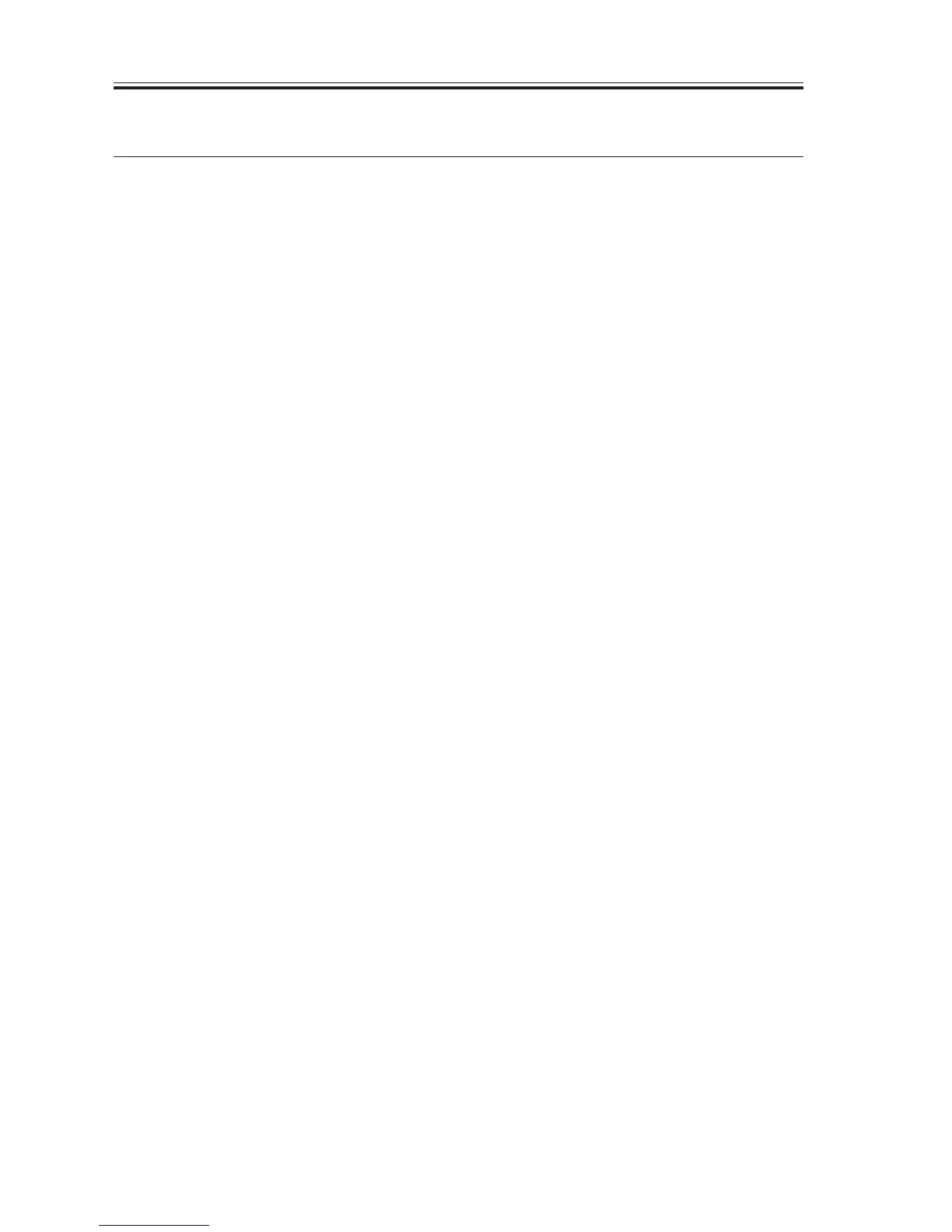CHAPTER 4 LASER EXPOSURE SYSTEM
COPYRIGHT
©
2002 CANON INC. 2000 CANON iR1600/iR2000 REV.1 JAN. 2002
4-6
3 Laser Driver Circuit
3.1 Laser Control
The laser driver circuit is used to drive the semiconductor laser according to the video sig-
nals from the image processor PCB.
The following items of control relate to the laser driver circuit:
1. Laser emission control
2. Laser power auto control (APC control)
The signals have the following functions:
[1] laser emission signal. It is generated based on the BD input signal; laser light is emitted
when it goes ‘0’.
[2] image formation enable signal. It is used to control the output of the video signals; emis-
sion of laser light is enabled when it goes ‘0’.
[3] video signal: It is a low-amplitude (for noise suppression) drive signal.
[4] video out signal. It is a low voltage drive signal converted from a video signal. When the
mage formation enable signal is ‘0’, it turns on/off the laser light.
[5] registration signal. It generates the TOP signal when paper reaches the registration sen-
sor (PS102) mounted to the front of the registration roller.
[6] The laser intensify is monitored when laser light is emitted, and a level suited to the in-
tensity of the light is fed back to the laser drive circuit.
[7] The output is controlled so that the level arriving as feedback and the reference level
from the DC controller are identical.
[8] laser intensity switch signal. It is used to switch the laser intensity between laser start-up
and printing. During printing, it is fixed to ‘0’.
