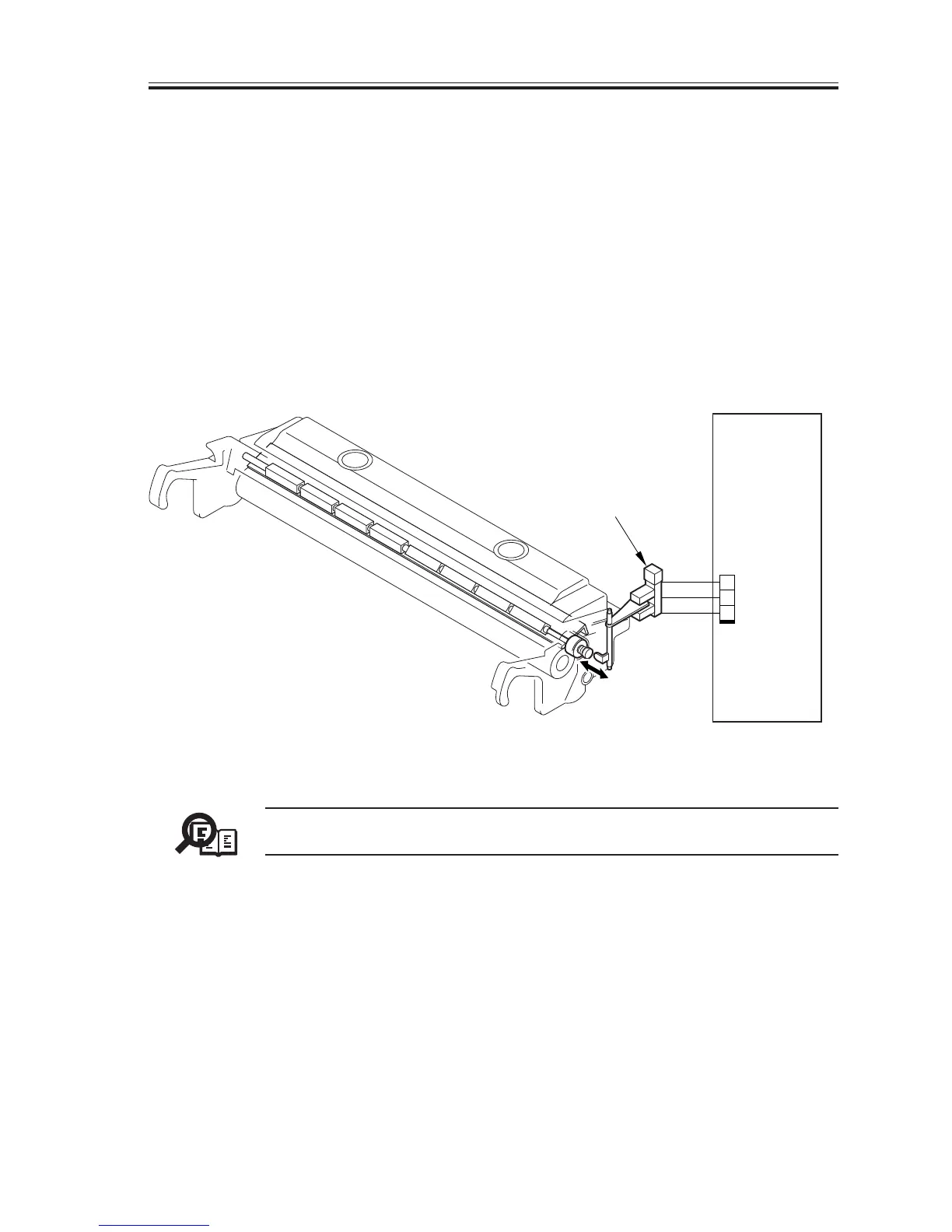CHAPTER 5 IMAGE FORMATION SYSTEM
COPYRIGHT
©
2002 CANON INC. 2000 CANON iR1600/iR2000 REV.1 JAN. 2002
5-15
6.2 Sequence of Operation
The machine monitors the waste toner assembly in 2 steps.
If the waste toner case full detection signal (CFULL*) is ‘0’ for about 1.75 sec or more
during initial rotation and during printing, the machine will identify the condition as indi-
cating that the waste toner case is full, and communicate the fact to the image processor
PCB, which in turn will indicate the messages ‘WASTE TONER FULL’ and ‘PREPARE A
NEW DRUM’ in the control panel.
Thereafter, the machine is designed to stop when it has printed 200 page (cumulative).
It is reset when initial rotation takes place occurring when the power is turned off and
then on or the front cover is opened and then closed.
F05-602-01
Memo
The water toner case is capable of storing about 210 g of toner (about
23,000 pages of A4, at 3% print ratio).
3
2
1
J113
PS120
+5V
0V
CFULL*
DC controller
PCB
waste toner case full
detection sensor
