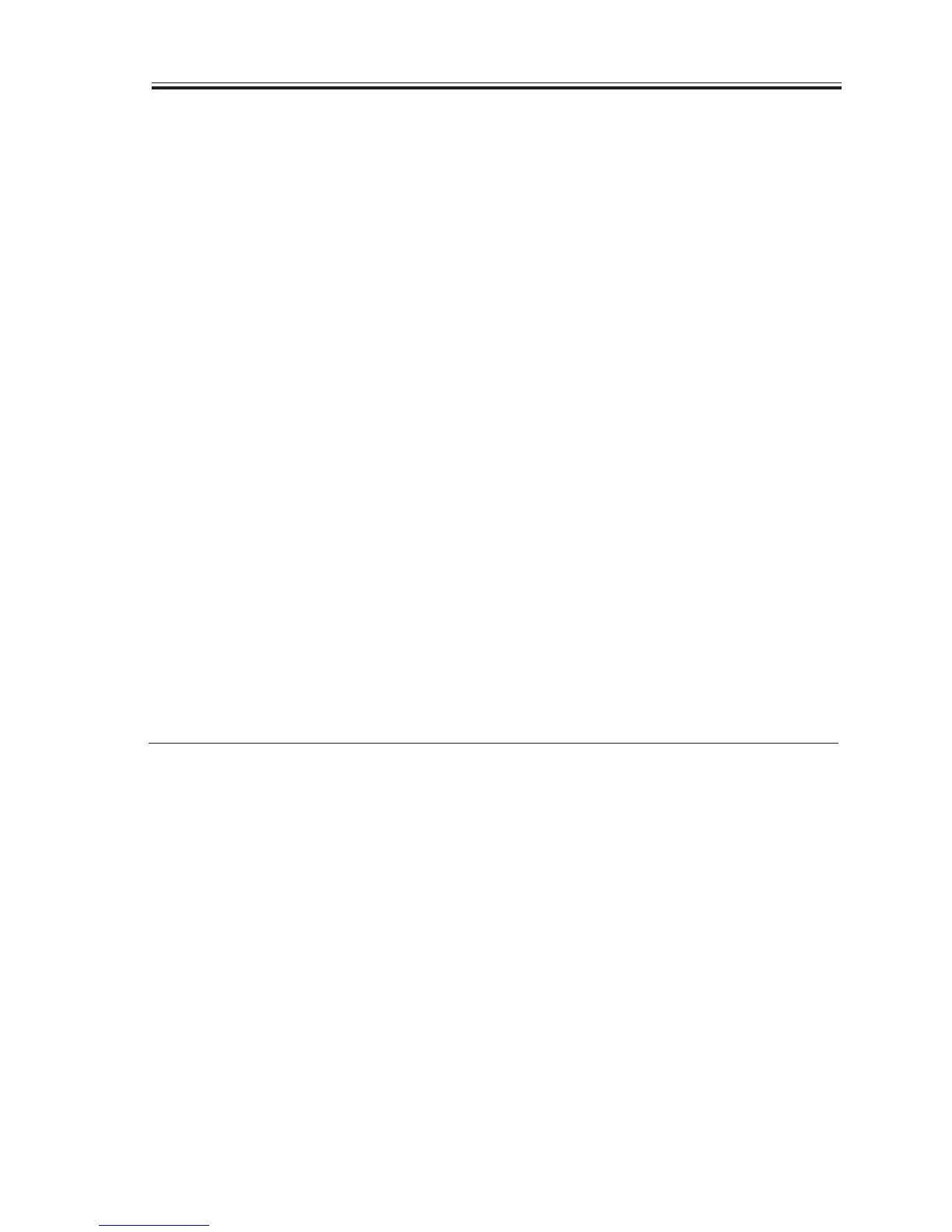COPYRIGHT
©
2002 CANON INC. 2001 2001 2001 2001 CANON Printer Board-N1/iN-E5 REV.0 JAN. 2002
5-7
CHAPTER 5 TROUBLESHOOTING
PARALLEL INTER-
FACE ERROR
USB INTERFACE ER-
ROR
ETHERNET OPTION
ERROR
JOB STORING RE-
JECTED
A parallel port error occurred.
A USB port error occurred.
A network interface board error
occurred.
The receiving print job will stop.
Correct the connection after checking
the connector. Then, restart the printer.
If the warning persists, replace the
printer board.
Correct the connection after checking
the connector. Then, restart the printer.
If the error persists, replace the printer
board.
Restart the printer after checking the
installation of the network interface
board.
If the error persists, replace the network
interface board.
The mount of the stored job logs will
exceed the maximum limit.
Delete unnecessary job logs from the
hard disk.
2.4 Service Call Error
A service call error may be any of the following; take the action given to suit each indi-
cation:
Message
E676 CALL FOR SER-
VICE
E677/6F-7A CALL
FOR SERVICE
E677/6F-61 CALL FOR
SERVICE
E677/6F-63 CALL FOR
SERVICE
Meaning
A communication error occurred
between the host machine and
the printer board.
An SRAM error occurred in the
ASIC.
An internal ROM check error
occurred.
An internal RAM error occurred.
Action
Restart the printer. If the error persists,
replace the printer board.
If the error persists, replace the image
processor PCB.
Restart the printer. If the error persists,
replace the printer board.
Restart the printer. If the error persists,
replace the printer board.
Restart the printer. If the error persists,
replace the printer board.
