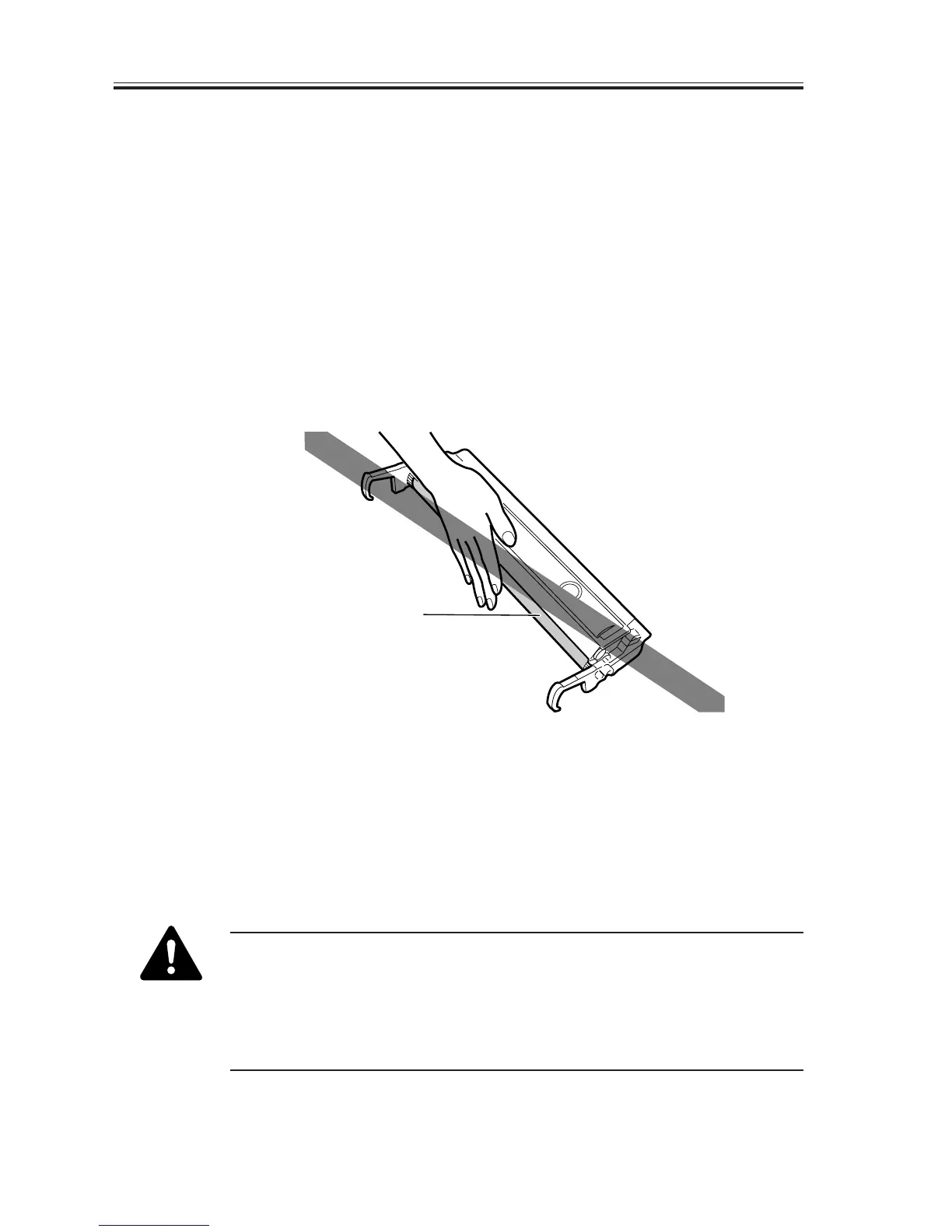CHAPTER 12 MAINTENANCE AND INSPECTION
COPYRIGHT
©
2002 CANON INC. 2000 CANON iR1600/iR2000 REV.1 JAN. 2002
12-8
5.2.2 Points to Note When Handling the Drum Unit
1) The drum unit must be transported separately from the machine. Be sure to fix the trans-
fer charging roller in place. (See 3. of Chapter 11.) Also, be sure to keep it in a protec-
tive bag, out of light.
2) The photosensitive drum is vulnerable to strong light. Do not subject it to direct rays of
the sun or strong light (1500 lux or higher). If exposed, it can start to produce images
with white spots or black bands.
In the event images with white spots or black bands occur, leave the machine alone for a
while; the faults may disappear. If the exposure is too long, however, the faults may not
disappear.
3) Do not touch the surface of the photosensitive drum of the drum unit. Or, do not clean
the photosensitive drum.
F12-502-01
4) Do not stand the drum unit upright or turn it over. Be sure that the side with the label
faces upward.
5) Do not disassemble the drum unit.
6) Advise the user to send in used drum units to a designated address.
If exposed to light of 1500 lux in intensity (general lighting) for 5 min and
then left alone in the dark for 5 min, the drum unit may recover to a degree
which will not cause any practical problems. Nevertheless, avoid exposing
it to direct sunshine.
The rays of the sun, in passing, is as strong as 10000 to 30000 lux in inten-
sity.
Photosensitive drum
