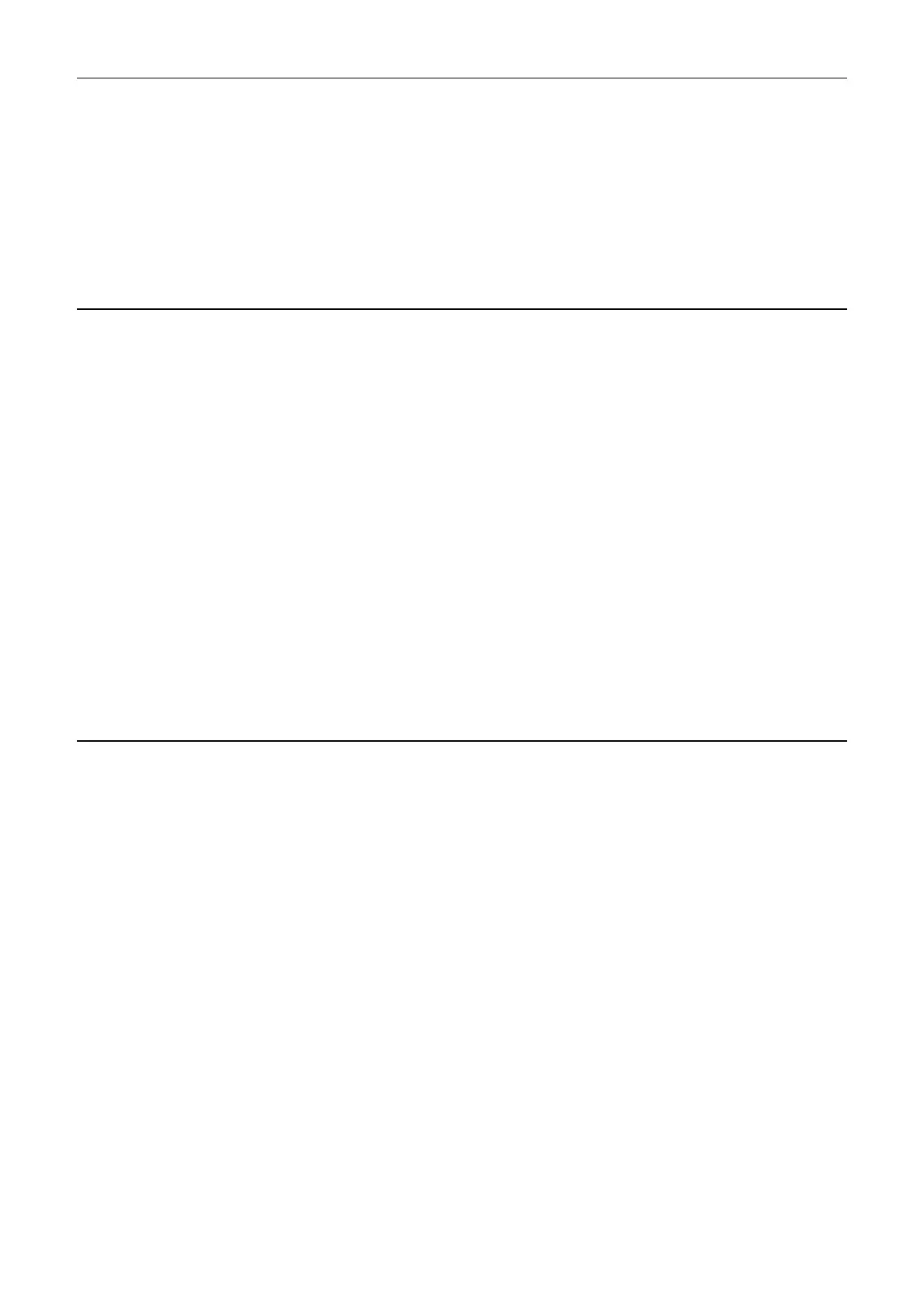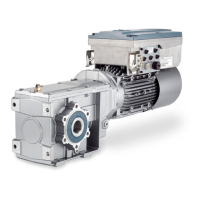2 Parameters
2.2 List of parameters
SINAMICS G130/G150
200 List Manual (LH2), 04/2014, A5E03263479A
Note: Refer to the encoder interface for PROFIdrive.
The terminal must be set as input (p0728).
For p0493 = 0 (factory setting) the following applies:
- there is no logic operation between the reference mark search and an input signal.
For p0493 > 0, the following applies:
- the positive edge of the input signal is evaluated. If the negative edge is to be evaluated, signal inversion must be
parameterized via p0490.
- if a parameter change is rejected, a check should be performed as to whether the input terminal is already being
used in p0580, p0680, p2517, or p2518.
Description: Selects the input terminal for connecting an equivalent zero mark (external encoder zero mark).
Value: 0: No equivalent zero mark (evaluation of the encoder zero mark)
1: DI/DO 9 (X122.10/X121.8)
2: DI/DO 10 (X122.12/X121.10)
3: DI/DO 11 (X122.13/X121.11)
4: DI/DO 13 (X132.10/X131.2)
5: DI/DO 14 (X132.12/X131.4)
6: DI/DO 15 (X132.13/X131.5)
7: DI/DO 8 (X122.9/X121.7)
8: DI/DO 12 (X132.9/X131.1)
Notice: For CX32, NX10 and NX15, only DI/DO 9, 10, 11 can be selected as fast inputs (refer to the Equipment Manual).
For p0494 = 0 (factory setting), the setting in p0495 is effective.
To the terminal designation:
The first designation is valid for CU320, the second for CU310.
Note: Refer to the encoder interface for PROFIdrive.
The terminal must be set as input.
Description: Selects the input terminal for connecting an equivalent zero mark (external encoder zero mark).
Value: 0: No equivalent zero mark (evaluation of the encoder zero mark)
1: DI/DO 9 (X122.10/X121.8)
2: DI/DO 10 (X122.12/X121.10)
3: DI/DO 11 (X122.13/X121.11)
4: DI/DO 13 (X132.10/X131.2)
5: DI/DO 14 (X132.12/X131.4)
6: DI/DO 15 (X132.13/X131.5)
7: DI/DO 8 (X122.9/X121.7)
8: DI/DO 12 (X132.9/X131.1)
Notice: For CX32, NX10 and NX15, only DI/DO 9, 10, 11 can be selected as fast inputs (refer to the Equipment Manual).
For p0494 > 0, the setting in p0494 is effective and p0495 is invalid.
To the terminal designation:
The first designation is valid for CU320, the second for CU310.
p0494[0...n] Equivalent zero mark input terminal / ZM_equiv inp_term
VECTOR_G Can be changed: U, T Calculated: - Access level: 3
Data type: Integer16 Dyn. index: EDS, p0140 Func. diagram: -
P-Group: Encoder Units group: - Unit selection: -
Not for motor type: - Scaling: - Expert list: 1
Min Max Factory setting
0 8 0
p0495 Equivalent zero mark input terminal / ZM_equiv input
ENC Can be changed: U, T Calculated: - Access level: 3
Data type: Integer16 Dyn. index: - Func. diagram: 4735
P-Group: Encoder Units group: - Unit selection: -
Not for motor type: - Scaling: - Expert list: 1
Min Max Factory setting
0 8 0
