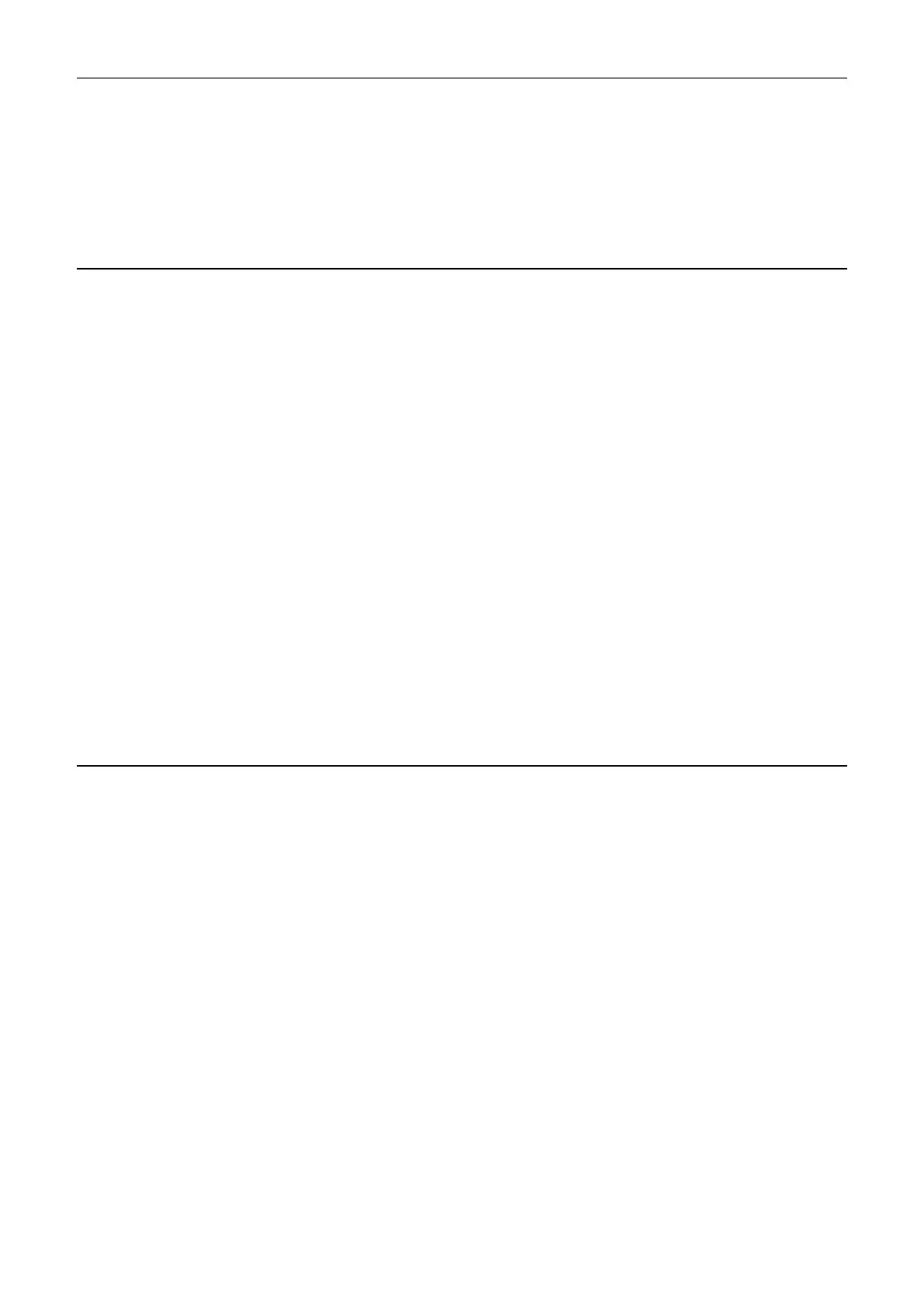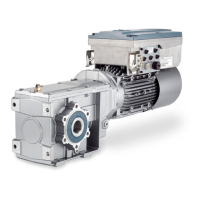2 Parameters
2.2 List of parameters
SINAMICS G130/G150
70 List Manual (LH2), 04/2014, A5E03263479A
15: Drive object type DC_CTRL
16: Drive object type SERVO HMI
17: Drive object type VECTOR HMI
24: Drive object type VECTORMV - SM parallel circuit
Dependency: Refer to: r0098, p0099
Note: For p0097 = 0, p0099 is automatically set to the factory setting.
The possible settings are dependent upon the device type.
Description: Displays the automatically detected actual device topology in coded form.
Index: [0] = DRIVE-CLiQ socket X100
[1] = DRIVE-CLiQ socket X101
[2] = DRIVE-CLiQ socket X102
[3] = DRIVE-CLiQ socket X103
[4] = DRIVE-CLiQ socket X104
[5] = DRIVE-CLiQ socket X105
Dependency: Refer to: p0097, p0099
Note: Topology coding: abcd efgh hex
a = number of Active Line Modules
b = number of Motor Modules
c = number of motors
d = number of encoders (or the line supply voltage sensing for Active Line Modules)
e = number of additional encoders (or the line supply voltage sensing for Active Line Modules)
f = number of Terminal Modules
g = number of Terminal Boards
h = reserved
if the value 0 is displayed in all indices, then components are not detected via DRIVE-CLiQ.
If a value F hex occurs at a position of the coding (abcd efgh hex), then an overflow has occurred.
Description: Sets the device target topology in coded form (refer to r0098). The setting is made during commissioning.
De-activated or non-available components are also counted
Index: [0] = DRIVE-CLiQ socket X100
[1] = DRIVE-CLiQ socket X101
[2] = DRIVE-CLiQ socket X102
[3] = DRIVE-CLiQ socket X103
[4] = DRIVE-CLiQ socket X104
[5] = DRIVE-CLiQ socket X105
Dependency: The parameter can only be written into for p0097 = 0.
To perform an automatic device configuration run, an index of the device target topology must be set to the value of
the device actual topology in r0098 for acknowledgement. An index of the device actual topology with a value other
than 0 must be selected.
Refer to: p0097, r0098
r0098[0...5] Actual device topology / Device_act topo
CU_G130_DP,
CU_G130_PN,
CU_G150_DP,
CU_G150_PN
Can be changed: - Calculated: - Access level: 1
Data type: Unsigned32 Dyn. index: - Func. diagram: -
P-Group: Topology Units group: - Unit selection: -
Not for motor type: - Scaling: - Expert list: 1
Min Max Factory setting
- - -
p0099[0...5] Device target topology / Device_target topo
CU_G130_DP,
CU_G130_PN,
CU_G150_DP,
CU_G150_PN
Can be changed: C1(1) Calculated: - Access level: 1
Data type: Unsigned32 Dyn. index: - Func. diagram: -
P-Group: Topology Units group: - Unit selection: -
Not for motor type: - Scaling: - Expert list: 1
Min Max Factory setting
0000 hex FFFF FFFF hex 0000 hex
