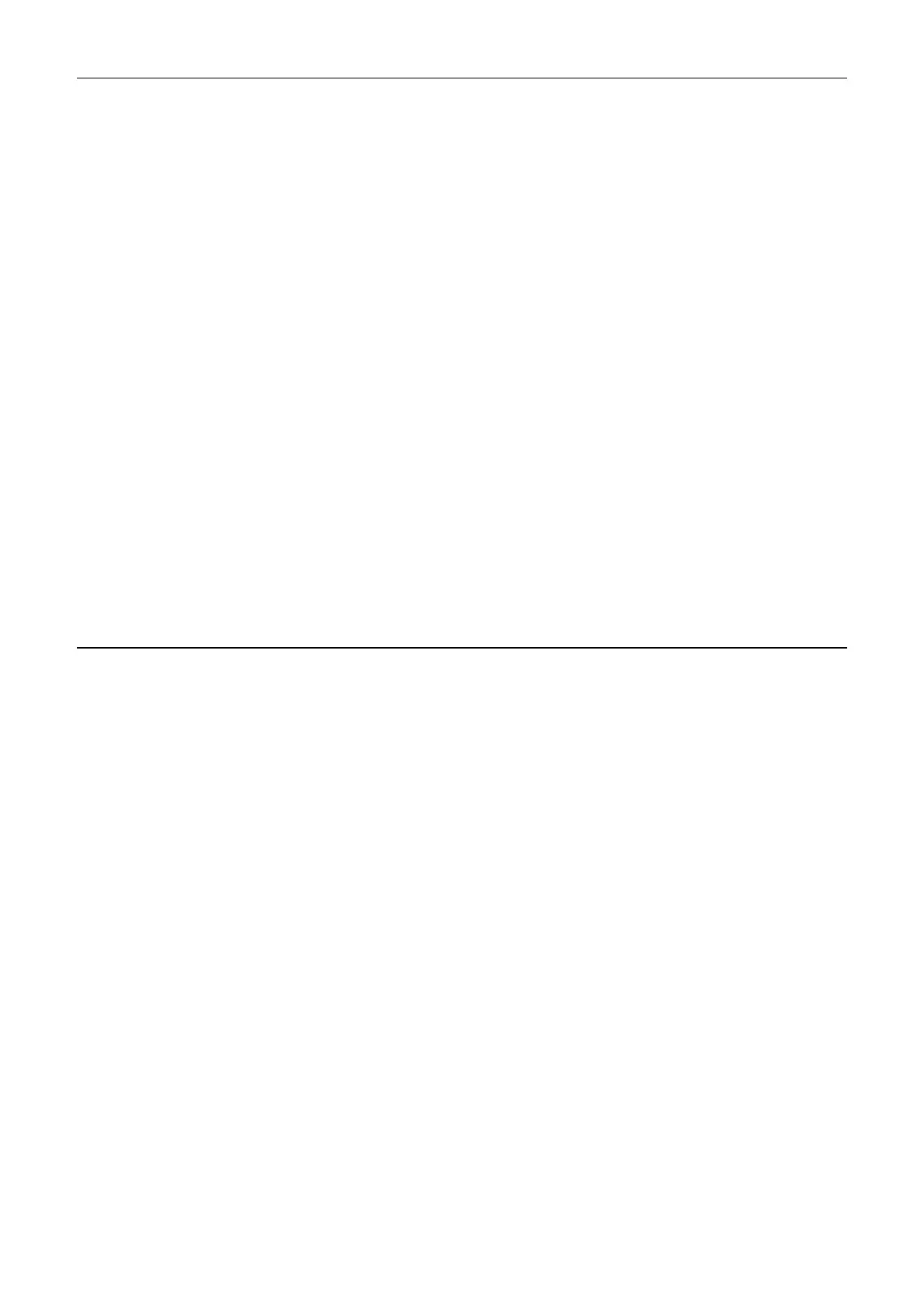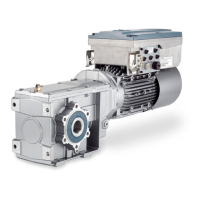SINAMICS G130/G150
List Manual (LH2), 04/2014, A5E03263479A
479
2 Parameters
2.2 List of parameters
[6] = PZD 7 + 8
[7] = PZD 8 + 9
[8] = PZD 9 + 10
[9] = PZD 10 + 11
[10] = PZD 11 + 12
[11] = PZD 12 + 13
[12] = PZD 13 + 14
[13] = PZD 14 + 15
[14] = PZD 15 + 16
[15] = PZD 16 + 17
[16] = PZD 17 + 18
[17] = PZD 18 + 19
[18] = PZD 19 + 20
[19] = PZD 20 + 21
[20] = PZD 21 + 22
[21] = PZD 22 + 23
[22] = PZD 23 + 24
[23] = PZD 24 + 25
[24] = PZD 25 + 26
[25] = PZD 26 + 27
[26] = PZD 27 + 28
[27] = PZD 28 + 29
[28] = PZD 29 + 30
[29] = PZD 30 + 31
[30] = PZD 31 + 32
Dependency: Refer to: r2050
Notice: Where there is a multiple interconnection of a connector output, all the connector inputs must either have Integer or
FloatingPoint data types.
A BICO interconnection for a single PZD can only take place either on r2050 or r2060.
A maximum of 4 indices of the "trace" function can be used.
Note: IF1: Interface 1
Description: Selects the PZD (actual values) with double word format to be sent to the fieldbus controller.
Index: [0] = PZD 1 + 2
[1] = PZD 2 + 3
[2] = PZD 3 + 4
[3] = PZD 4 + 5
[4] = PZD 5 + 6
[5] = PZD 6 + 7
[6] = PZD 7 + 8
[7] = PZD 8 + 9
[8] = PZD 9 + 10
[9] = PZD 10 + 11
[10] = PZD 11 + 12
Dependency: Refer to: p2051
Notice: A BICO interconnection for a single PZD can only take place either on p2051 or p2061.
The parameter may be protected as a result of p0922 or p2079 and cannot be changed.
Note: IF1: Interface 1
p2061[0...10] CI: IF1 PROFIdrive PZD send double word / IF1 PZD send DW
ENC Can be changed: U, T Calculated: - Access level: 3
Data type: Unsigned32 / Integer32 Dyn. index: - Func. diagram: 2470
P-Group: Communications Units group: - Unit selection: -
Not for motor type: - Scaling: 4000H Expert list: 1
Min Max Factory setting
- - 0
