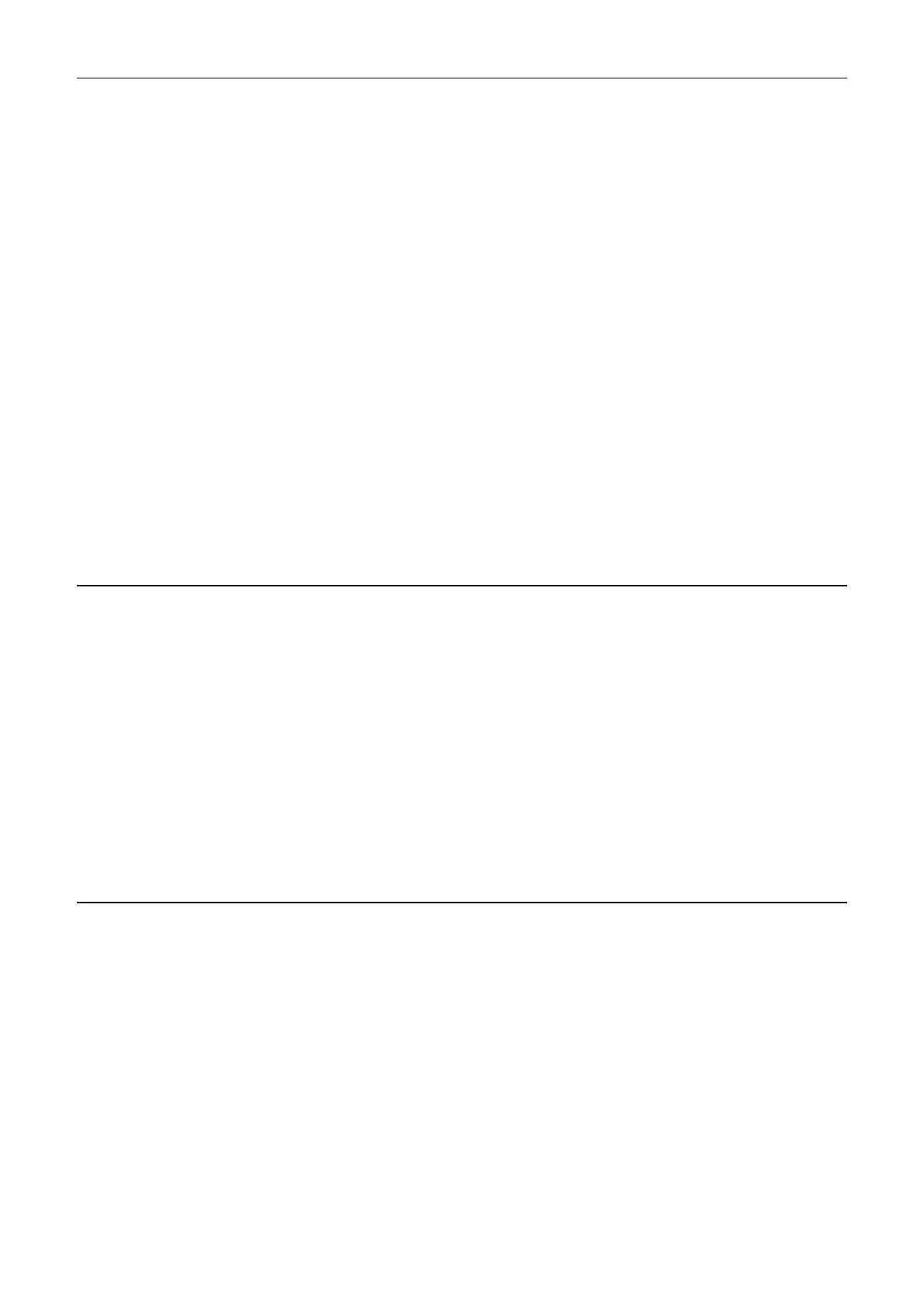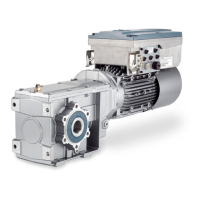SINAMICS G130/G150
List Manual (LH2), 04/2014, A5E03263479A
429
2 Parameters
2.2 List of parameters
Notice: The pulse frequency p1800 can also be asynchronously set to the current controller clock cycle (0.05 kHz increment).
To do this, p1810.12 must be set to 1 (secondary condition, see p1810).
Effects:
- switching over the gating unit (p1810.2).
- activating the current actual value correction (p1840.0).
- minimum pulse frequency 1000 * 0.5 / p0115[0].
- maximum pulse frequency 1000 * 2 / p0115[0].
- fluctuating deadtimes and dynamic performance in the current control loop.
- increased level of current ripple in the current display.
Note: The maximum possible pulse frequency is also determined by the power unit being used.
When the pulse frequency is increased, depending on the particular power unit, the maximum output current can be
reduced (derating, refer to r0067).
The maximum pulse frequency for operation with output reactors (see p0230) is 4 kHz for booksize and blocksize
power units, for chassis power units it is twice the rated pulse frequency (2.5 kHz or 4 kHz).
If a sine-wave filter is parameterized as output filter (p0230 = 3), then the pulse frequency cannot be set below the
minimum value required for the filter. If an external sine-wave filter is parameterized, (p0230 = 4), then the minimum
pulse frequency is calculated as follows:
f_puls_min = 1.6 / ( 2 * Pi * root(p0233 * p0234 * p0235) ), with p0233 in H and p0234 in F
In this case, the pulse frequency must be a multiple of the inverse value of the current controller sampling time
(p0115[0]).
If a sine-wave filter is parameterized as output filter (p0230 = 3), then the pulse frequency cannot be changed below
the minimum value required for the filter.
If p1800 is changed while commissioning (p0009, p0010 > 0), then it is possible that the old value will no longer be
able to be set. The reason for this is that the dynamic limits of p1800 have been changed by a parameter that was set
when the drive was commissioned (e.g. p1082).
Description: Display and connector output for the actual converter switching frequency.
Index: [0] = Actual
[1] = Modulator minimum value
Note: The selected pulse frequency (p1800) may be reduced if the drive converter has an overload condition (p0290).
The following applies for vector drives (p0107):
The pulse frequency can also be reduced when changing over the modulator to an optimized pulse pattern. This is
used to avoid overcontrol.
In the case of chassis power units, two-thirds of the setpoint pulse frequency is displayed in the FLB modulation
range.
Description: Sets the modulator mode.
Value: 0: Automatic changeover SVM/FLB
1: Flat top modulation (FLB)
2: Space vector modulation (SVM)
3: SVM without overcontrol
4: SVM/FLB without overcontrol
r1801[0...1] CO: Pulse frequency / Pulse frequency
VECTOR_G Can be changed: - Calculated: - Access level: 3
Data type: FloatingPoint32 Dyn. index: - Func. diagram: -
P-Group: Displays, signals Units group: - Unit selection: -
Not for motor type: - Scaling: p2000 Expert list: 1
Min Max Factory setting
- [kHz] - [kHz] - [kHz]
p1802[0...n] Modulator mode / Modulator mode
VECTOR_G Can be changed: T Calculated:
CALC_MOD_LIM_REF
Access level: 3
Data type: Integer16 Dyn. index: DDS, p0180 Func. diagram: -
P-Group: Modulation Units group: - Unit selection: -
Not for motor type: - Scaling: - Expert list: 1
Min Max Factory setting
0 19 0
