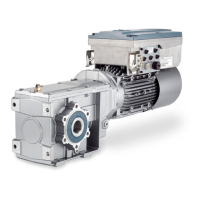SINAMICS G130/G150
List Manual (LH2), 04/2014, A5E03263479A
957
2 Parameters
2.2 List of parameters
Description: Displays the error counter for the individual DRIVE-CLiQ connections/cables.
r9936[0]: sum of the error counter for all connections
r9936[1]: not used
r9936[2]: error counter for the feeder cable to DRIVE-CLiQ components with component number 2
...
r9936[199]: error counter for the feeder cable to DRIVE-CLiQ components with component number 199
The feeder cable is the DRIVE-CLiQ cable that is connected to a component in the direction of the Control Unit.
Dependency: Refer to: p9937, p9938
Description: Sets the configuration for the DRIVE-CLiQ diagnostics (error counter r9936).
Using this function, connections and cables of DRIVE-CLiQ connections can be checked for transfer errors. The error
counter is evaluated in the PHY blocks involved.
Dependency: Refer to: r9936, p9938
Note: Re bit 00:
To activate this function, p9938 must be set to 0 (inactive).
After changing the error counter (r9936), an appropriate alarm is output.
The alarm automatically disappears after 5 seconds.
Re bit 08:
With p9937.8 = 1, the error counters are reset (r9936[0...199]).
After the reset, p9937.8 is automatically set to 0.
Description: Sets the configuration for the DRIVE-CLiQ detailed diagnostics (r9943).
Using the detailed diagnostics, it is possible to investigate data transfer errors on an individual connection, selected
using p9942.
Value: 0: Inactive
1: Sum send and receive errors
2: Only send errors
3: Only receive errors
4: Siemens internal
r9936[0...199] DRIVE-CLiQ diagnostic error counter connection / DQdiag err counter
CU_G130_DP,
CU_G130_PN,
CU_G150_DP,
CU_G150_PN
Can be changed: - Calculated: - Access level: 4
Data type: Integer32 Dyn. index: - Func. diagram: -
P-Group: - Units group: - Unit selection: -
Not for motor type: - Scaling: - Expert list: 1
Min Max Factory setting
- - -
p9937 DRIVE-CLiQ diagnostic configuration / DQ diag config
CU_G130_DP,
CU_G130_PN,
CU_G150_DP,
CU_G150_PN
Can be changed: U, T Calculated: - Access level: 4
Data type: Unsigned16 Dyn. index: - Func. diagram: -
P-Group: - Units group: - Unit selection: -
Not for motor type: - Scaling: - Expert list: 1
Min Max Factory setting
- - 0000 0000 0000 0000 bin
Bit field: Bit Signal name 1 signal 0 signal FP
00 Alarm for connection error Yes No -
08 Reset error counter Yes No -
p9938 DRIVE-CLiQ detailed diagnostics configuration / DQ diag config
CU_G130_DP,
CU_G130_PN,
CU_G150_DP,
CU_G150_PN
Can be changed: U, T Calculated: - Access level: 4
Data type: Integer16 Dyn. index: - Func. diagram: -
P-Group: - Units group: - Unit selection: -
Not for motor type: - Scaling: - Expert list: 1
Min Max Factory setting
0 6 0

