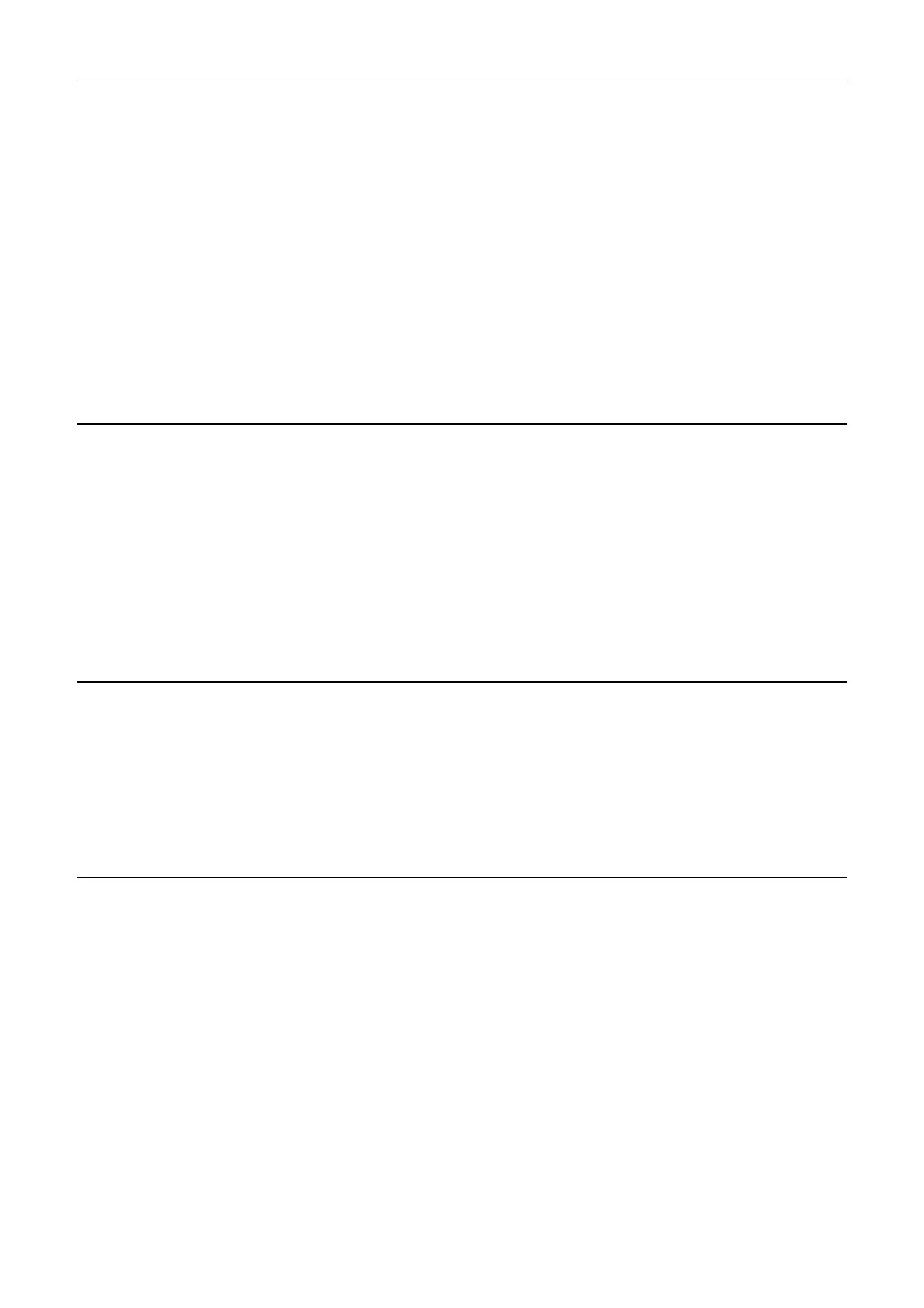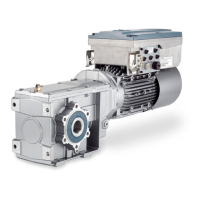SINAMICS G130/G150
List Manual (LH2), 04/2014, A5E03263479A
79
2 Parameters
2.2 List of parameters
Note: A "function module" is a functional expansion of a drive object that can be activated when commissioning.
The following bits are only automatically set, if the power units are detected with the appropriate properties.
Bit 16: Parallel connection of the same power units (only automatically set for G130/G150).
Bit 20: Software gating unit (only automatically set when power units are connected in parallel).
Bit 24: Type PM330 power units are presently not supported.
Bit 26: Type PM250 power units with F3E energy recovery are only supported for S120 CRANES.
Bit 28: Power units with liquid cooling.
Description: Displays the basic sampling times.
The sampling times are set using p0112 and p0115. The values for the basic sampling times are determined as a
result of these settings.
Index: [0] = Basic sampling time 0
[1] = Basic sampling time 1
[2] = Basic sampling time 2
Description: Displays the selected basic sampling time for this drive object.
Dependency: Refer to: r0110
Description: Displays the selected basic sampling time for this drive object.
Dependency: Refer to: r0110
Note: For TB30 and the Terminal Module, this parameter has no significance.
For TB30 and certain Terminal Modules, the sampling times can be set using p4099 (see description of p4099 for the
Module in question).
15 Parallel connection / Parallel Activated Not activated -
16 Techn controller / Tech_ctrl Activated Not activated -
17 Extended messages/monitoring / Ext msg Activated Not activated -
18 Free function blocks / FBLOCKS Activated Not activated -
20 Software gating unit / SW_gating unit Activated Not activated -
24 PM330 / PM330 Activated Not activated -
28 Cooling unit / Cool_unit Activated Not activated -
29 CAN / CAN Activated Not activated -
31 PROFINET CBE20 / PROFINET CBE20 Activated Not activated -
r0110[0...2] Basic sampling times / t_basis
CU_G130_DP,
CU_G130_PN,
CU_G150_DP,
CU_G150_PN
Can be changed: - Calculated: - Access level: 3
Data type: FloatingPoint32 Dyn. index: - Func. diagram: -
P-Group: Closed-loop control Units group: - Unit selection: -
Not for motor type: - Scaling: - Expert list: 1
Min Max Factory setting
0.00 [µs] 10000.00 [µs] - [µs]
r0111 Basic sampling time selection / t_basis sel
B_INF, CU_G130_DP,
CU_G130_PN,
CU_G150_DP,
CU_G150_PN, HUB,
VECTOR_G
Can be changed: - Calculated: - Access level: 3
Data type: Integer16 Dyn. index: - Func. diagram: -
P-Group: Closed-loop control Units group: - Unit selection: -
Not for motor type: - Scaling: - Expert list: 1
Min Max Factory setting
0 2 -
r0111 Basic sampling time selection / t_basis sel
TB30, TM31 Can be changed: - Calculated: - Access level: 3
Data type: Integer16 Dyn. index: - Func. diagram: -
P-Group: Closed-loop control Units group: - Unit selection: -
Not for motor type: - Scaling: - Expert list: 1
Min Max Factory setting
0 2 -
