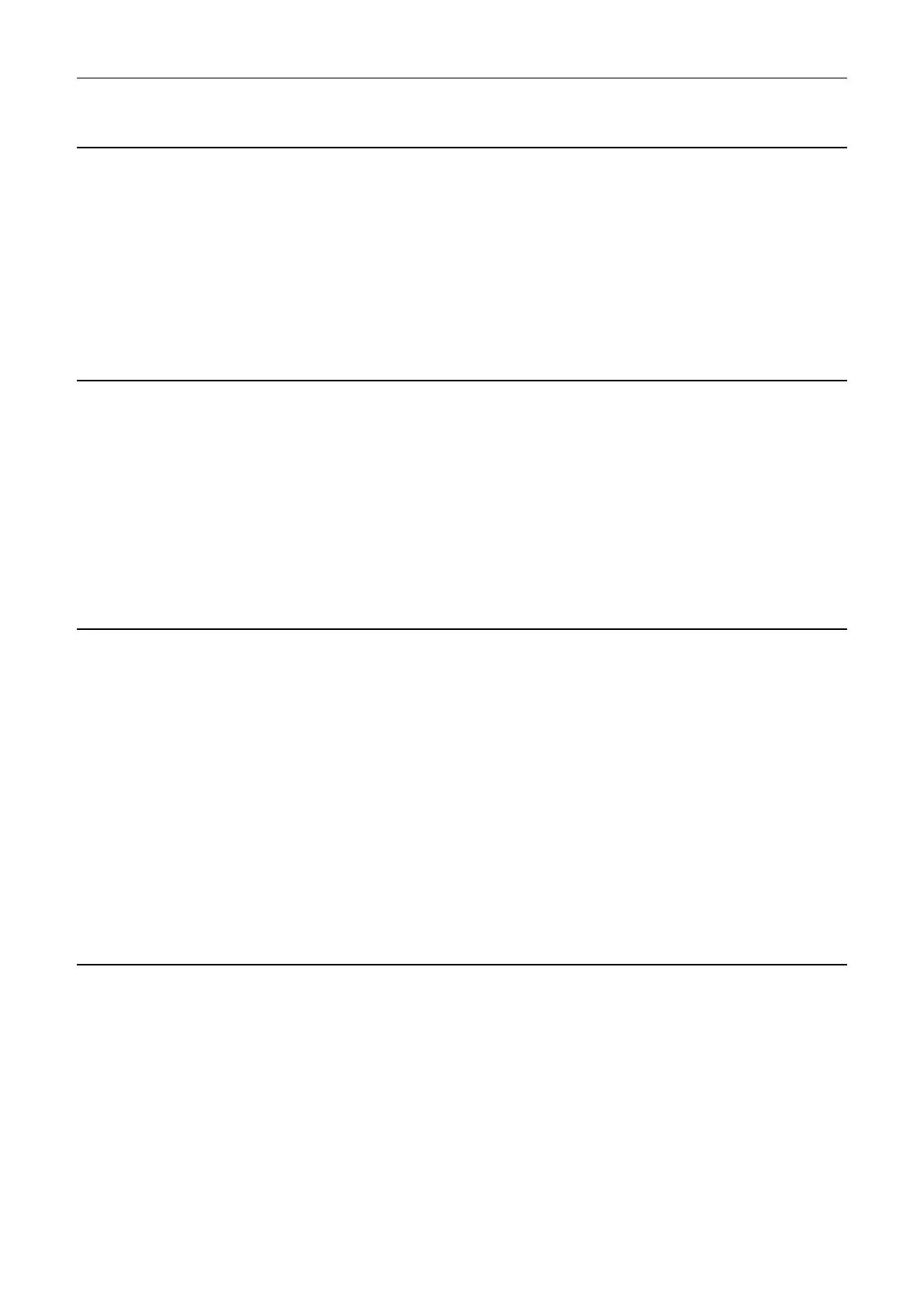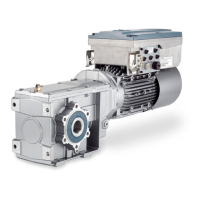2 Parameters
2.2 List of parameters
SINAMICS G130/G150
516 List Manual (LH2), 04/2014, A5E03263479A
Description: Displays the system runtime in days when the alarm was cleared.
Dependency: Refer to: r2110, r2114, r2122, r2123, r2124, r2125, r2134, r2145, r3121, r3123
Notice: The time comprises r2146 (days) and r2125 (milliseconds).
Note: The buffer parameters are cyclically updated in the background (refer to status signal in r2139).
Description: Setting to delete the fault buffer of all existing drive objects.
Value: 0: Inactive
1: Start to delete the fault buffer of all drive objects
Dependency: Refer to: r0945, r0947, r0948, r0949, r2109, r2130, r2133, r2136
Note: p2147 is automatically set to 0 after execution.
Description: Sets the signal source for the signal "ramp-function generator active" for the following signals/messages:
"Speed setpoint - actual value deviation within tolerance t_on" (BO: r2199.4)
"Ramp-up/ramp-down completed" (BO: r2199.5)
Notice: The parameter may be protected as a result of p0922 or p2079 and cannot be changed.
Note: The binector input is automatically pre-assigned to r1199.2.
The following applies for SERVO:
The pre-assignment using the automatic calculation of the motor/control parameters in the drive (p0340 = 1, 3, 5) is
only realized if, at the instant of the calculation, the "setpoint channel" function module is active (r0108.8 = 1). If the
calculation in p0340 is not selected when downloading parameters, then the parameter is not preassigned.
Description: Sets the configuration for messages and monitoring functions.
r2146[0...63] Alarm time removed in days / t_alarm res days
All objects Can be changed: - Calculated: - Access level: 3
Data type: Unsigned16 Dyn. index: - Func. diagram: 8065
P-Group: Messages Units group: - Unit selection: -
Not for motor type: - Scaling: - Expert list: 1
Min Max Factory setting
- - -
p2147 Delete fault buffer of all drive objects / Del fault buffer
CU_G130_DP,
CU_G130_PN,
CU_G150_DP,
CU_G150_PN
Can be changed: U, T Calculated: - Access level: 4
Data type: Integer16 Dyn. index: - Func. diagram: 8060
P-Group: Displays, signals Units group: - Unit selection: -
Not for motor type: - Scaling: - Expert list: 1
Min Max Factory setting
0 1 0
p2148[0...n] BI: RFG active / RFG active
VECTOR_G Can be changed: U, T Calculated:
CALC_MOD_LIM_REF
Access level: 3
Data type: Unsigned32 / Binary Dyn. index: CDS, p0170 Func. diagram: 8011
P-Group: Messages Units group: - Unit selection: -
Not for motor type: - Scaling: - Expert list: 1
Min Max Factory setting
- - 0
p2149[0...n] Monitoring configuration / Monit config
VECTOR_G Can be changed: U, T Calculated: - Access level: 3
Data type: Unsigned16 Dyn. index: DDS, p0180 Func. diagram: -
P-Group: Messages Units group: - Unit selection: -
Not for motor type: - Scaling: - Expert list: 1
Min Max Factory setting
- - 0000 0000 0000 0001 bin
