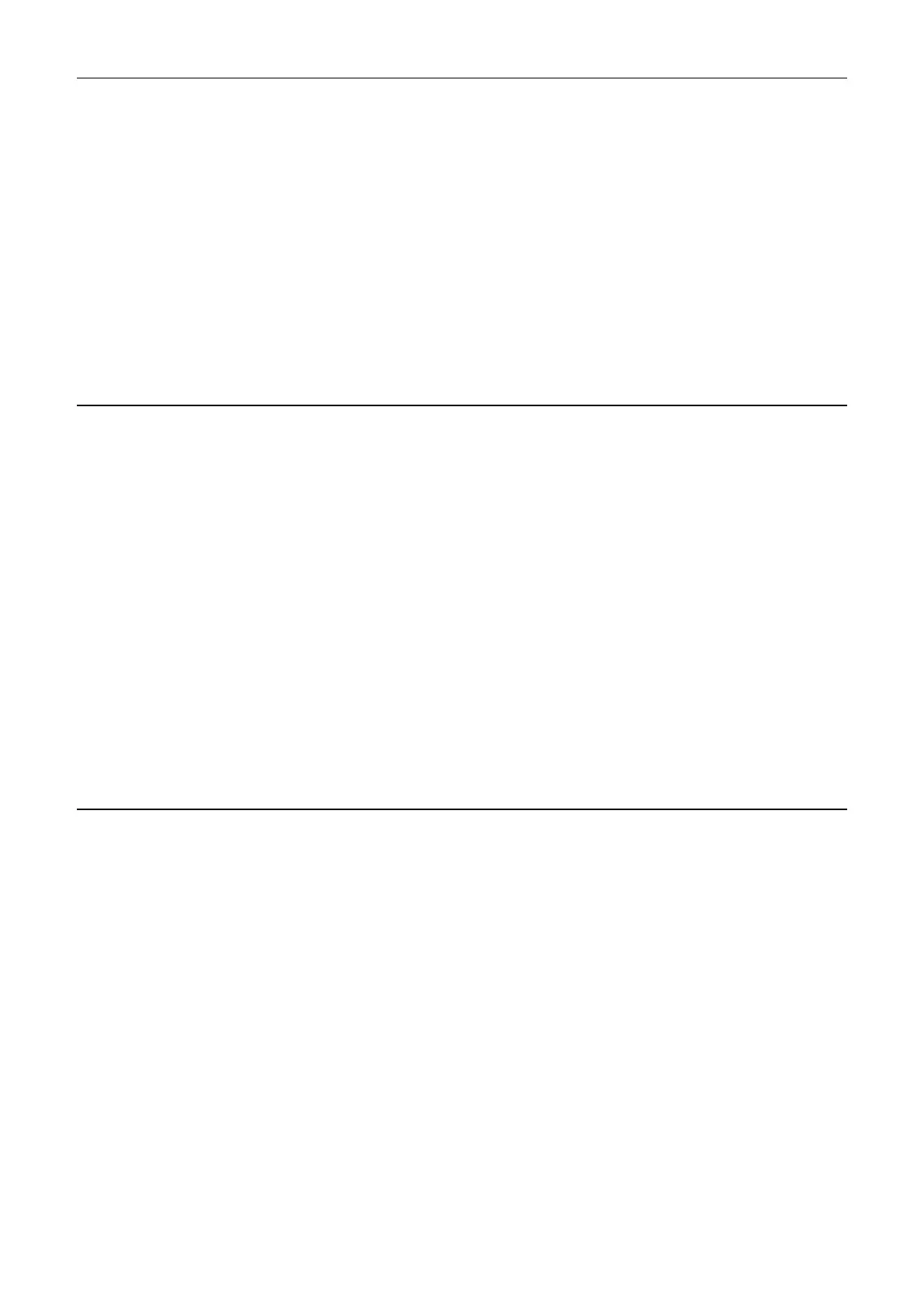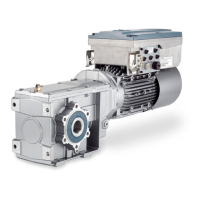SINAMICS G130/G150
List Manual (LH2), 04/2014, A5E03263479A
951
2 Parameters
2.2 List of parameters
3: Minimum: Compares the component class
99: Topology has different comparison stages
Dependency: Refer to: p9907
Note: The electronic rating plate comprises the following data:
- component type (e.g. "SMC20")
- Order No. (e.g. "6SL3055-0AA0-5BA0")
- manufacturer (e.g. SIEMENS)
- hardware version (e.g. "A")
- Serial No. (e.g. "T-P30050495")
When comparing the topology, the following data is compared in the target and actual topologies:
p9908 = 0: Component type, Order No., Hardware version, Manufacturer, Serial No.
p9908 = 1: Component type, Order No.
p9908 = 2: Component type
p9908 = 3: Component class (e.g. Sensor Module or Motor Module)
Description: For p9909 = 1, the serial number and the hardware version of the new replaced component is automatically
transferred from the actual topology into the target topology and then saved in a non-volatile fashion.
For the components that have been replaced, the electronic rating plate must match as far as the following data is
concerned:
- component type (e.g. "SMC20")
- Order No. (e.g. "6SL3055-0AA0-5BA0")
For p9909 = 0, serial numbers and hardware versions are not automatically transferred. In this case, the transfer
must be made using p9904.
Dependency: Refer to: p9904, p9905
Note: The modified target topology is automatically saved in a non-volatile fashion when the drive object runs-up (e.g. after
a POWER ON).
Special case for Control Unit and option slot modules:
When replacing these components, independent of p9909, the serial number and hardware version are automatically
transferred and saved in a non-volatile fashion.
Description: Accept additional inserted DRIVE-CLiQ components into the target topology.
The corresponding drive objects are added to the project.
Value: 0: No selection
1: Drive object type SERVO
2: Drive object type VECTOR
3: SINAMICS GM (DFEMV & VECTORMV)
4: SINAMICS SM (AFEMV & VECTORMV)
5: SINAMICS GL (VECTORGL)
6: SINAMICS SL (VECTORSL)
p9909 Topology comparison component replacement / Topo_cmpr replace
CU_G130_DP,
CU_G130_PN,
CU_G150_DP,
CU_G150_PN
Can be changed: C1(1) Calculated: - Access level: 3
Data type: Unsigned8 Dyn. index: - Func. diagram: -
P-Group: Topology Units group: - Unit selection: -
Not for motor type: - Scaling: - Expert list: 1
Min Max Factory setting
0 1 1
p9910 Target topology accept additional components / Add comp accept
CU_G130_DP,
CU_G130_PN,
CU_G150_DP,
CU_G150_PN
Can be changed: C1(1) Calculated: - Access level: 1
Data type: Integer16 Dyn. index: - Func. diagram: -
P-Group: Topology Units group: - Unit selection: -
Not for motor type: - Scaling: - Expert list: 1
Min Max Factory setting
0 6 0
