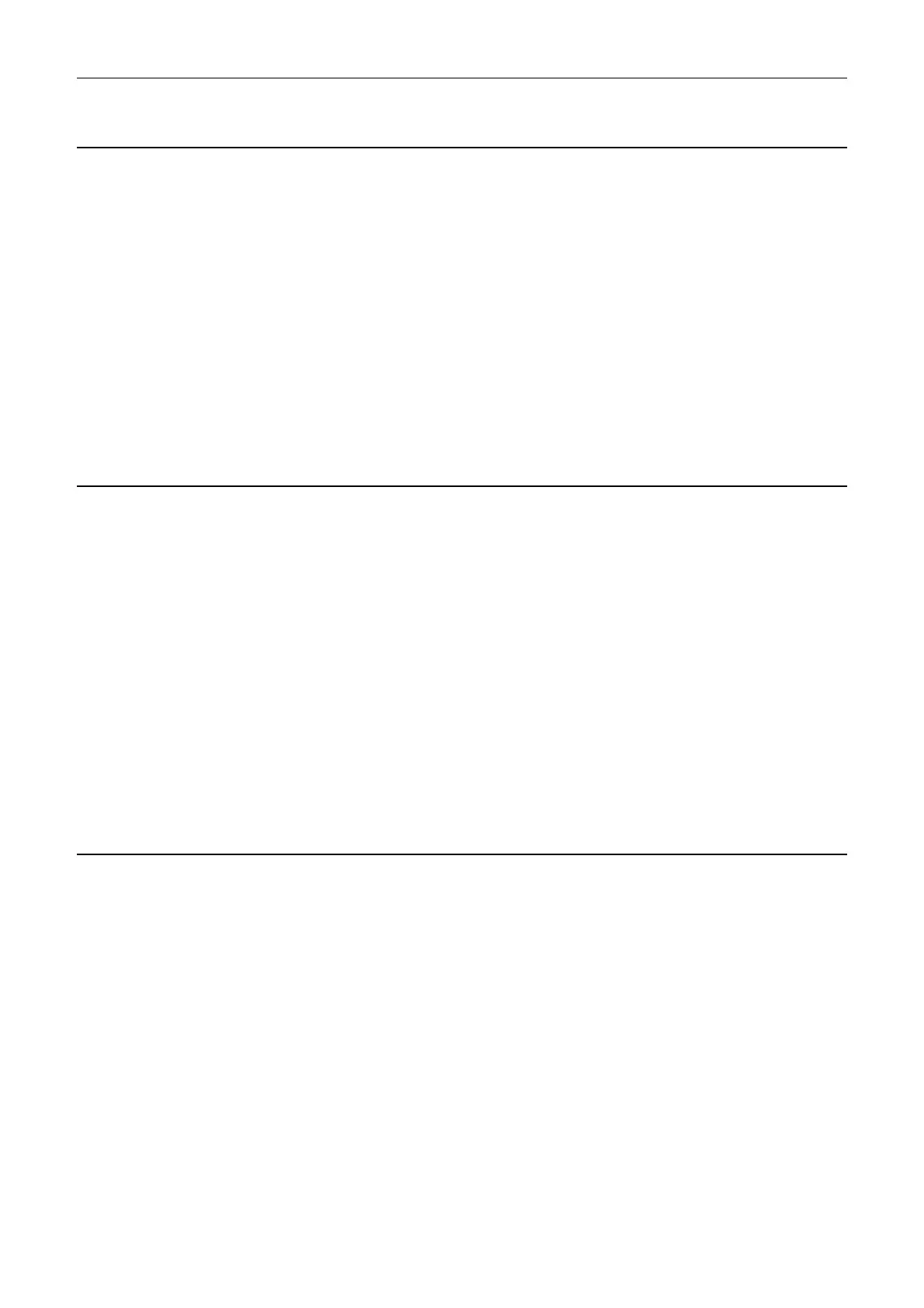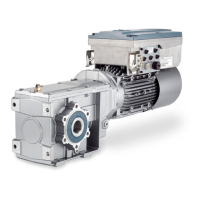SINAMICS G130/G150
List Manual (LH2), 04/2014, A5E03263479A
785
2 Parameters
2.2 List of parameters
Description: Selects the PZD interface for the clock cycle synchronization functionality and PROFIsafe.
Value: 1: Interface 1 (IF1)
2: Interface 2 (IF2)
Index: [0] = Isochronous mode
[1] = PROFIsafe
Dependency: Refer to: p8839
Note: A change only becomes effective after POWER ON, reset or project download.
Example:
p8815[0] = 1: IF1 supports the isochronous mode.
p8815[1] = 2: IF2 supports PROFIsafe.
Description: Sets the number of remote controllers expected for PROFINET CBE20/CBE25.
The "Shared Device" functionality is activated with a value = 2.
The drive is being accessed by two PROFINET controllers simultaneously:
- automation controller (SIMOTION or SIMATIC A-CPU).
- safety controller (SIMATIC F-CPU).
Value: 1: Automation or Safety
2: Automation and Safety
Notice: The F CPU may only use PROFIsafe telegrams.
The A CPU must be connected to enable the F CPU to gain access.
Set the value = 1 to commission the F CPU individually.
Note: A change only becomes effective after a POWER ON.
Description: Selects the firmware version for the CBE20.
Value: 1: PROFINET Device
2: PN gate
3: SINAMICS Link
4: EtherNet/IP
99: Customer-specific from the OEM directory
Note: A change only becomes effective after a POWER ON.
The parameter is not influenced by setting the factory setting.
CBE20: Communication Board Ethernet 20
p8815[0...1] IF1/IF2 PZD functionality selection / IF1/IF2 PZD fct
CU_G130_DP,
CU_G130_PN,
CU_G150_DP,
CU_G150_PN
Can be changed: C1(1) Calculated: - Access level: 3
Data type: Integer16 Dyn. index: - Func. diagram: -
P-Group: Communications Units group: - Unit selection: -
Not for motor type: - Scaling: - Expert list: 1
Min Max Factory setting
1 2 1
p8829 CBE2x remote controller number / CBE2x rem ctrl num
CU_G130_DP
(PROFINET CBE20),
CU_G130_PN
(PROFINET CBE20),
CU_G150_DP
(PROFINET CBE20),
CU_G150_PN
(PROFINET CBE20)
Can be changed: C1(1) Calculated: - Access level: 3
Data type: Integer16 Dyn. index: - Func. diagram: -
P-Group: Communications Units group: - Unit selection: -
Not for motor type: - Scaling: - Expert list: 1
Min Max Factory setting
1 2 1
p8835 CBE20 firmware selection / CBE20 FW sel
CU_G130_DP
(PROFINET CBE20),
CU_G130_PN
(PROFINET CBE20),
CU_G150_DP
(PROFINET CBE20),
CU_G150_PN
(PROFINET CBE20)
Can be changed: C1(1) Calculated: - Access level: 3
Data type: Integer16 Dyn. index: - Func. diagram: 2198
P-Group: Communications Units group: - Unit selection: -
Not for motor type: - Scaling: - Expert list: 1
Min Max Factory setting
1 99 1
