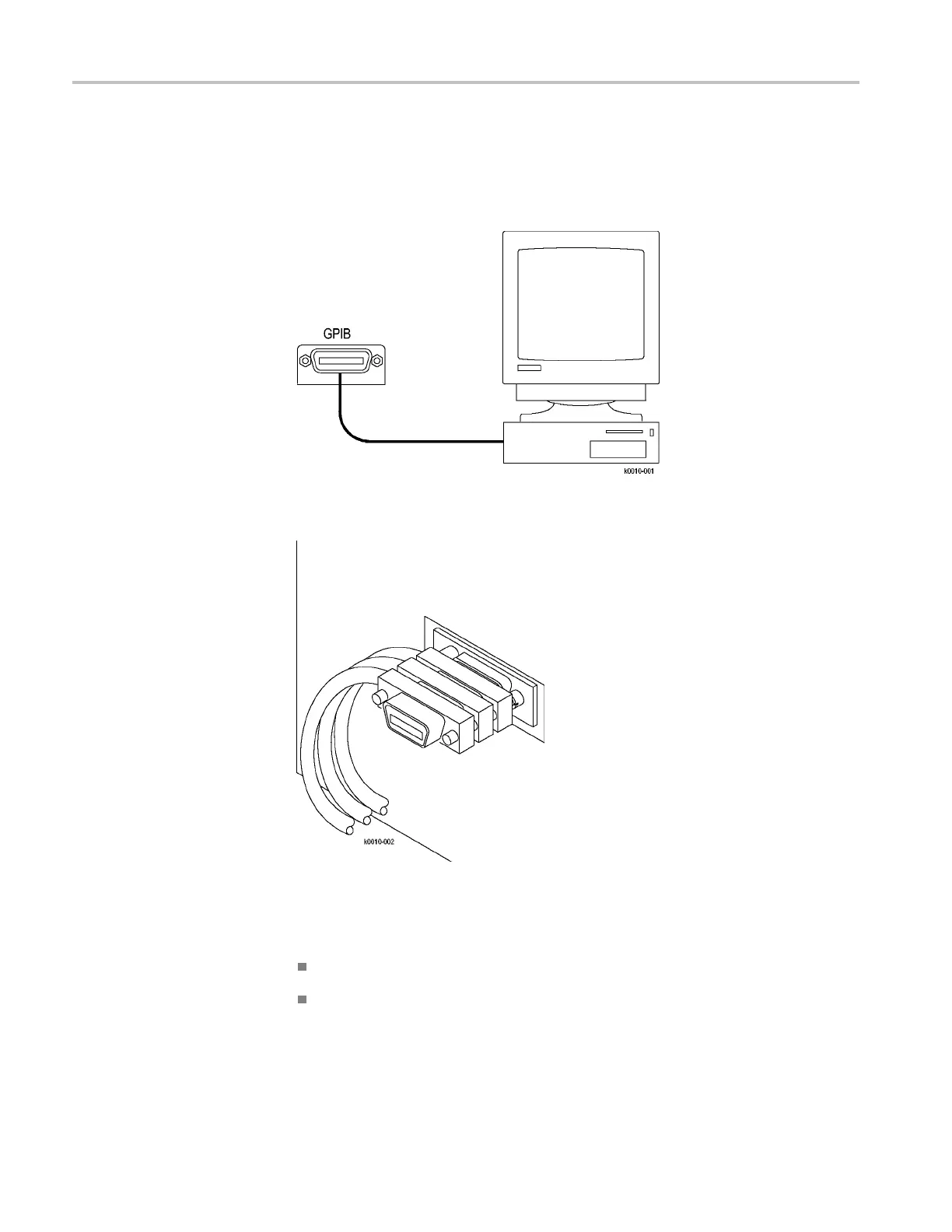Getting Started
Connecting to the
Instrument
Your instrum en
t has a 24-pin GPIB connector on its rear (side) panel. This
connector has a D-type shell and conforms to IEEE Std 488.1¾1987. Attach an
IEEE Std 488.1¾1987 GPIB cable to this connector and to your controller as
shown in the following figure.
If necessary, the GPIB connectors can be stacked as shown in the following figure.
Setting the GPIB Address
To function correctly, your instrument must have a unique device address. The
default settings for the GPIB configuration are:
GPIB Address 1
GPIB ModeGPIB Talk/Listen
To change either of the GPIB settings, do the following:
1. Select GPIB Configuration from the Utilities menu.
1-2 DPO7000, DPO70000/B and DSA7000/B Series Programmer Manual
