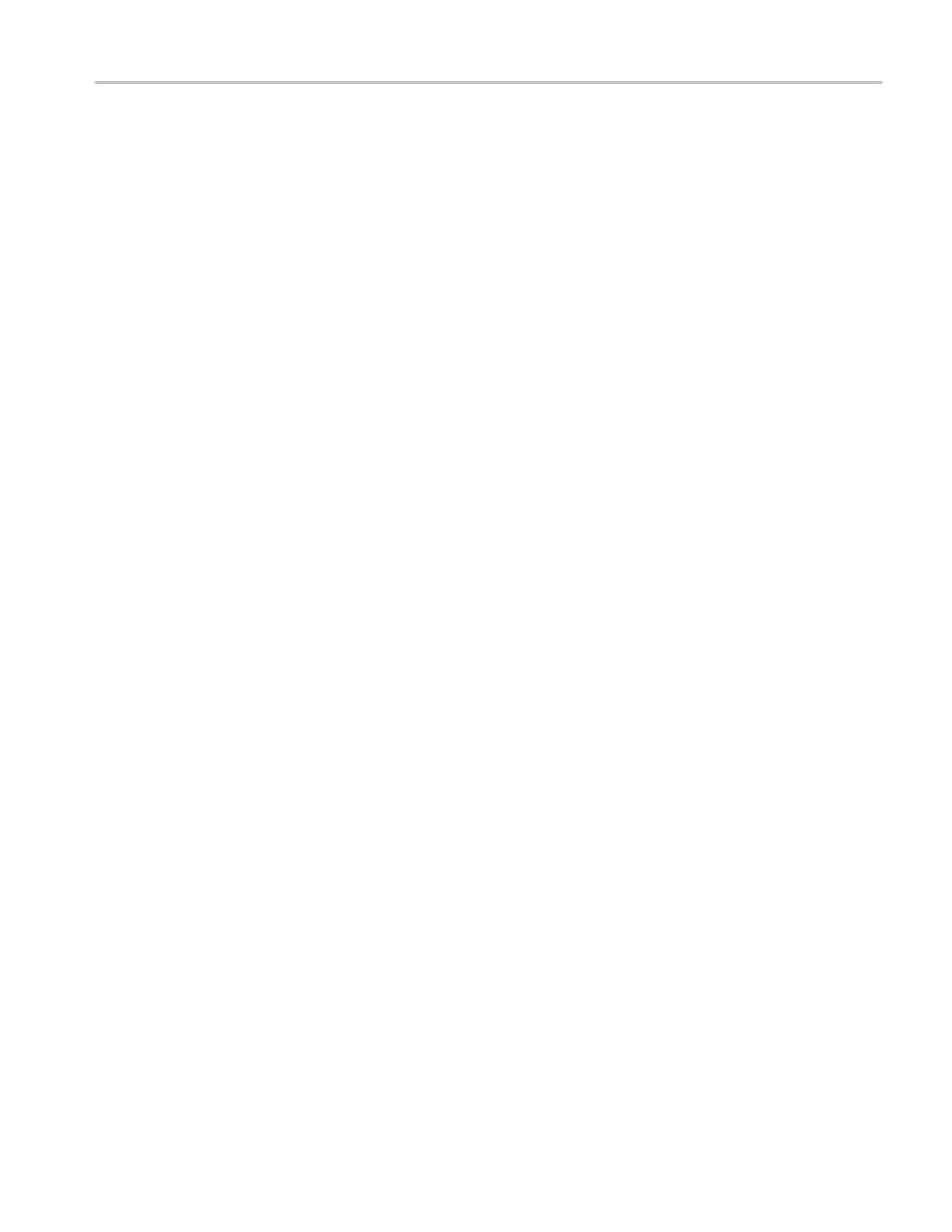Commands Listed in Alphabetical Order
Examples
If one sets the d
ata format to binary with a
TRIGGER: A:SERIAL:DATA:FORMAT
command, as follows: TRIGger :A:SERIAL:DATA:FORMAT BIN then the
following query:
TRIGger:A:SERIAL:DATA:PATTE RN:NRZ? might return the
following characters:
1101XXXX10 :
If one next sets the data format to hexadecimal with the
TRIGGER:A:SERIAL:DATA:FORM AT commands as follows:
TRIGger:A:SERIAL:DATA:FORM AT HEX then the following query:
TRIGger:A:SERIAL:DATA:PATT ERN:NRZ? might return the following
characters:
3?? Showing, in this case, 3 followed by two “?”. Each hex
character has replaced four binary characters. The hex “??” has replaced the
binary ”01XXXX10”. The “?” was used because "01XX” and “XX10” don’t have
an exact hex representations.
If one sends:
TRIGger:A:SERIAL:DATA:PATTE RN:NRZ “XXXX XXXa” this
will set the pattern to eight hex digits. The space in the middle only serves to
make the pattern easier to read.
Now, if one sends the following query:
TRIGger:A:SERIAL:DATA:PATT ERN:NRZ? this might return: XXXXXXXA
showing the effect of the pattern sent in example 3. The cosmetic space from
example 3 is not returned.
Finally, one could change the data format back to binary with
the
TRIGGER:A:SERIAL:DATA:FORMA T command, as follows:
TRIGGER:A:SERIAL:DATA:FORM AT BIN then one could
query the instrument using the pattern command, as follows:
TRIGGER:A:SERIAL:DATA:PATT ERN:NRZ? This could return:
XXXXXXXXXXXXXXXXXXXXXXXXXX XX1010 showing the response due to t he
binary format. Four binary characters “
1010” now replace the hex character “A”.
TRIGger:A:SERIAL:DATa :PATtern:S8B10B
This command sets or queries the data pattern to allow up to 32 bit serial p
atterns.
Group
Low Speed Serial Trigger
Syntax
TRIGger:A:SERIAL:DATa:PATt ern:S8B10B <string>
TRIGger:A:SERIAL:DATa:PATt ern:S8B10B?
Related Commands
TRIGger:A:SERIAL:DATa:PATtern
TRIGger:A:SERIAL:DATa:PATtern:NRZ
Arguments
STRING specifies the serial pattern to trigger on. The default value is
“0011111010”, such that there are up to 64 characters total.
DPO7000, DPO70000/B and DSA7000/B Series Programmer Manual 2-585
