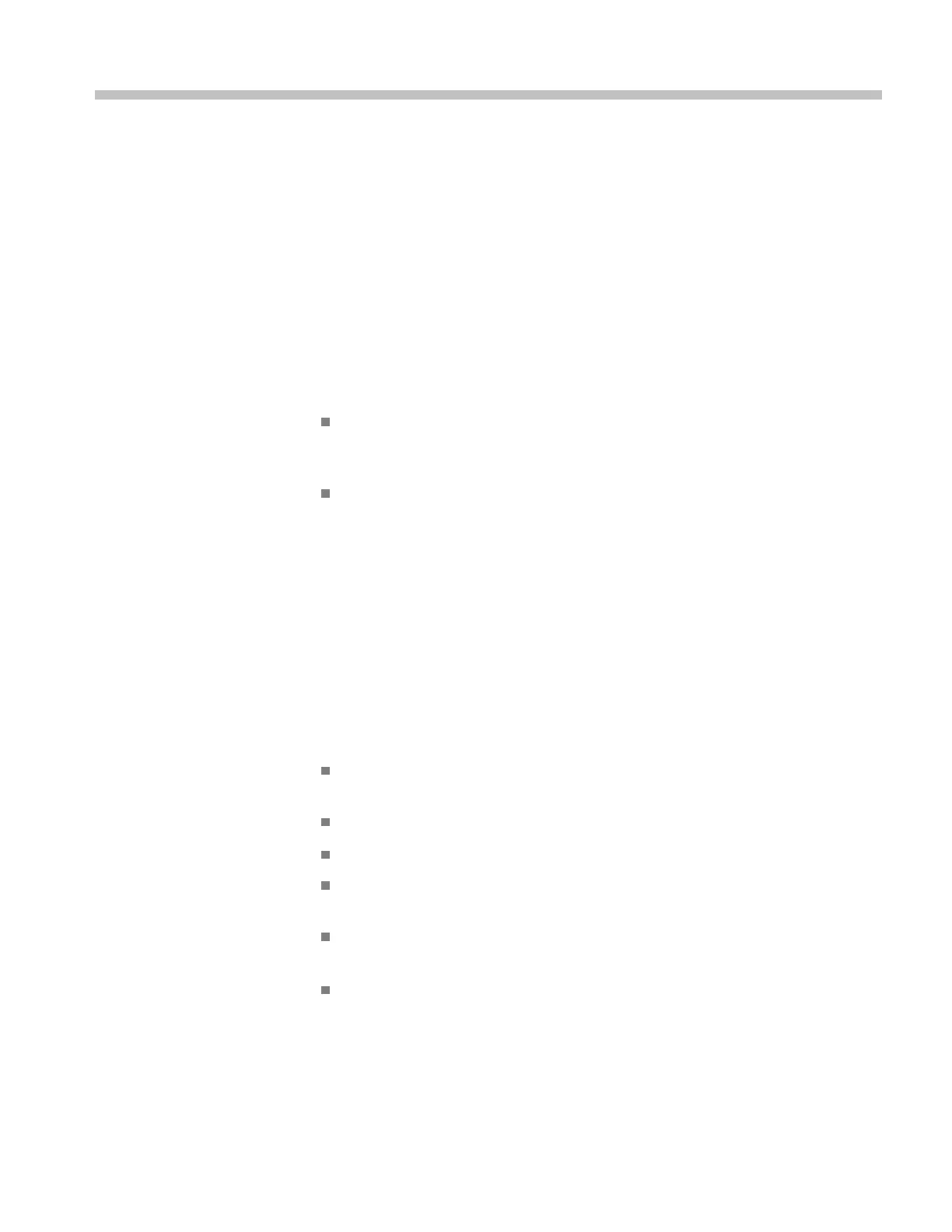Getting Started
This programmer guide provides you with the information required to use GPIB
commands for remotely controlling your instrument. With this information, you
can write com
puter programs that will perform functions such as setting the front
panel controls, taking measurements, performing statistical calculations, and
exporting data for use in other programs, such as spreadsheets.
In addition to the traditional GPIB electronic interface (referred to as the physical
GPIB interface), your instrument is provided with a TekVISA GPIB-compatible
interface (referred to as the virtual GPIB interface). This is a software Application
Programming Interface (API) which enables you to communicate with the
instrument in a variety of ways, including via the Internet. With the following two
excepti
ons, these interfaces are completely independent:
HEADER. Command headers enabled or disabled on one interface are
corresp
ondingly enabled or disabled on the other interface. Refer to the
command descriptions for m ore d etailed information.
VERBOS
E. Verbosity enabled or disabled on one interface is correspondingly
enabled or disabled on the other interface. Refer to the command description
for more detailed information.
Most examples in this document require that both
HEADER and VERBOSE are ON.
Refe
rtoDocumentation for information on related manuals and documents.
Setting Up Remote Communications
Bef
ore setting up the instrument for remote communications using the electronic
(physical) GPIB interface, you should familiarize yourself with the following
GPIB requirements:
A unique device address must be assigned to each device on the bus. No two
devices can share the same device address.
No more than 15 devices can be connected to any one line.
One device should be c onnected for every 6 feet (2 meters) of cable used.
No more than 65 feet (20 meters) of cable should be used to connect devices
to a bus.
At least two-thirds of the devices on the network should be powered on while
using the network.
Connect the device s on the network in a star or linear configuration. Do not
use loop or parallel configurations.
DPO7000, DPO70000/B and DSA7000/B Series Programmer Manual 1-1
