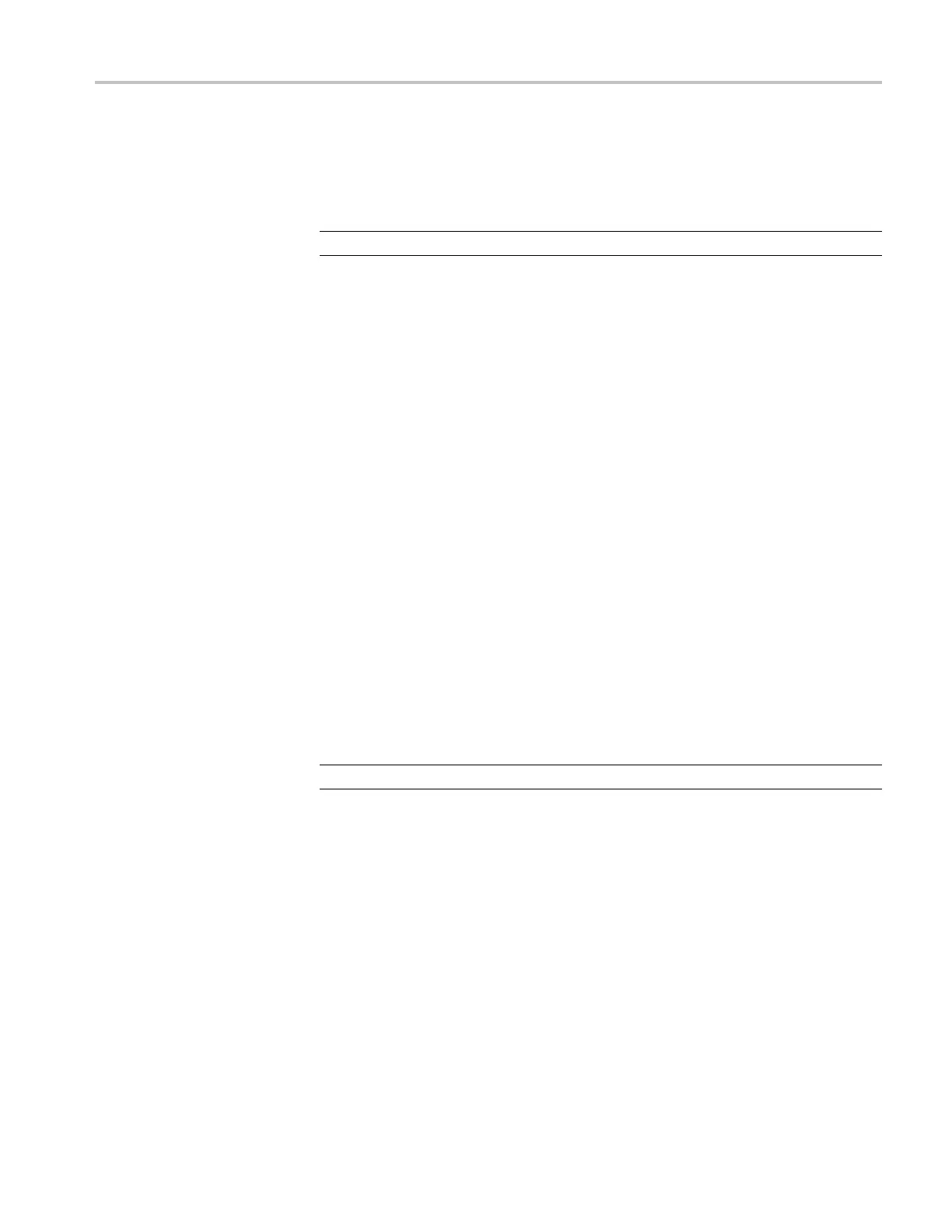Commands Listed in Alphabetical Order
LIMit:SAVEWF
M:FILEName
This command sets or queries the path where waveforms or log files will be saved
when the waveform data exceeds the limits set by the limit test.
NOTE. The co
mmand works only if the LT Limit Test option is enabled.
Group
Limit Test
Syntax
LIMit:SAVEWFM:FILEName {<string>}
LIMit:SAVEWFM:FILEName?
Arguments
<string> argument is a string containing the path of where the waveform will
be saved.
Examples
LIMIT:SAVEWFM:FILENAME “C:/TekScope/wavef orms” sets the path where
a waveform will be saved when it exceeds the limits of the limit test.
LIMIT:SAVEWFM:FILENAME? might return :LIMIT:SAVEWFM:FILENAME
“C:/TekScope/waveforms”, indicating the path were the waveform will be saved
when it exceeds the limits of the limit test.
LIMit:SRQ
This command sets or queries whether a Service Request Interrupt (SRQ) is
generated when the waveform data falls outside of the test limits.
NOTE. The command works only if the LT Limit Test option is enabled.
Group
Limit Test
Syntax
LIMit:SRQ {OFF|ON|<NR1>}
LIMit:SRQ?
Arguments
OFF disables generation of an SRQ when the waveform data falls outside of the
limits set by the limit test.
ON enables generation of an SRQ when the waveform data falls outside of the
limits set by the limit test. If an SRQ is generated, the instrument sends the status
event “Limit testing failed.”
DPO7000, DPO70000/B and DSA7000/B Series Programmer Manual 2-273
