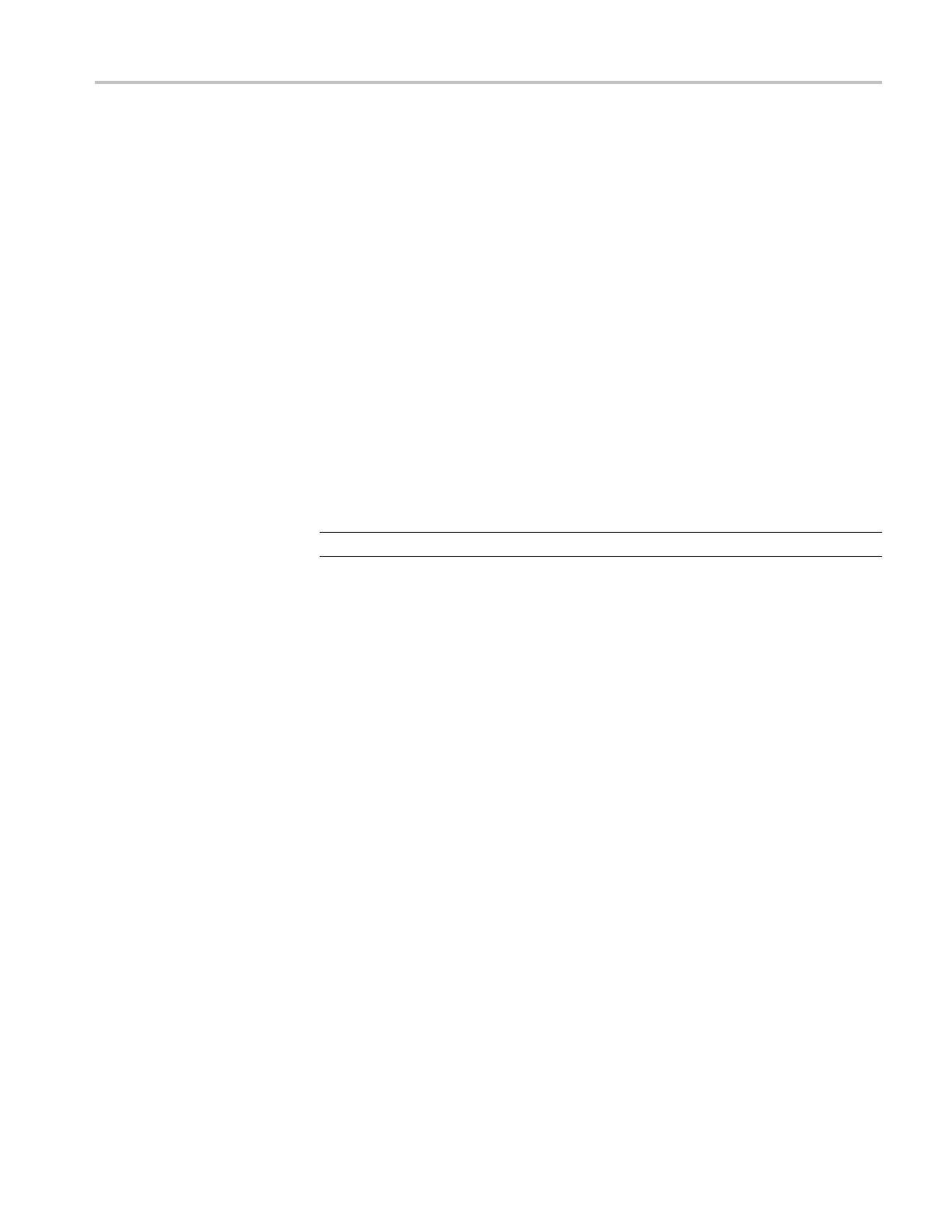Commands Listed in Alphabetical Order
<QString> is a c
omplete sequence of program messages. The messages can
contain only valid commands that must be separated by semicolons and must
follow all rules for concatenating commands. The sequence must be less than or
equal to 80 characters.
Examples
*DDT #OACQUIRE:STATE RUN specifies that the acquisition system will be
started each time a *TRG command is sent.
DELEte:SETUp (No Query Form)
This command (no query form) changes the setup to reference the factory setup
instead of the specific user setup slot. The content o f the setup slot is unchanged,
but the data will no longer be accessible to you.
This command is equivalent to selecting Delete from the File menu, and then
clicking the specific setup you want to delete (user setups are shown as Setup-
User
and are ordered in the list from 1 through 10, if defined) or All Setups.
NOTE. The setup information cannot be recovered once it has been deleted.
Group
Save and Recall
Syntax
DELEte:SETUp {ALL|<NR1>}
Related Commands
*RCL, RECAll:SETUp, *RST, *SAV, SAVe:SETUp, *SDS
Arguments
ALL deletes a ll the stored setups.
<NR1> specifies a setup storage location to delete. Setup storage location values
range from 1 through 10; using an out-of-range value causes an error.
Examples
DELETE:SETUP ALL deletes all stored setups. All ten storage locations are
initialized to the factory default setup.
DELEte:WAVEform (No Query Form)
This command (no query form) deletes one or all stored reference waveforms
from memory.
DPO7000, DPO70000/B and DSA7000/B Series Programmer Manual 2-161
