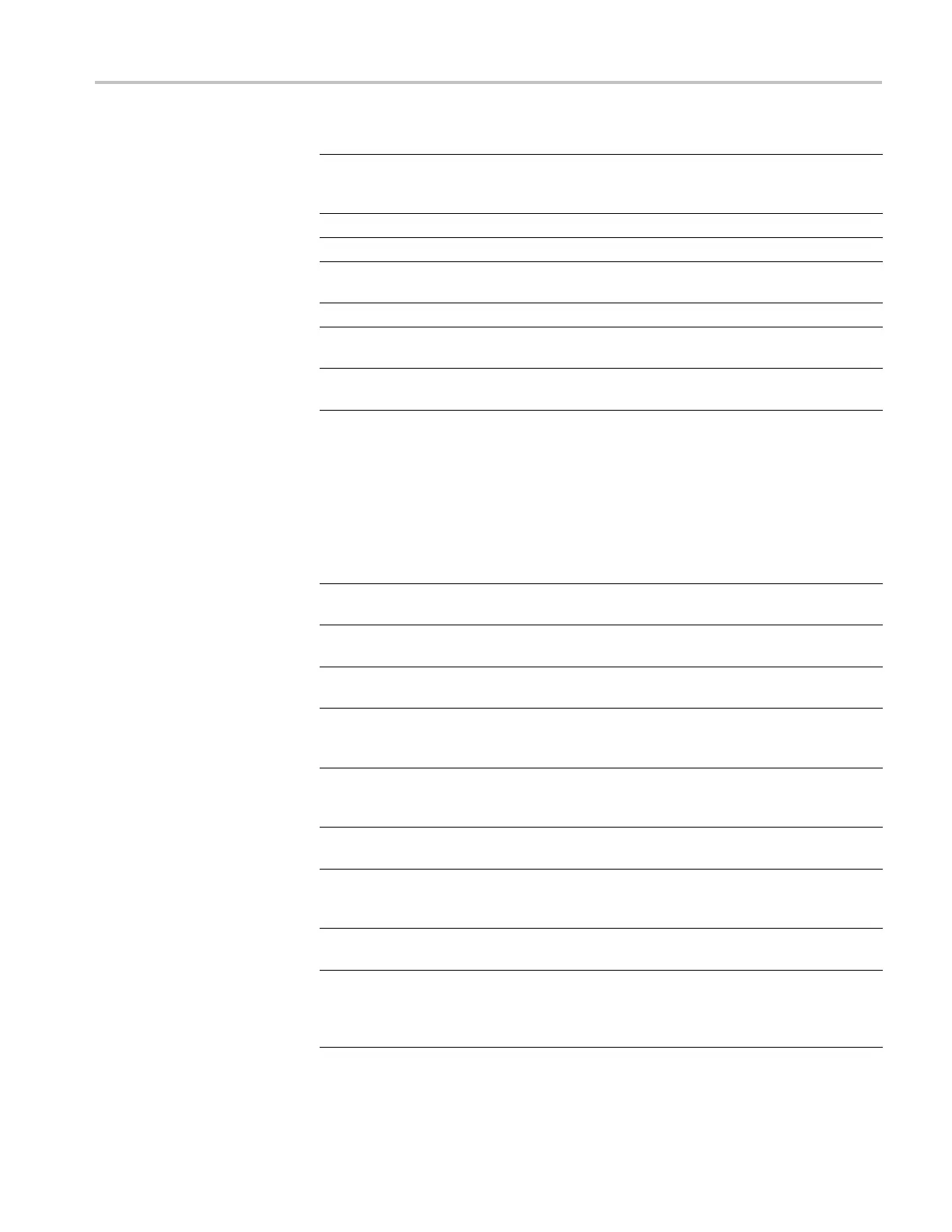Command Groups
Command
Description
*WAI Prevents the instrument from executing
further commands until all pending
operations fi n
ish
ALLEv?
Returns all events and their messages
BUSY?
Returns instrument status
DESE Sets or retu
rns the bits in the Device Event
Status Enable Register
EVENT? Returns event code from the event queue
EVMsg? Returns event code, message from the event
queue
EVQty? Returns the number of events in the event
queue
TekLink C ommand Group
Use the commands in the TekLink command Group to set up TekLink and
MultiScope triggering.
Command Description
TEKLink:CONNection?
Returns the current TekLink network
connection
TEKLink:REFClk Sets or queries the current state of the
instrument’s TekLink R eference O utput
TRIGger:MULTiscope Sets or returns the state of MultiScope
triggering, either ENABle or DISable
TRIGger:MULTiscope:ALIGN:COMPleted?
Returns whether the oscilloscope has
successfully completed the M ultiScope
trigger align procedure
TRIGger:MULTiscope:ALIGN:DESKEW? Sets or returns the deskew time, in
nanoseconds, for horizontal positioning of
the waveform
TRIGger:MULTiscope:ALIGN:MRTTi me Sends or returns the maximum r ound trip
time to each instrument in a calibration cycle
TRIGger:MULTiscope:ALIGN:SETSTATE
Measures the round trip time between
sending a trigger out the TekLink port and
receiving it back from the port
TRIGger:MULTiscope:ALIGN:VALue? Queries the delay time, in nanoseconds, for
trigger out of the TekLink trigger out line
TRIGger:MULTiscope:ALIGN Starts the TekLink trigger alignment
procedure on all oscilloscopes which are
participating with the oscilloscope that is in
MultiScope triggering
DPO7000, DPO70000/B and DSA7000/B Series Programmer Manual 2-55
