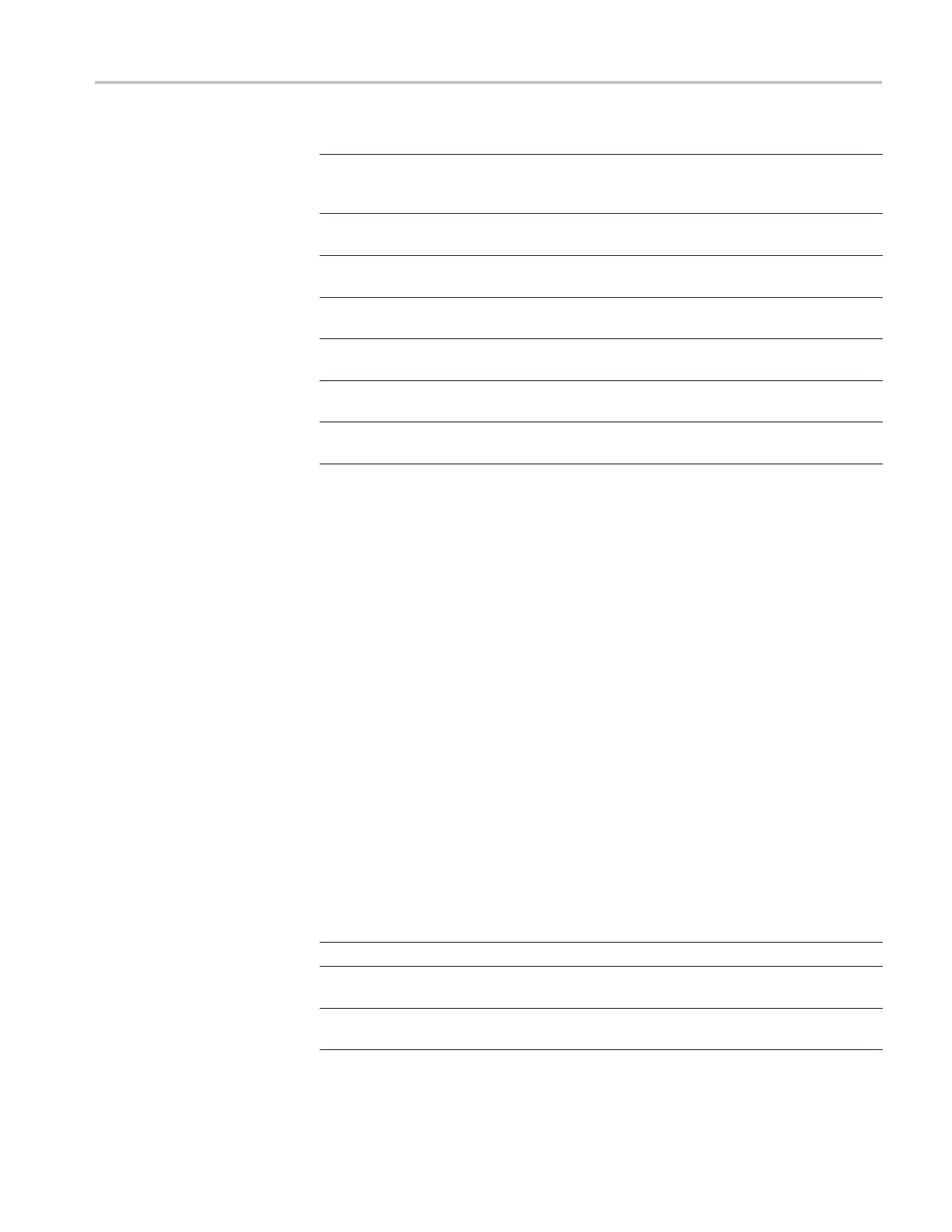Command Groups
Command
Description
MATH <x>:UNITString Sets or returns the units used for the math
waveform; command overrides the default
unit string
MATH<x>:VER
Tical:POSition
Sets or r etur
ns the specified math waveform
vertical position
MATH<x>:VERTical:SCAle Sets or returns the specified math waveform
vertical scale (per div)
MATHArbflt<x>:FILepath Sets the file path for a file of filter coefficients
and reads t
he file
MATHArbfl
t<x>:READF ile
Forces a r
eread of the filter file for the
specified arbitrary filter
MATHVAR? Sets or returns all 8 numerical values you
can use within math expressions
MATHVAR:VAR<x>
Sets or returns a numerical value you can
use with
in math expressions
Measurement Command Group
Use the commands in the Measurement Command Group to control the automated
measurement system.
Up to eight automated measurements can be displayed on the screen. In the
commands, these measurement readouts are named MEAS<x>, where <x> can be
1 through 8.
In addition to the eight d isplayed measurements, the measurement commands let
you specify an additional measurement, IMMed. The immediate measurement
has no front panel equivalent. Immediate measurements are never displayed.
Be
cause they are computed only when needed, immediate measurements slow the
waveform update rate less than displayed measurements.
W
hether you use displayed or immediate measurements, use the VALue query to
obtain measurement results.
Measurement commands can set and query measurement parameters. You can
assign parameters, such as waveform sources and reference levels, differently
for each measurement.
Command
Description
MEASUrement?
Returns all measurement parameters
MEASUrement:ANNOTation:IMMEDSTAte Sets or returns the state of immediate
measurement annotation
MEASUrement:ANNOTation:NUMX? Returns the number of horizontal
measurement annotations being displayed
DPO7000, DPO70000/B and DSA7000/B Series Programmer Manual 2-39
