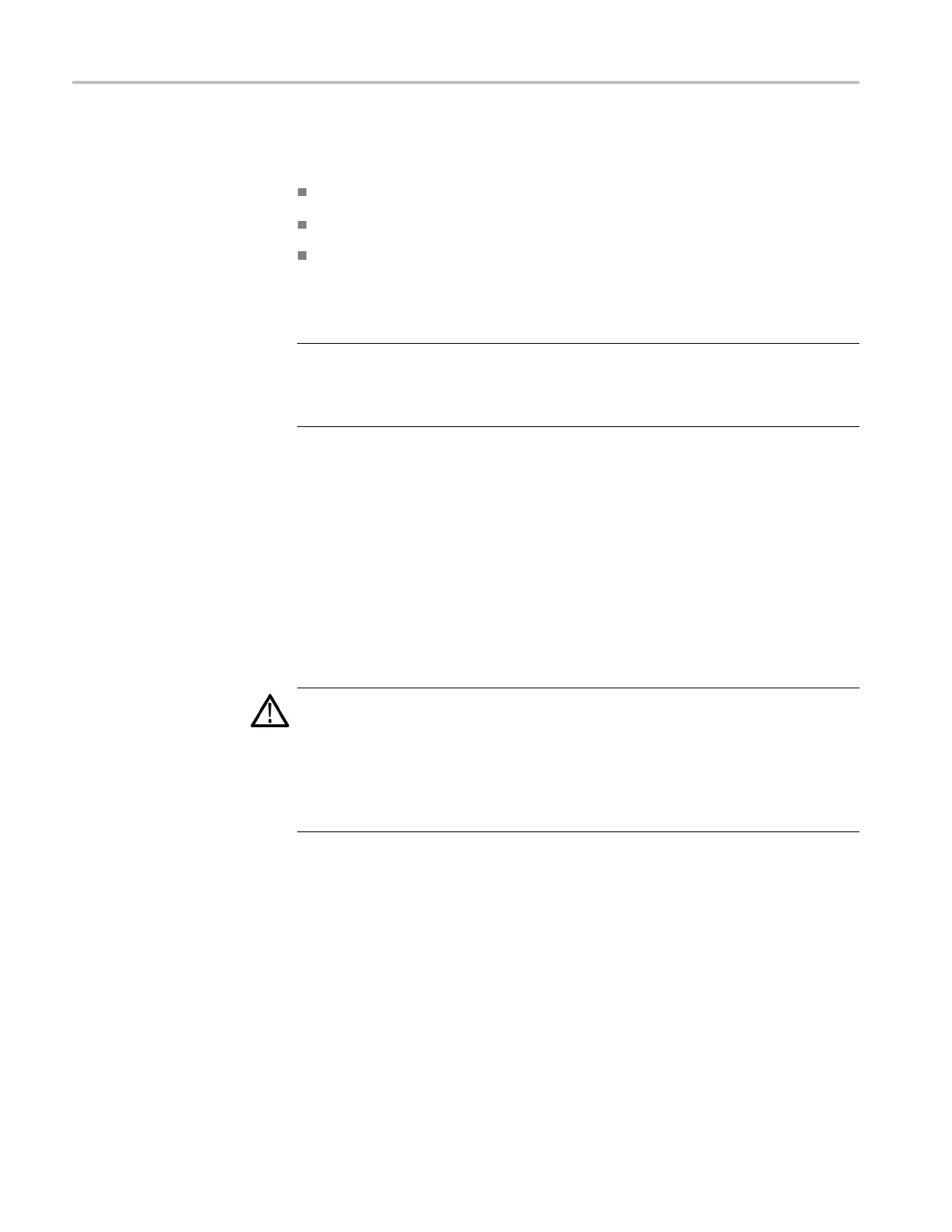Status and Events
*PSC Command
The *PSC comman
d controls the Enable Registers contents at power-on. Sending
*PSC 1 sets the Enable Registers at power on as follows:
DESER 255 (equ
ivalent to a DESe 255 command)
ESER 0 (equivalent to an *ESE 0 command)
SRER 0 (equivalent to an *SRE 0 command)
Sending *PSC 0 lets the Enable Registers m aintain their values in nonvolatile
memory through a power cycle.
NOTE. Note: To enable the PON (Power On) event to generate a Service Request,
send *PSC
0, use the DESe and *ESE commands to enable PON in the DESER
and ESER, and use the *SRE command to enable bit 5 in the SRER. Subsequent
power-on cycles will generate a Service Request.
Queues
The *PSC command controls the Enable Registers contents at power-on. Sending
*PSC 1 sets the Enable Registers at power on as follows:
Outpu
t Queue
The instrument stores query response s in the Output Queue and empties this
queue each time it receives a new command or query message after an <EOM>.
The controller must read a query response before it sends the next command (or
quer
y) or it will lose responses to earlier queries.
CAUTION. When a controller sends a query, an <EOM>, and a second query,
the instrument normally clears the first response and outputs the second while
reporting a Query Error (QYE bit in the ESER) to indicate the lost response. A
fast controller, however, may receive a part or all of the firstresponseaswell. To
avoid this situation, the controller should always read the response immediately
a
fter sending any terminated query message or send a DCL (Device Clear) before
sending the second query.
Event Queue
The Event Queue stores detailed information on up to 33 events. If more than 32
events stack up in the Event Queue, the 32nd event is replaced by event code
350, “Queue Overflow.”
ReadtheEventQueuewiththeEVENT?query(whichreturnsonlytheevent
number), with the EVMSG? query (which returns the event number and a text
description of the event), or with the ALLEV? query (which returns all the event
numbers along with a description of the event). Reading an event removes it
from the queue.
3-4 DPO7000, DPO70000/B and DSA7000/B Series Programmer Manual
