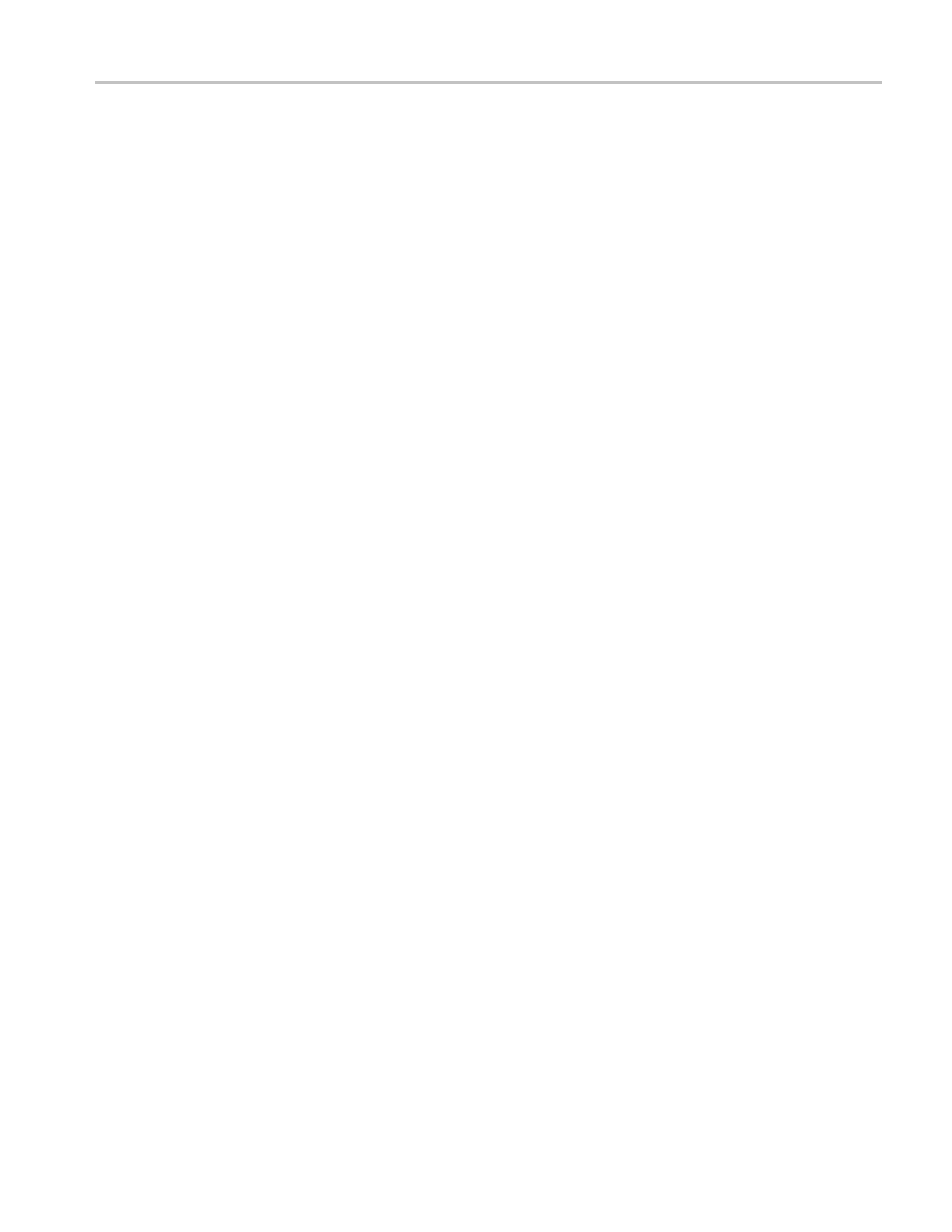Commands Listed in Alphabetical Order
Syntax
EMail:TO <stri
ng>
EMail:TO?
Arguments
<string> argument is the e-mail address of the recipient (or recipients).
Multiple addresses are separated with semicolons (;). For example,
“johndoe@tek.com;billsmith@tek.com” specifies that both johndoe and billsmith
at tek.com will receive e-mail when the event occurs. The length of this string
is limited to 252 characters.
Examples
EMAIL:TO "johndoe@tek.com" will send e-mail to johndoe@tek.com when
the event occurs.
EMAIL:TO? might return :EMAIL:TO "billsmill@tek.com", indicating that
the billsmith@tek.com will receive e-mail when the event occurs.
EMail:TRIGger
This command sets or queries whether e-mail is sent when a trigger occurs. The
e-mail is
sent after the acquisition is complete.
Group
E-mail
Syntax
EMail:TRIGger {ON|OFF|<NR1>}
EMail:TRIGger?
Arguments
ON argument enables sending e-mail when a trigger occurs.
OFF disables sending e-mail w he n a trigger oc curs.
<NR1> = 0 disables sending e-mail when a trigger occurs; any other value enables
sending e-mail when a trigger o ccurs.
Examples
EMAIL:TRIGGER 1 enables sending e-mail when a trigger occurs.
EMAIL:TRIGGER? might return :EMAIL:TR IGGER 0, indicating that e-mail
will not be sent when a trigger occurs.
EMail:WAVEform
This command sets or queries whether waveform data is included in e-mail. The
waveforms to be included, the start and stop points (and, or, frames for Fast
Framemode),andthedataformatsarespecified by the DATa and WFMOutpre?
commands within the Waveform Transfer Command group.
DPO7000, DPO70000/B and DSA7000/B Series Programmer Manual 2-209
