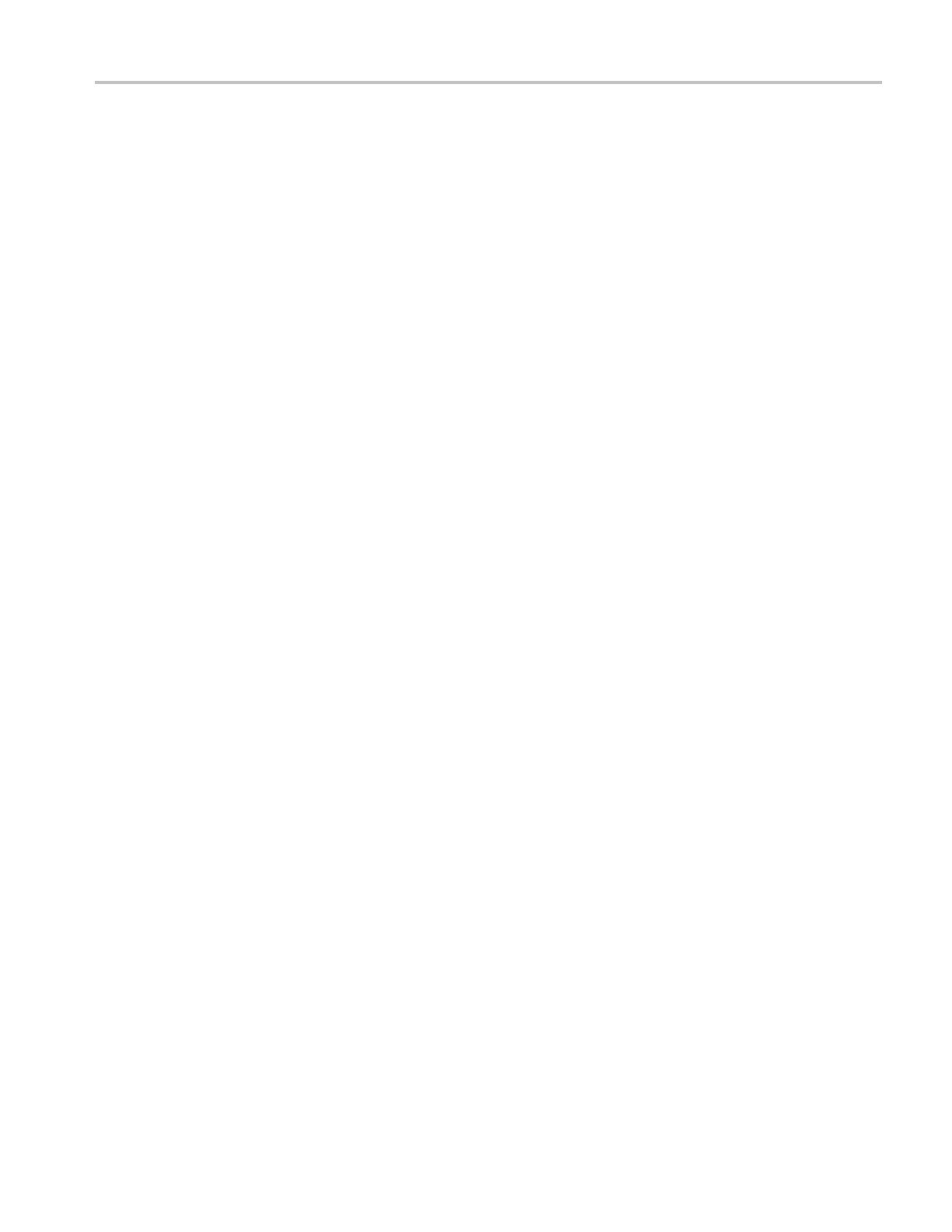Commands Listed in Alphabetical Order
Syntax
ZOOm:ZOOM<x>:
<wfm>:HORizontal:POSition <NR3>
ZOOm:ZOOM<x>:<wfm>:HORizon tal:POSition?
Arguments
<NR3> is a value from 0 to 100.00 and is the percent of the waveform that is to the
left of screen center, when the zoom factor is 1× or greater.
Examples
ZOOM:ZOOM1:CH1:HORIZONTAL: POSITION 50 sets the Zoom1 reference
pointer at 50% of acquired waveform.
ZOOM:ZOOM1:CH1:HORIZONTAL: POSITION? might return
:ZOOM1:CH1:HORIZONTAL:POSI TION 50.0000, indicating that the
Zoom1 reference pointer for Channel 1 is currently set at 50% of acquired
waveform.
ZOOm:ZOOM<x>:<wfm>:HORizontal:SCAle
This command sets or queries the zoom h orizontal scale factor of the specified
waveform for the specified zoom, where x is an integer from 1 to 4 representing
the desired zoom window.
Group
Zoom
Syntax
ZOOm:ZOOM<x>:<wfm>:HORizon tal:SCAle <NR3>
ZOOm:ZOOM<x>:<wfm>:HORizon tal:SCAle?
Arguments
<NR3> is the amount of expansion in the horizontal direction in 1-2-5 increments.
Examples
ZOOM:ZOOM1:CH1:HORIZONTAL: SCALE 5 sets the horizontal scale factor of
Channel 1 to 5.
ZOOM:ZOOM2:CH2:HORIZONTAL: SCALE? might return
:ZOOM2:CH2:HORIZONTAL:SCAL E 1, indicating that Channel 2 has
a horizontal scale factor of 1.
ZOOm:ZOOM<x>:<wfm>:HORizontal:TIMEPosition
This command sets or queries the zoom horizontal position of the specified
waveform for the specified zoom, but in time from the trigger instead of percent
of waveform.
Group
Zoom
DPO7000, DPO70000/B and DSA7000/B Series Programmer Manual 2-661
