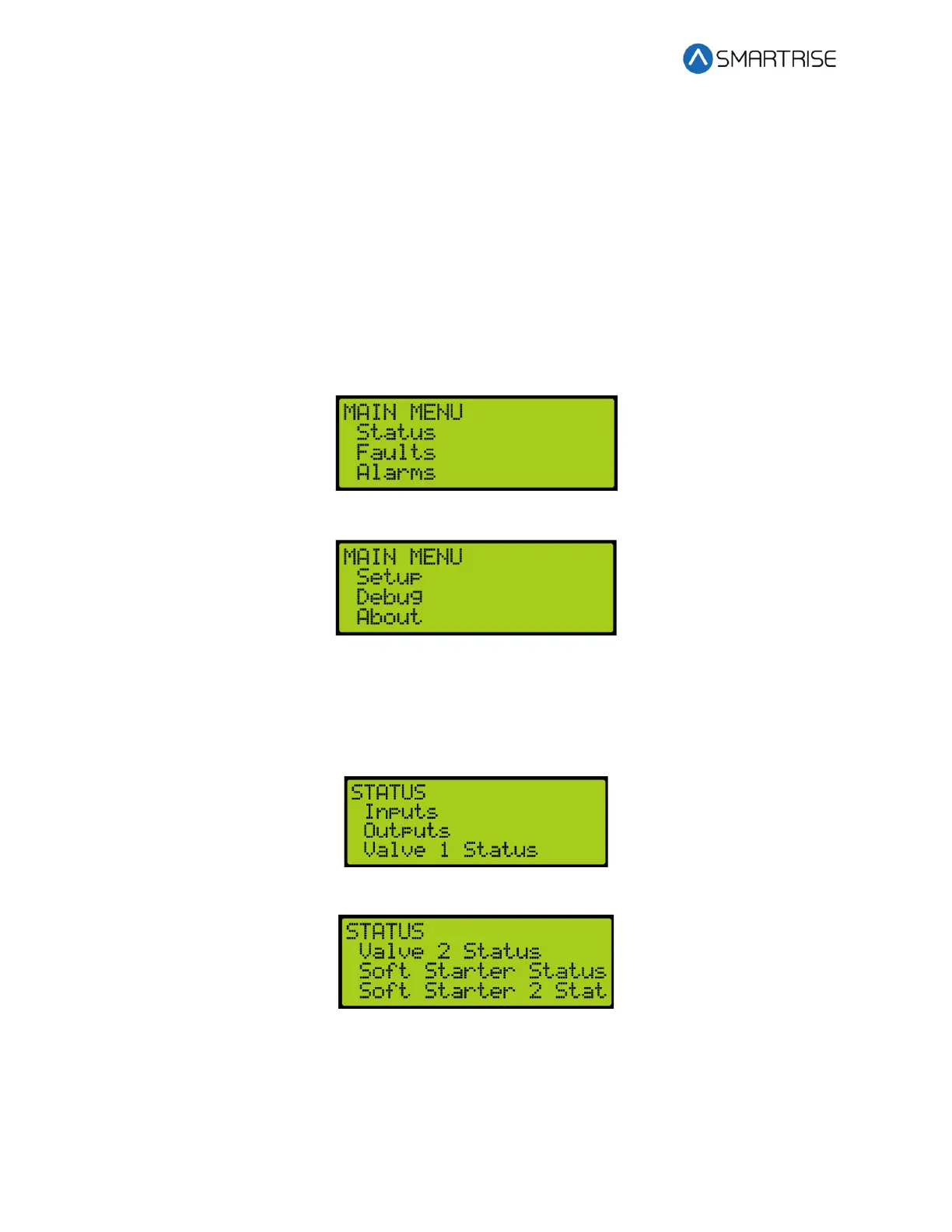Hydro:Evolved User Manual
Page 66 © 2022 Smartrise Engineering, Inc. All Rights Reserved October 2022
4 High-Level Navigation Menu Structure
The high-level navigation displays a hierarchy of menus used to setup, troubleshoot, and check
the status of the controller.
NOTE: The menu options displayed for the high-level navigation do not show a * for the
selected menu.
4.1 Main Menu
The MAIN MENU consists of the main options for the Hydro:Evolved Controller.
Figure 42: MAIN MENU – Status, Faults, Alarms
Figure 43: MAIN MENU – Setup, Debug, About
4.2 Status
The STATUS menus display the current status of various functions.
Figure 44: STATUS Menu – Inputs, Outputs, Valve 1 Status
Figure 45: STATUS Menu – Valve 2 Status, Soft Starter Status, Soft Starter 2 Status