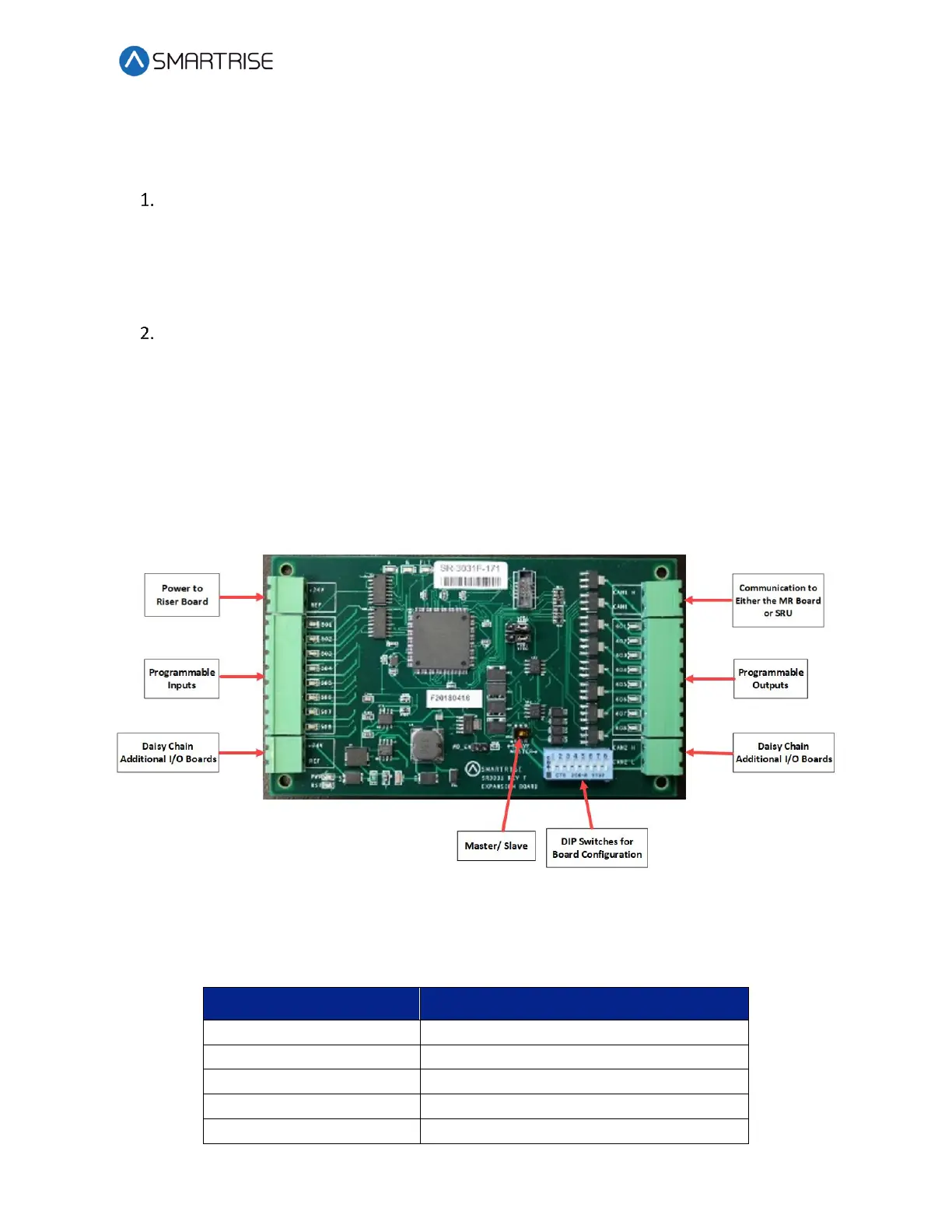Hydro:Evolved User Manual
October 2022 ©2022 Smartrise Engineering, Inc. All Rights Reserved Page 23
2.3 I/O Board/Riser Board SR3031
The SR3031 Board serves two purposes:
Designated as a Riser board (DIP 8 is ON) for fire service or emergency power
connections and hall network connections.
• Additional Riser boards are added by increasing the addressing by one, for example,
Riser board 2 has DIP 8 and DIP 1 ON. Up to four Riser boards can be used within the
system.
Designated as an Expansion board (DIP 8 is OFF) to provide 24 VDC inputs and outputs
that can be programmed as required.
• Expansion boards are broken up into groups of 8. Up to 40 Expansion boards can be
used within the system.
The Master/Slave switch is used to enable the secondary CAN network on the SR3031 board.
When the switch is in the slave position, CAN1 and CAN2 terminals are identical and service the
same network. When the switch is in the master position, CAN1 and CAN2 terminals are
different and service different networks.
Figure 25: I/O Board/Riser Board SR3031
The table below lists the I/O Board SR3031 DIP switch settings.
Table 6: I/O Board SR3031 DIP Switch Settings