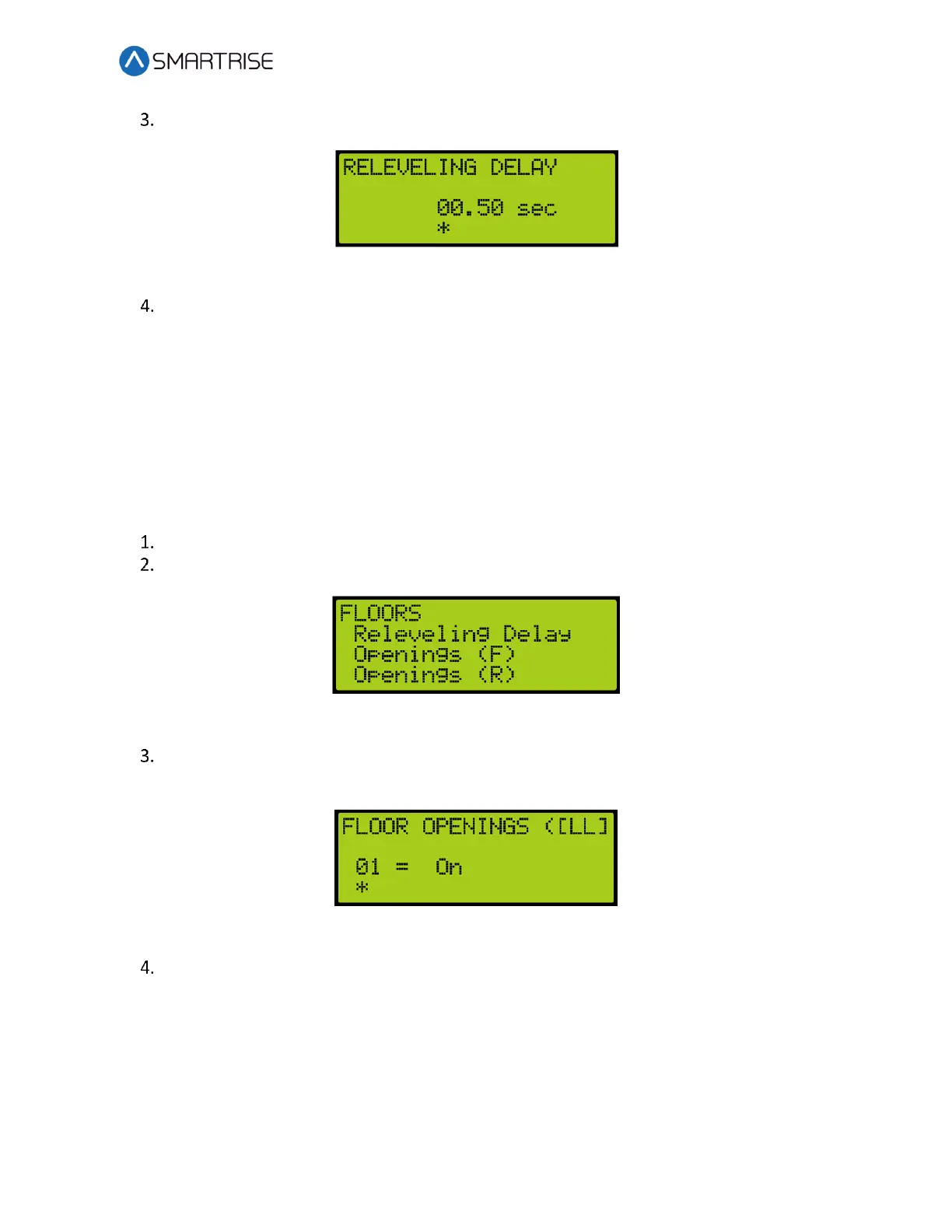Hydro:Evolved User Manual
October 2022 © 2022 Smartrise Engineering, Inc. All Rights Reserved Page 109
From the RELEVELING DELAY menu, set the relevel delay time.
Figure 141: RELEVELING DELAY Menu
Scroll right and press Save.
12.8 Floor Openings
The front opening mask marks the landings that have front openings and are located under
address 32-0000 – 32-0002. The rear opening mask marks the landings that have rear openings
and are located under addresses 32-0004 – 32-0006. For the list of parameters, see the
Hydro:Evolved Parameter List.
The following procedure describes how to set the floor the front door opens.
Navigate to MAIN MENU | SETUP | FLOORS. See Figure 55.
From the FLOOR menu, scroll and select Openings (Front or Rear).
Figure 142: FLOOR Menu – Openings (Front or Rear)
From the FLOOR OPENING (Front or Rear) menu, scroll and select the floors the front
and/or rear door is going to open.
Figure 143: FLOOR OPENING Menu
Scroll right and press Save.