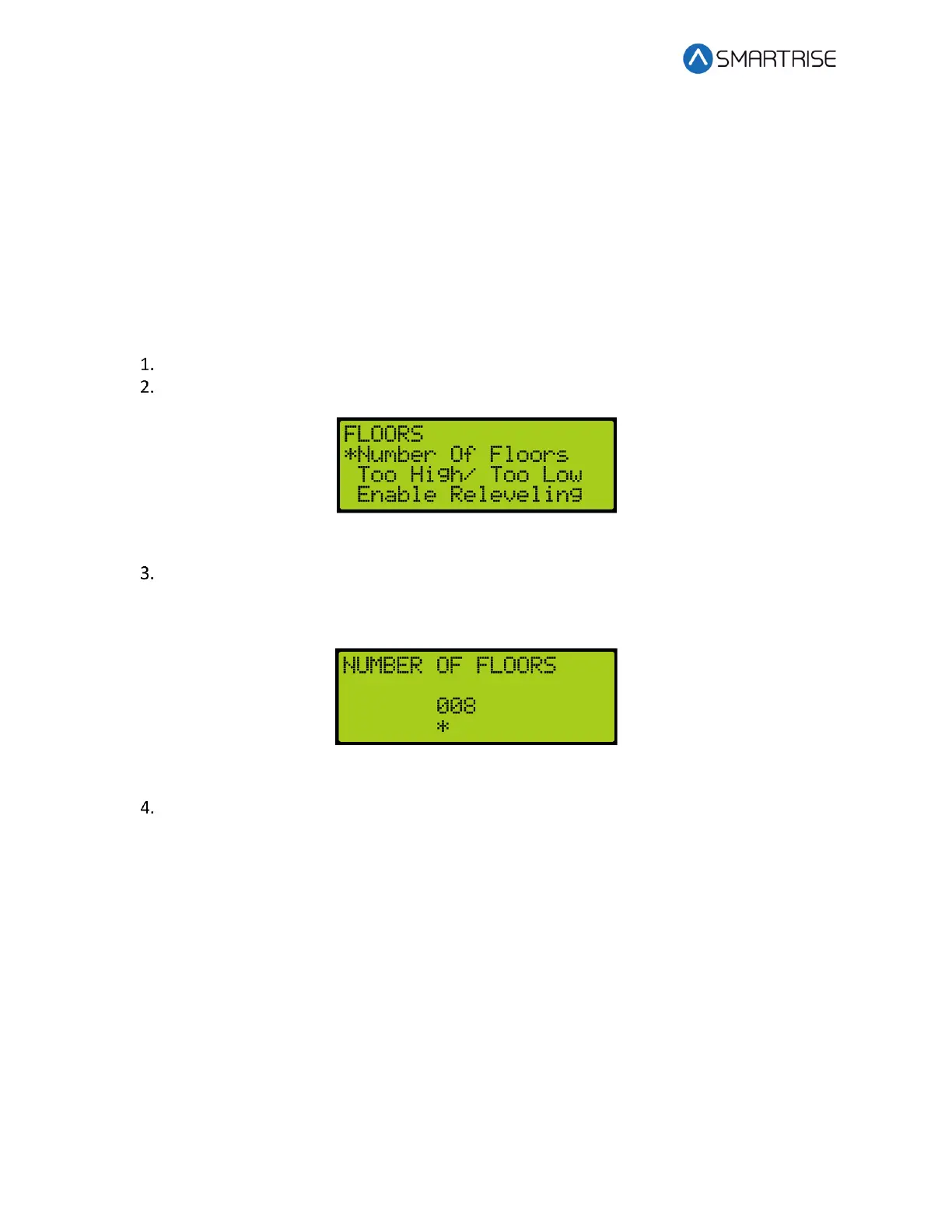Hydro:Evolved User Manual
Page 102 © 2022 Smartrise Engineering, Inc. All Rights Reserved October 2022
12 Floors
Floors need to be set for landing, the door that opens at each floor (if it opens), and other
commands.
12.1 Number of Floors
Number of floors allows the user to set the number of floors within the building.
The following procedure describes how to set the number of floors.
Navigate to MAIN MENU | SETUP | FLOORS. See Figure 55.
From the FLOORS menu, scroll and select Number of Floors.
Figure 120: FLOORS Menu – Number Of Floors
From the NUMBER OF FLOORS menu, scroll and select the number of floors there are.
NOTE: The number of floors should include any express zones that are serviced by other
cars in the group. The opening map will reflect the floors the car serves.
Figure 121: NUMBER OF FLOORS Menu
Scroll right and press Save.
12.2 Floor Adjustment
If the car does not stop at the exact floor level, tripping can occur. The floor adjustment allows
for adjusting the stopping point of the elevator.
12.2.1 Car is Too Low or Too High
The car may stop either too low or too high to the floor level.
• If the car stops before floor level, increase the distance by the amount the car needs to
move up.
• If the car stops above floor level, decrease the distance by the amount the car needs to
move down.