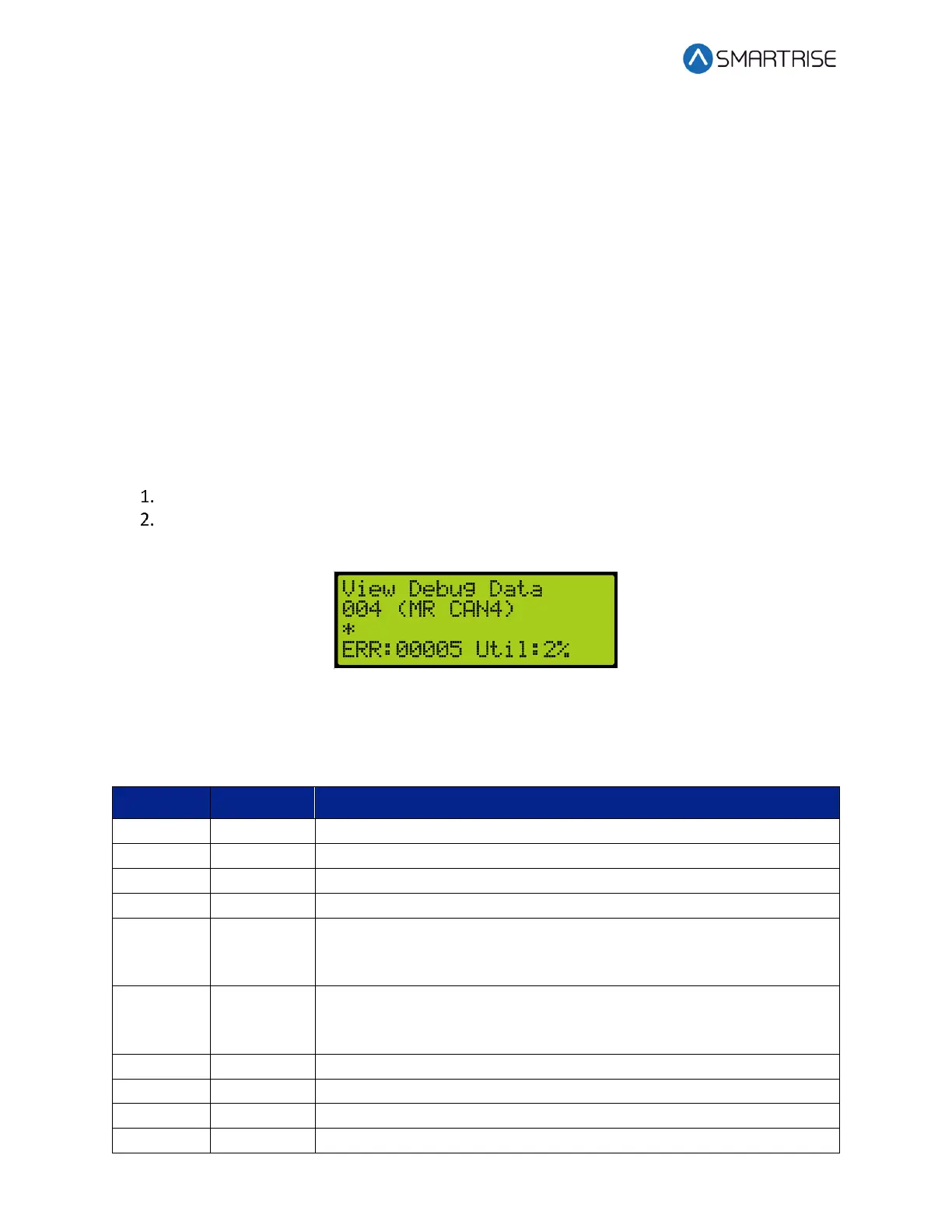Hydro:Evolved User Manual
Page 304 © 2022 Smartrise Engineering, Inc. All Rights Reserved October 2022
38 Debug
The Debug menu allows for viewing various statuses.
38.1 View Debug
The View Debug Data menu can be used to view important debugging information passed from
the main system processors MR, CT and COP boards and can be navigated to view from each
board’s UI. The View Debug Data software for Debug is v1.02.63a and later.
The View Debug Data menu (see Figure 597) displays the number of bus errors detected since
startup. It also displays a rough estimate of the percentage of bus throughput currently in use.
This data can be used to diagnose communication issues caused by transmission problems and
excessive bus traffic.
The following procedure describes how to view the debug data.
Navigate to MAIN MENU | DEBUG | VIEW DEBUG DATA. See Figure 64.
From the View Debug Data menu, scroll and select the debug data of the system to be
viewed.
Figure 597: View Debug Data Menu
The table below lists the data index for MR, CT, and COP board communication.
Table 55: Data Index for MR, CT, and COP Board Communication
MR board A processor RS232 Network.
Shows errors in packets received by the A processor, sent by the B
processor.
MR board B processor RS232 Network.
Shows errors in packets received by the B processor, sent by the A
processor.