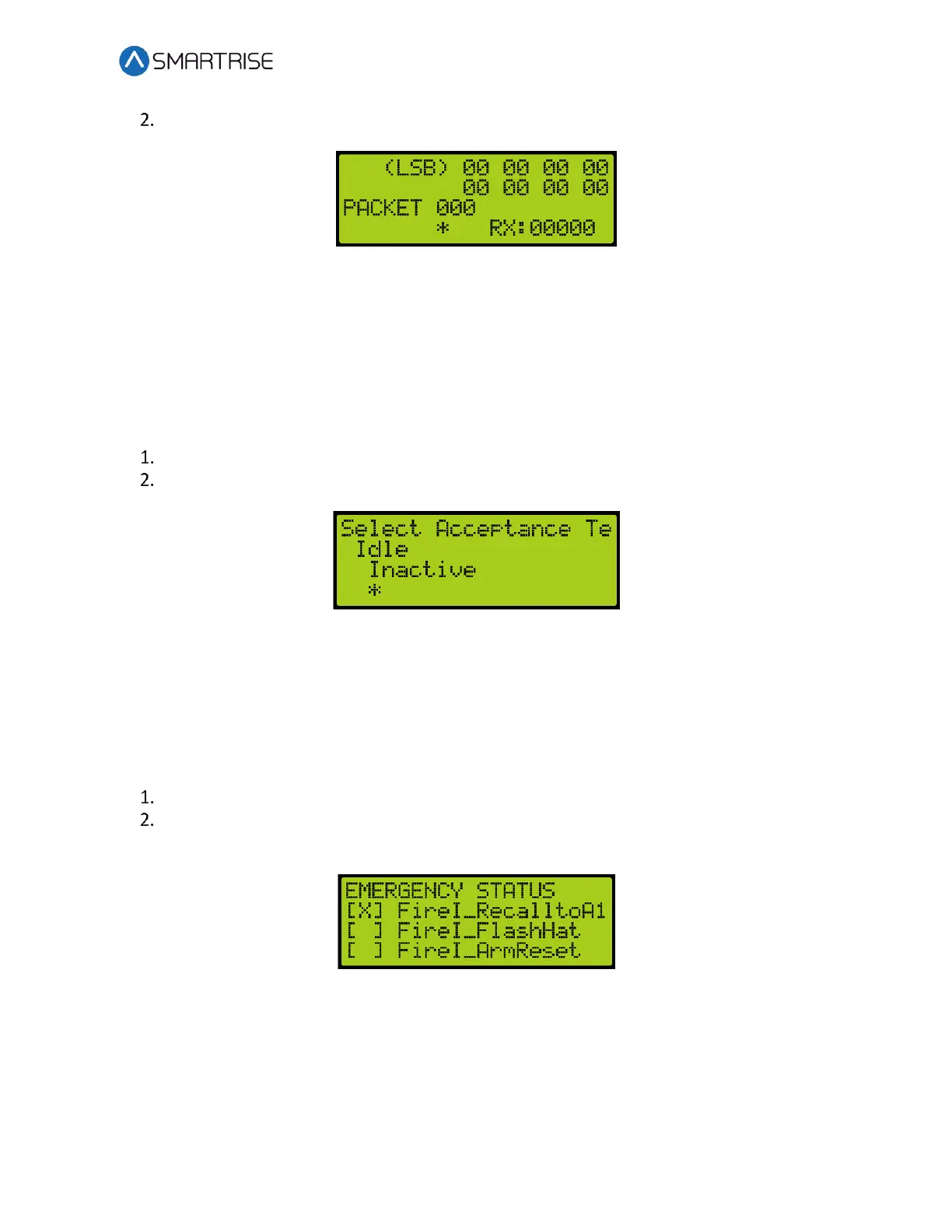Hydro:Evolved User Manual
October 2022 © 2022 Smartrise Engineering, Inc. All Rights Reserved Page 309
View the Group Packet.
Figure 604: Group Packet
38.7 Acceptance Test
The acceptance test allows for verification testing. See Hydro:Evolved Testing Procedure for
more information.
The following procedure describes how to view the selected acceptance test.
Navigate to MAIN MENU | DEBUG | ACCEPTANCE TEST. See Figure 64.
View the SELECT ACCEPTANCE TEST menu.
Figure 605: SELECT ACCEPTANCE TEST Menu
38.8 Emergency Bitmap
The emergency bitmap displays the type of emergency.
The following procedure describes how to view emergencies.
Navigate to MAIN MENU | DEBUG | EmergencyBitmap. See Figure 64.
From the EMERGENY STATUS menu, view the type of emergency that has an X by the
name.
Figure 606: EMERGENY STATUS Menu
38.9 Module Statuses
The module status displays the current status of various functions.