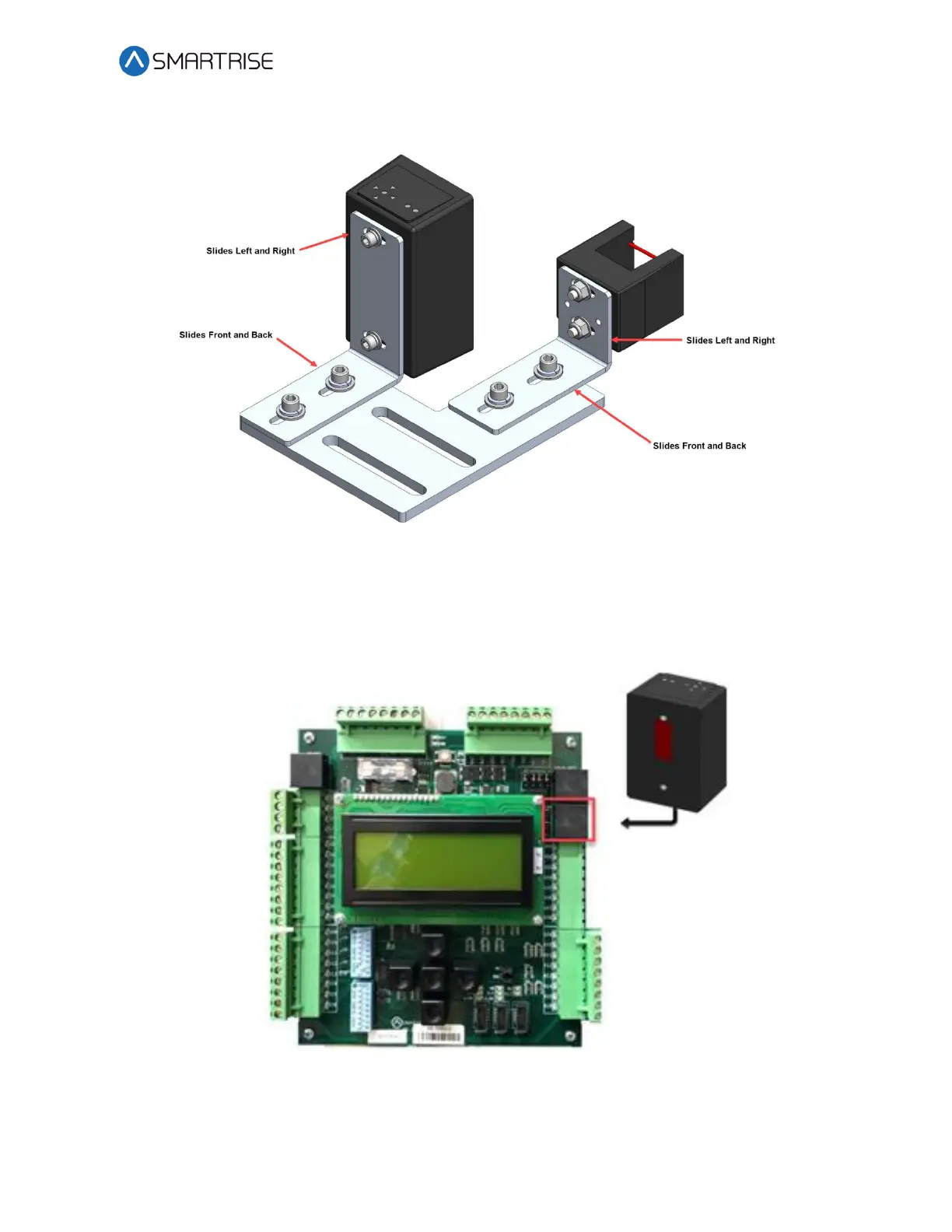Hydro:Evolved User Manual
October 2022 © 2022 Smartrise Engineering, Inc. All Rights Reserved Page 95
The optical sensor and reader can move front and back, and side to side as applicable.
Figure 109: Sensor Array Assembly Adjustment
Power the APS camera via a RJ45 cable to the CT board so a red array can be seen on the tape
to allow for alignment. If there is no red array on the tape, reset the power by disconnecting
and reconnecting the RJ45 cable to the CT board CAT5 connector.
Figure 110: RJ45 Connection