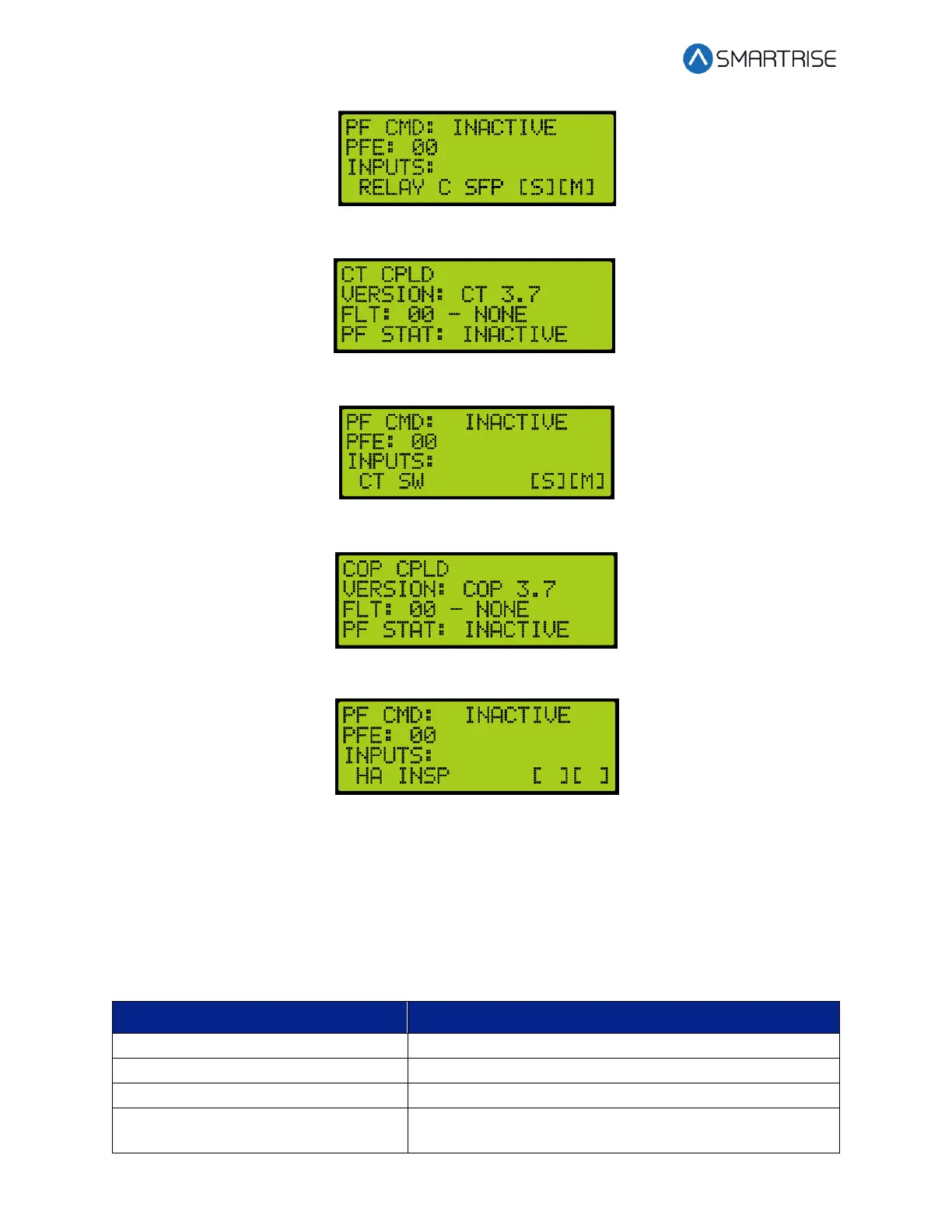Hydro:Evolved User Manual
Page 282 © 2022 Smartrise Engineering, Inc. All Rights Reserved October 2022
Figure 547: MR CPLD Menu Continued
Figure 548: CT CPLD Menu
Figure 549: CT CPLD Menu Continued
Figure 550: COP CPLD Menu
Figure 551: COP CPLD Menu Continued
The status as seen by the CPLD (safety processor) are marked by a “S” in the first bracket when
the input is active. The status as seen by the MR, CT, or COP boards are marked by a “M” in the
second bracket when the input is active.
The table below lists the CPLD menu description.
Table 50: CPLD Menu Description
Displays a fault code for an existing fault. If there is no
fault, the status is shown as None.