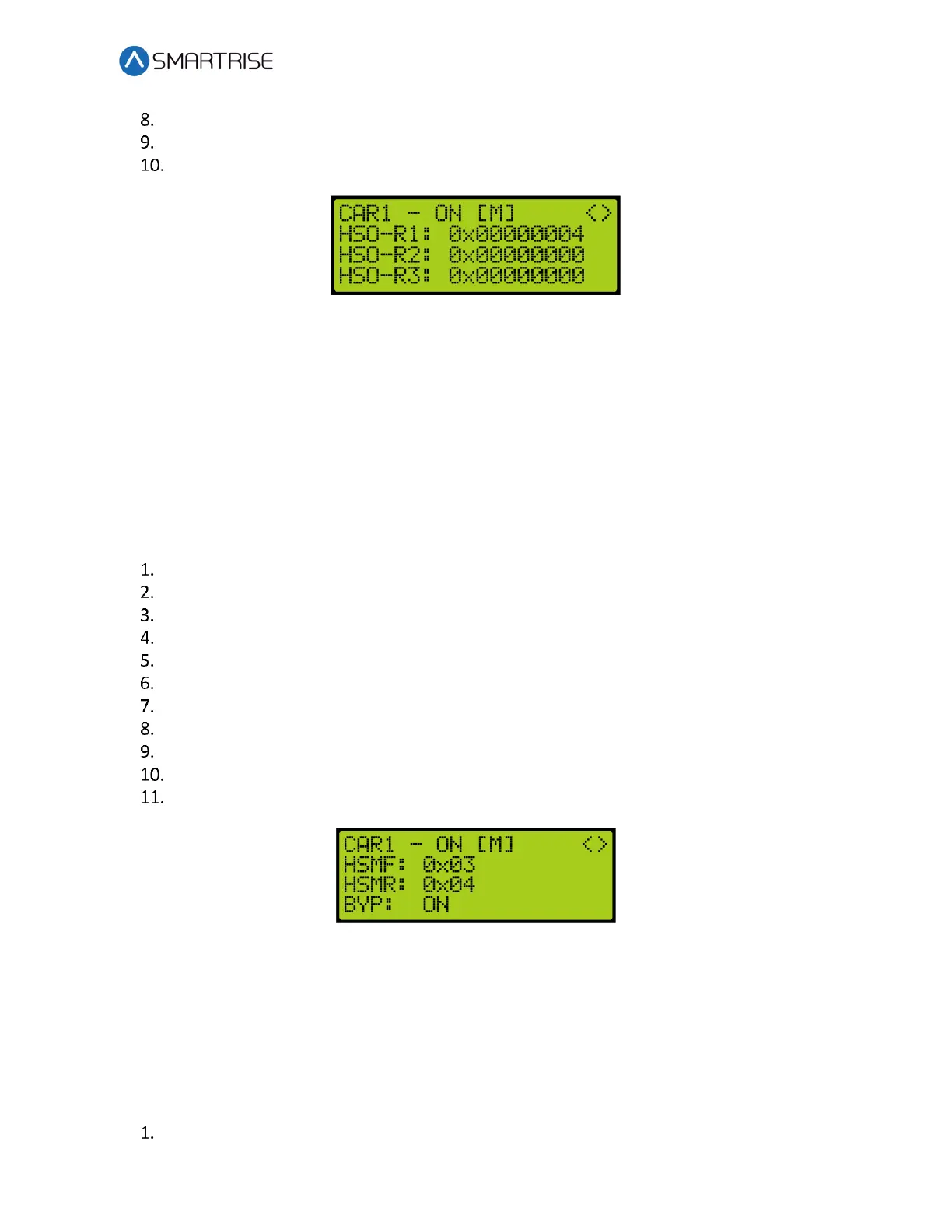Hydro:Evolved User Manual
October 2022 © 2022 Smartrise Engineering, Inc. All Rights Reserved Page 147
From the Linked Hall Mask Status (see Figure 248), press the right button.
From the Front Hall Security Map Status (see Figure 249), press the right button.
View the Rear Hall Security Map Status.
Figure 250: Rear Hall Security Map Status
15.7 Hall Security Mask Status
The hall security mask displays the status of all enabled secured hall calls.
The hall security bypass status (BYP) is ON if the hall security is disabled. This occurs if the
Enable Hall Security option is OFF (parameter 01-0138) or the Enable All HC input is
programmed and active. For the list of parameters, see the Hydro:Evolved Parameter List.
The following procedure describes how to view the hall security mask status.
Navigate to MAIN MENU | DEBUG | CAR DATA. See Figure 65.
From the Car Data Overview (see Figure 242), press the right button.
From the Hall Mask Status (see Figure 243), press the right button.
From the Front Opening Map Status (see Figure 244), press the right button.
From the Rear Opening Map Status (see Figure 245), press the right button.
From the Front Security Map Status (see Figure 246), press the right button.
From the Rear Security Map Status (seeFigure 247), press the right button.
From the Linked Hall Mask Status (see Figure 248), press the right button.
From the Front Hall Security Map Status (see Figure 249), press the right button.
From the Rear Hall Security Map Status (see Figure 250), press the right button.
View the Front and Rear Hall Security Mask Status.
Figure 251: Front and Rear Hall Security Mask Status
15.8 Dispatching Timer Status
The dispatching timer status displays the configured amount of time the car has to respond to
hall calls before being taken out of the group.
The following procedure describes how to view the dispatching timer status.
Navigate to MAIN MENU | DEBUG | CAR DATA. See Figure 65.