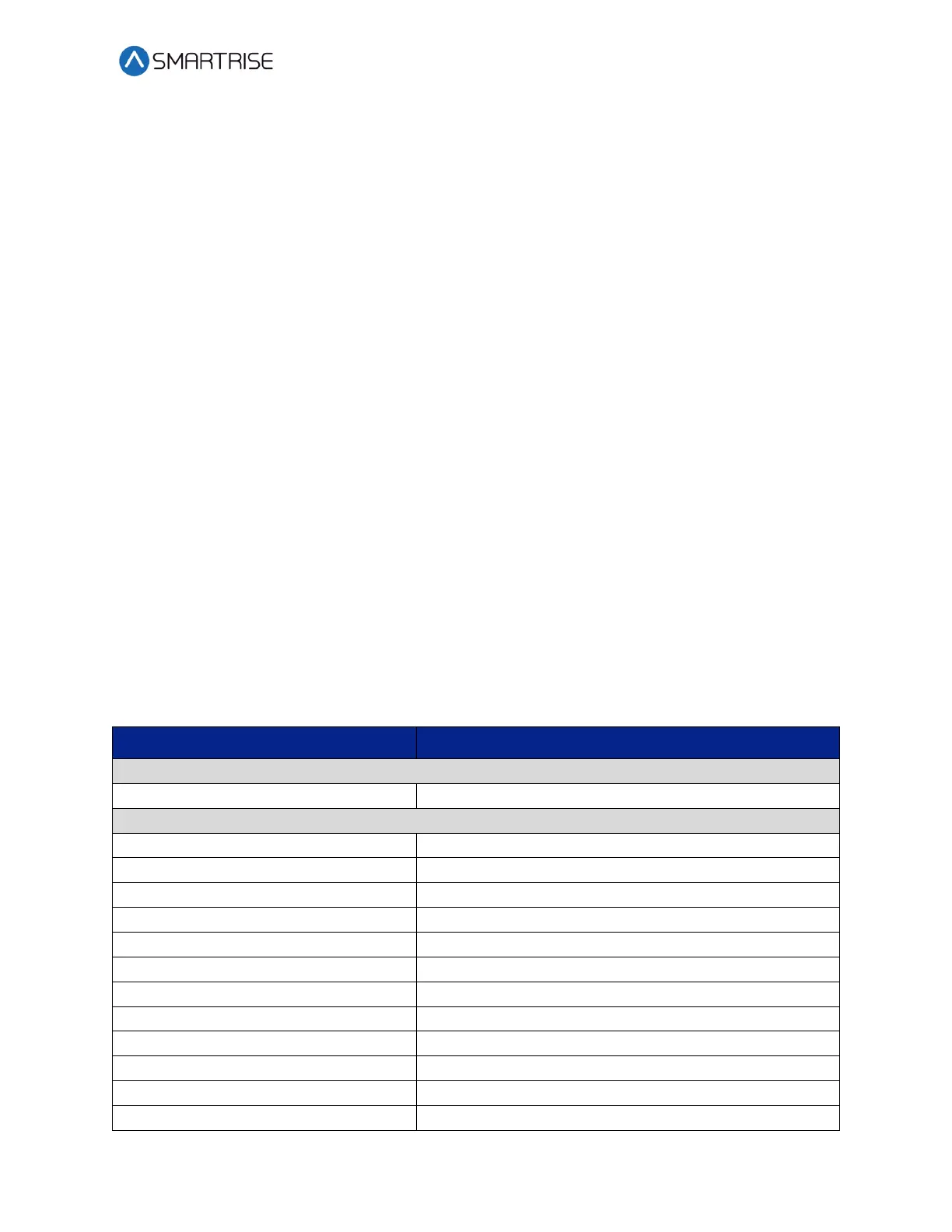Hydro:Evolved User Manual
October 2022 © 2022 Smartrise Engineering, Inc. All Rights Reserved Page 141
Class and Mode of Operation – Displays the cars class of operation as a single letter
abbreviation, followed by the mode of operation.
In Group Status – Displays IN GRP if the car is in group and currently accepting hall calls.
ISR Flags – A flag is displayed depending on the status of the car.
• If the car is idle and able to perform a direction change, the “I” displays instead of “.”.
• If the car is stopped or decelerating, the “S” displays instead of “.”.
• If the car door reopening is blocked in preparation for a run, the “R” displays instead of
“.”.
Current Landing – Displays the car’s current landing number, preceded by C-.
Destination Landing – Displays the car’s destination landing number, preceded by D-.
Reachable Landing – Displays the car’s estimated closest reachable landing number, preceded
by R-. This landing is calculated based on the cars ability to slow down with with current
slowdown distance and valve set up.
Motion Status – Displays the car’s motion status. If the car is not moving up (M-UP) or moving
down (M-DN), then the car motion displays M-ST.
Direction Priority – Displays the car’s direction priority. If the car is serving up calls it appears as
P-UP, otherwise it will appear P-DN.
The table below lists the Car Status codes.
Table 26: Car Status Codes