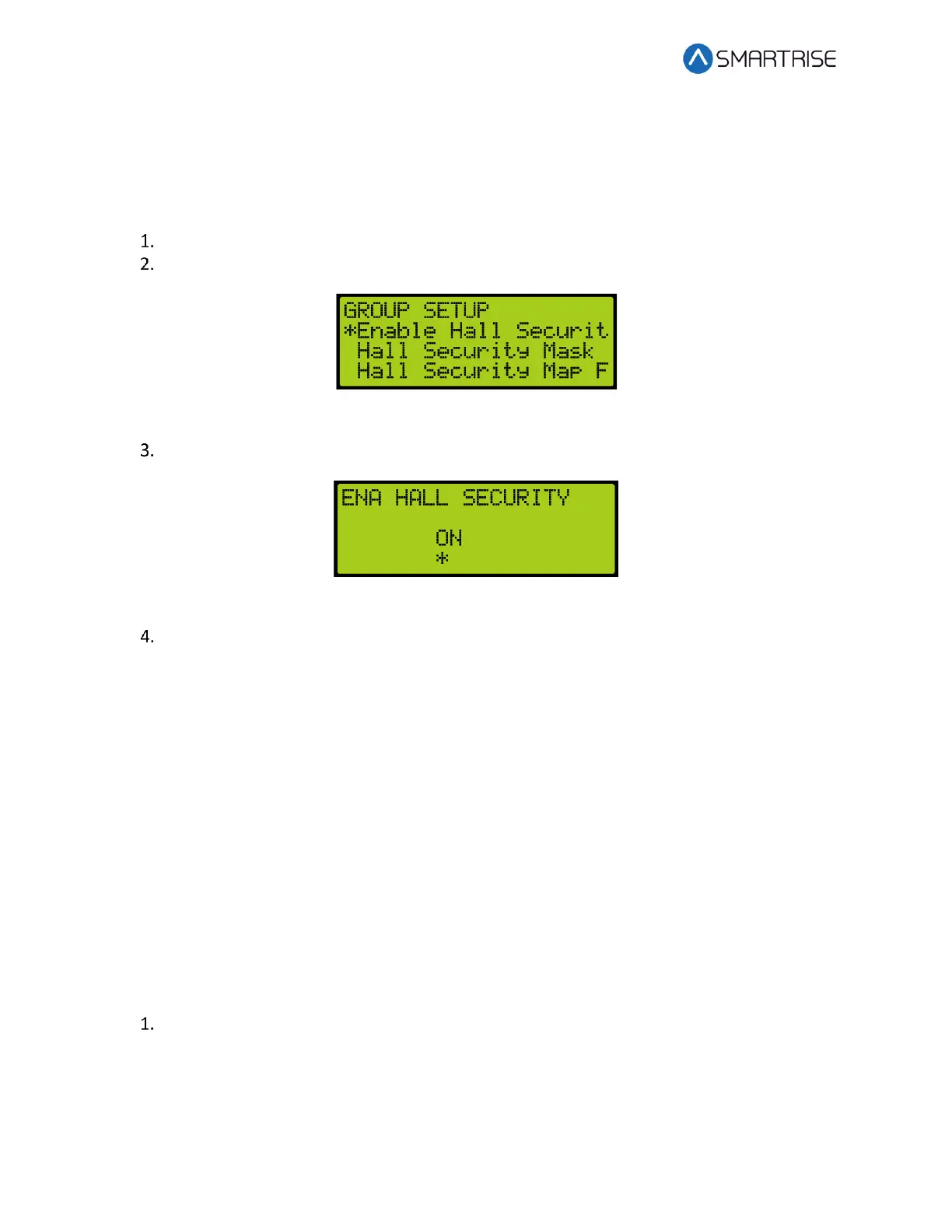Hydro:Evolved User Manual
Page 156 © 2022 Smartrise Engineering, Inc. All Rights Reserved October 2022
16.3 Enable Hall Security
When hall security is enabled, access to designated floors are restricted to authorized users.
The following procedure describes how to enable hall security.
Navigate to MAIN MENU | SETUP | GROUP SETUP. See Figure 58.
From the GROUP SETUP menu, scroll and select Enable Hall Security.
Figure 261: GROUP SETUP Menu – Enable Hall Security
From the ENABLE HALL SECURITY menu, scroll and select ON to enable hall security.
Figure 262: ENABLE HALL SECURITY Menu
Scroll right and press Save.
16.4 Linked Hall Buttons
To get two sets of hall buttons to light up together, the paired hall mask parameter must be set.
This parameter is set on each group car. This setting is located under address 08-0178. The
value of the parameter varies the function IDs of the paired Hall boards. If additional pairings
are required, addresses 08-0179 to 08-0181 are available for use. For the list of parameters, see
the Hydro:Evolved Parameter List.
Example 1 – Paired Hall boards with function ID 0 (DIP 7, DIP 8, and DIP 9 OFF) and function ID 2
(DIP 7 ON). Set 08-0178 to x03 (3 in decimal).
Example 2 – Paired Hall boards with function ID 3 (DIP 8 ON) and function ID 4 (DIP 7 and DIP 8
ON). Set 08-0178 to x0C (12 in decimal).
The following procedure describes how to set linked hall mask.
Navigate to MAIN MENU | SETUP | GROUP SETUP. See Figure 58.