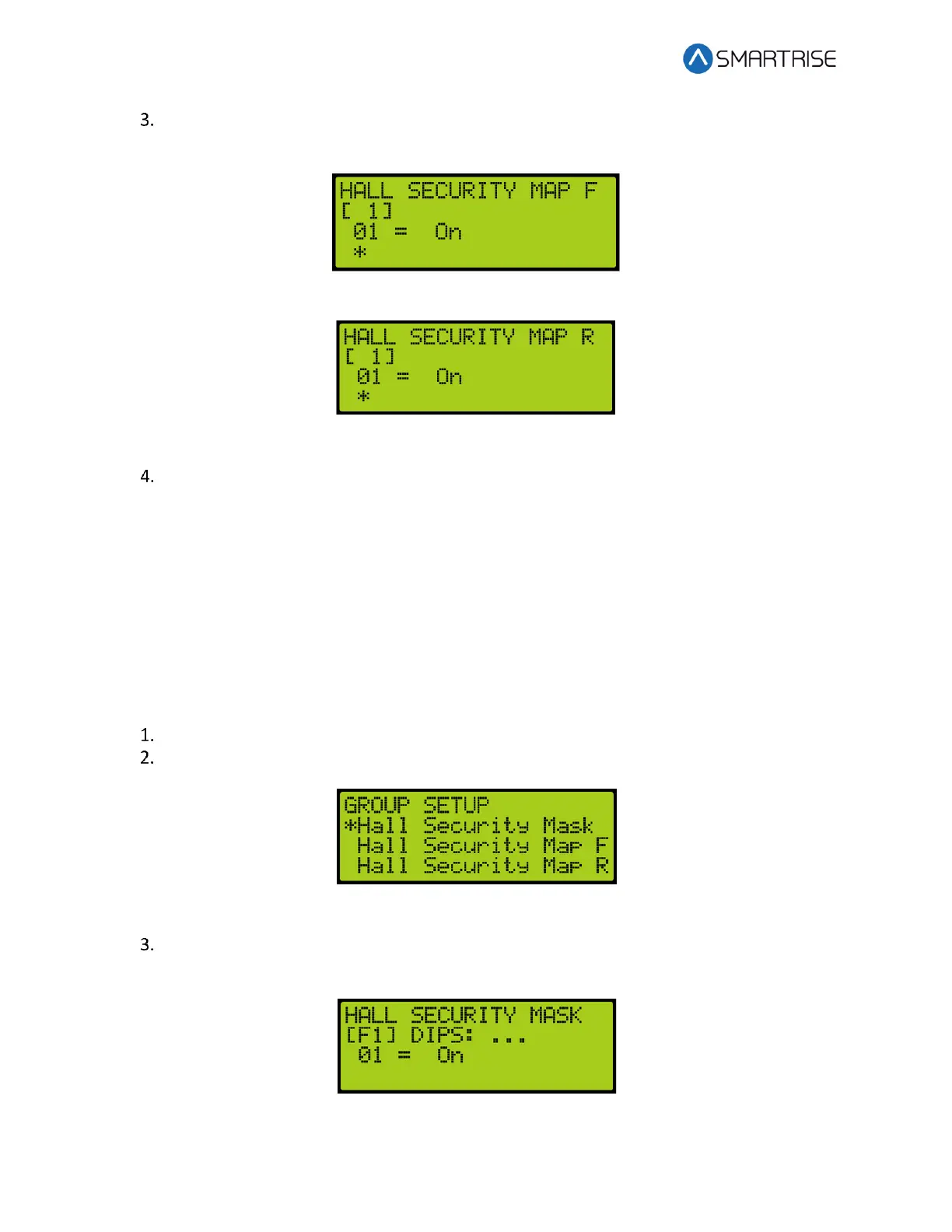Hydro:Evolved User Manual
Page 158 © 2022 Smartrise Engineering, Inc. All Rights Reserved October 2022
From the HALL SECURITY MAP menu, scroll and select the front or rear landings that
require security access. Setting the landing to ON enables security for that landing.
Figure 266: HALL SECURITY MAP FRONT Menu
Figure 267: HALL SECURITY MAP REAR Menu
Scroll right and press Save.
16.6 Hall Security Mask
The hall security mask marks what hall call masks require hall security contacts. Each bit
corresponds to a different Hall board function ID. This mask is separated between front and
rear masks (HSMF and HSMR) by the Hall Rear Door Mask (see section 16.10 Hall Rear Door
Mask). The hall security mask parameter is 08-0208. For the list of parameters, see the
Hydro:Evolved Parameter List.
The following procedure describes how to set Hall Security Mask.
Navigate to MAIN MENU | SETUP | GROUP SETUP. See Figure 58.
From the GROUP SETUP menu, scroll and select Hall Security Mask.
Figure 268: GROUP SETUP Menu – Hall Security Mask
From the HALL SECURITY MASK menu, scroll and turn ON the Hall board functions that
need to be secured.
Figure 269: HALL SECURITY MASK Menu