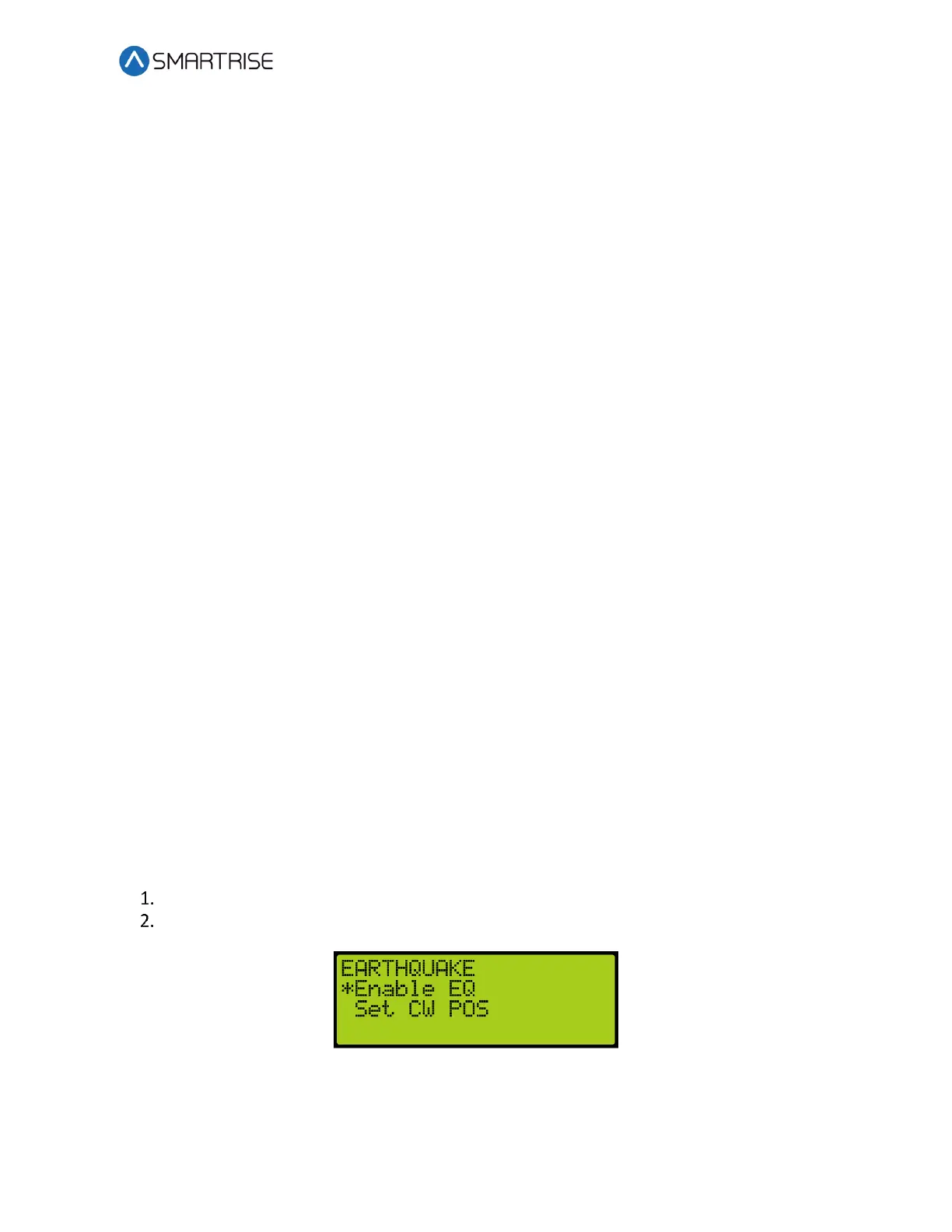Hydro:Evolved User Manual
October 2022 © 2022 Smartrise Engineering, Inc. All Rights Reserved Page 249
31.1.7 Intergroup Communication
Communication between groups is facilitated by the addition of a Riser board configured as
Riser 4. The Riser 4 board DIP switches 1, 2, and 8 are on.
CAN 1 of a Riser 4 board is connected to the car-group GROUP network.
CAN 2 of a Riser 4 board is connected in parallel to another CAN 2 of a Riser 4 board in each of
the interconnected groups. This is referred to as the Intergroup network.
During emergency power, the Riser 4 board turns off all hall network traffic on CAN 2 and only
maintains the Intergroup network.
The Riser 4 board continues to communicate with other Riser 4 boards from other groups and is
notified when another group has gone offline. If the group does not respond within 30 seconds,
the system marks that group as offline.
If a group is added to the Intergroup during emergency power, all groups repeat the recall
process.
31.2 Earthquake
The Earthquake Seismic Event and Earthquake Counter-Weight Derail Event resolve the car
position based on the event.
Cars that need to move to a landing during Emergency Power operation cannot all move at
once. The number of cars that can move at one time is limited only by the specified number of
cars. As cars reach their landing, the doors open and other cars can be recalled.
31.2.1 Enable Earthquake
When seismic activity has been detected, the car stops at the nearest floor to allow passengers
to safely exit the car.
The following procedure describes how to enable earthquake mode.
Navigate to MAIN MENU | SETUP | EARTHQUAKE. See Figure 56.
From the EARTHQUAKE menu, scroll and select Enable Eq.
Figure 456: EARTHQUAKE Menu – Enable Eq