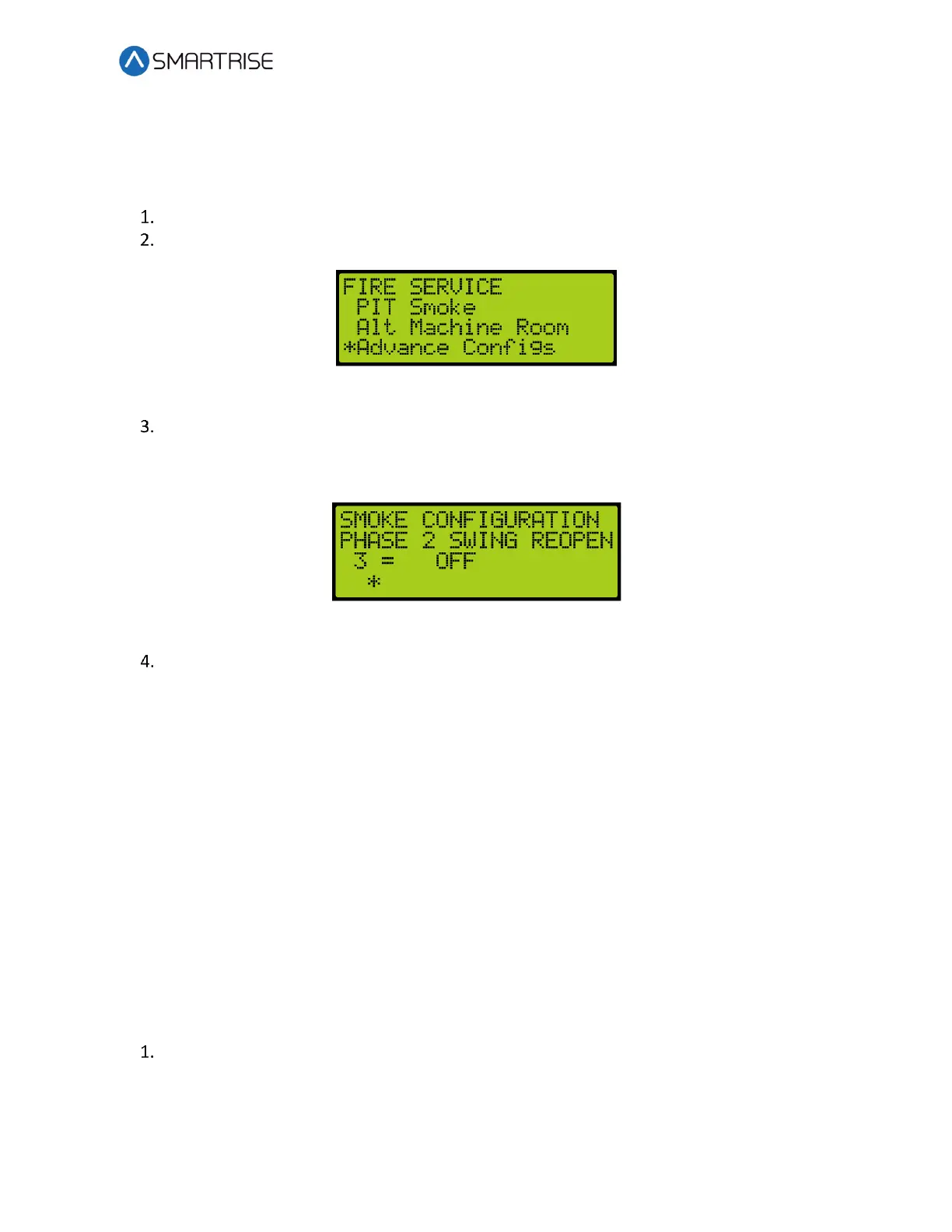Hydro:Evolved User Manual
October 2022 © 2022 Smartrise Engineering, Inc. All Rights Reserved Page 269
• DOOR OPEN ON HOLD
The following procedure describes how to configure specific parameters listed in Advanced
Configuration.
Navigate to MAIN MENU | SETUP | FIRE. See Figure 56.
From the FIRE SERVICE menu, scroll and select Advanced Configuration.
Figure 509: FIRE SERVICE Menu – Advance Configurations
From the SMOKE CONFIGURATION menu, scroll and select if the parameter is ON or
OFF.
NOTE: The name of the parameter scrolls to the left.
Figure 510: SMOKE CONFIGURATION Menu
Scroll right and press Save.
31.4 Flood
Flooding can occur due to natural disasters or under other occurrences, for example, broken
pipes. When a sensor detects flooding, an alarm is set off and logged.
If this sensor is active, the elevator is limited to traveling to floors above the flood floor set by
the user.
31.4.1 Number of Floors
When flooding has been detected, the parameter set for the flood sensor switch sends a signal
to notify the controller of the floors to avoid during operation.
The following procedure describes how to set the number of floors the elevator is to avoid from
the bottom landing.
Navigate to MAIN MENU | SETUP | FLOOD. See Figure 58.