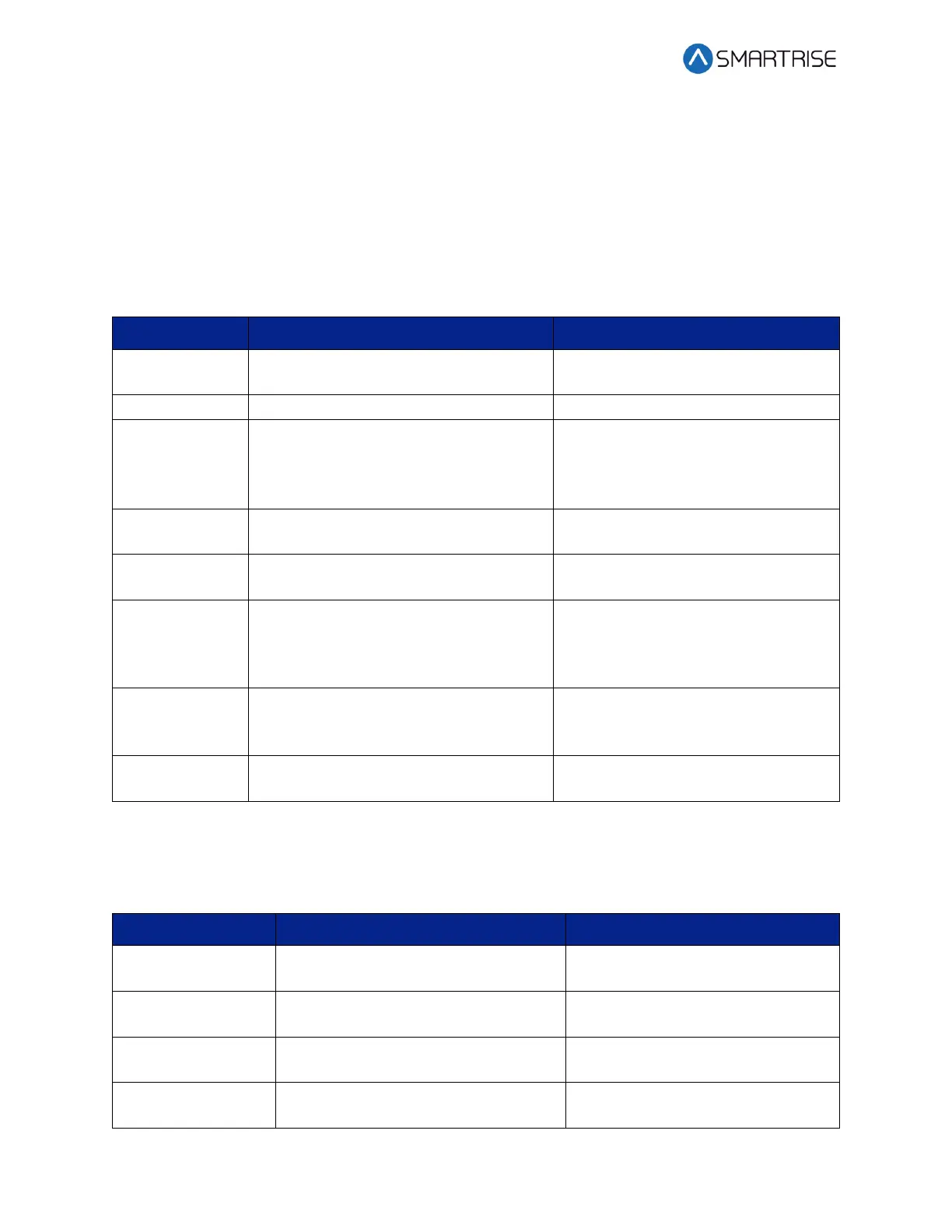Hydro:Evolved User Manual
Page 8 © 2022 Smartrise Engineering, Inc. All Rights Reserved October 2022
There are two sets of DIP switch settings for the MR Board:
• Bank A (upper one)
• Bank B (lower one)
Each setting is configured for a different functionality.
The table below lists the functionality and configuration for the Bank A DIP switch setting.
Table 1: MR Board SR3032 Bank A DIP Switch Setting Configuration
Halts parameter updates and used to
reset fire and latched faults.
Capture Car/Disable Doors
Takes the car out of the group and
completes all car calls before
disabling the doors.
Bypasses fire operation.
Enable GUI Edit (v1.02.54 and above)
Allows parameter edits from
external GUI.
Activates learn mode on the
controller to learn the hoistway.
Sends message to the drive to begin
the tune process. Used after setting
the drive in motor tune or encoder
learn.
Disables the fault pop-up messages.
Faults can still be viewed in the
active and logged faults.
Sets all boards in Bootloader mode
to update software.
The table below lists the functionality configuration for the MR Board SR3032 Bank B dip switch
setting.
Table 2: MR Board SR3032 Bank B DIP Switch Setting Configuration
Must be set to ON. The NTS output
is always an Active Low
Must be set if rear doors are
present.
Must be set if landing inspection
operation is used.
Must be set if Pit inspection
operation is used.