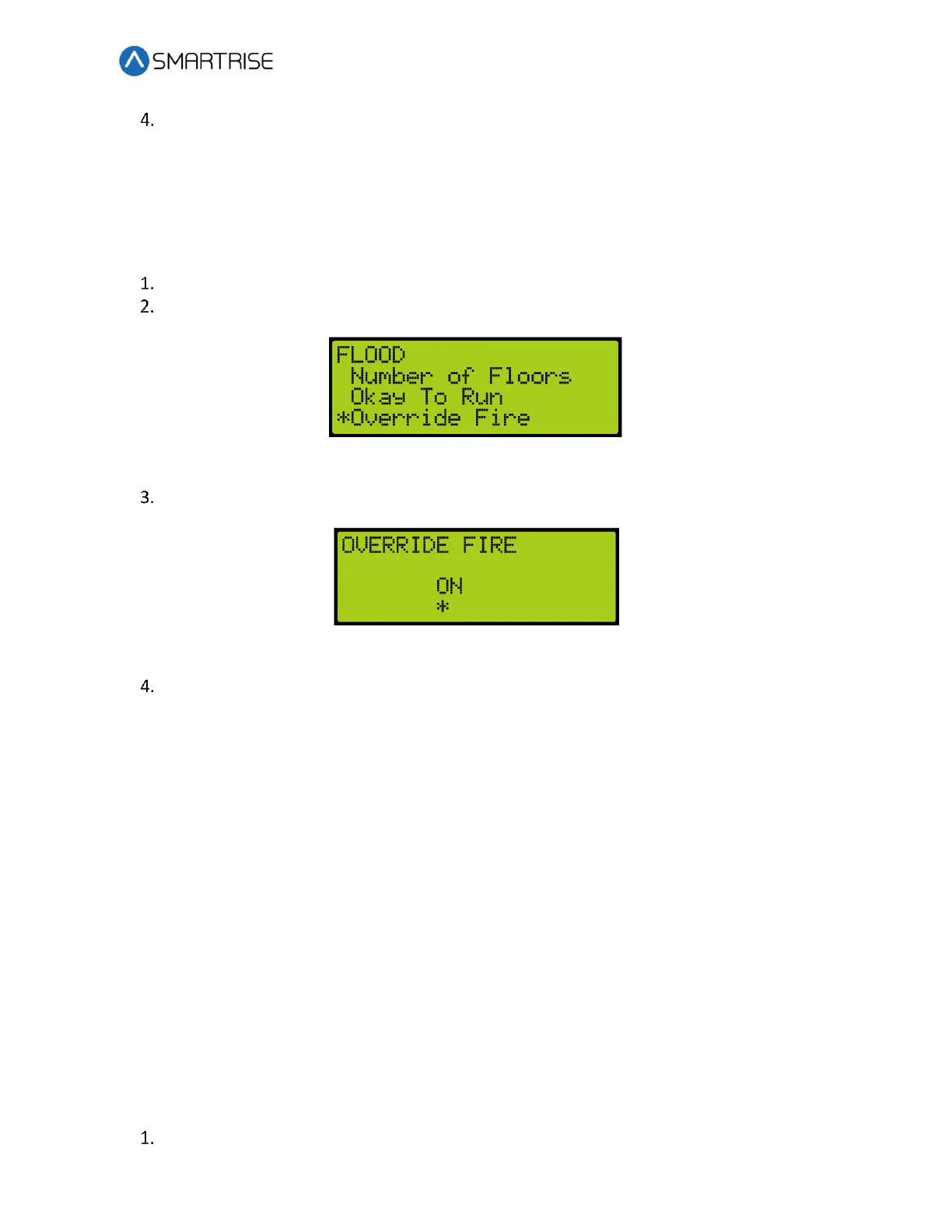Hydro:Evolved User Manual
October 2022 © 2022 Smartrise Engineering, Inc. All Rights Reserved Page 271
Scroll right and press Save.
31.4.3 Override Fire
In emergency situations, it may be necessary to have flooding operation override fire operation.
The following procedure describes how to have flooding override fire.
Navigate to MAIN MENU | SETUP | FLOOD. See Figure 58.
From the FLOOD menu, scroll and select Override Fire.
Figure 515: FLOOD Menu – Override Fire
From the OVERRIDE FIRE menu, scroll and select On for flooding to override fire.
Figure 516: OVERRIDE FIRE Menu
Scroll right and press Save.
31.5 EMS
EMS Phase 1 and Phase 2 services allows for operation during medical emergencies.
• EMS Phase 1 – Allows for emergency medical personnel via a key switch to make a hall
call. The car skips all floors and goes directly to the designated landing. If a key is not
used within the set Phase 1 Exit Delay time (see section 31.5.4 Ph1 Exit Delay) to switch
from EMS Phase 1 to EMS Phase 2, the car goes back to normal operation. If a fire
occurs, Fire Phase 1 overrides EMS Phase 1.
• EMS Phase 2 – A key switch is used to hold the door open according to the set Phase 2
Exit Delay time (see section 31.5.5 Ph2 Exit Delay) to allow for the emergency medical
team to remove the patient from the car.
31.5.1 AllowPh2WithoutPh1
Medical personnel can set the car to EMS Phase 2 without ever placing the car in Phase 1.
The following procedure describes how to set the AllowPh2WithoutPh1.
Navigate to MAIN MENU | SETUP | EMS. See Figure 59.