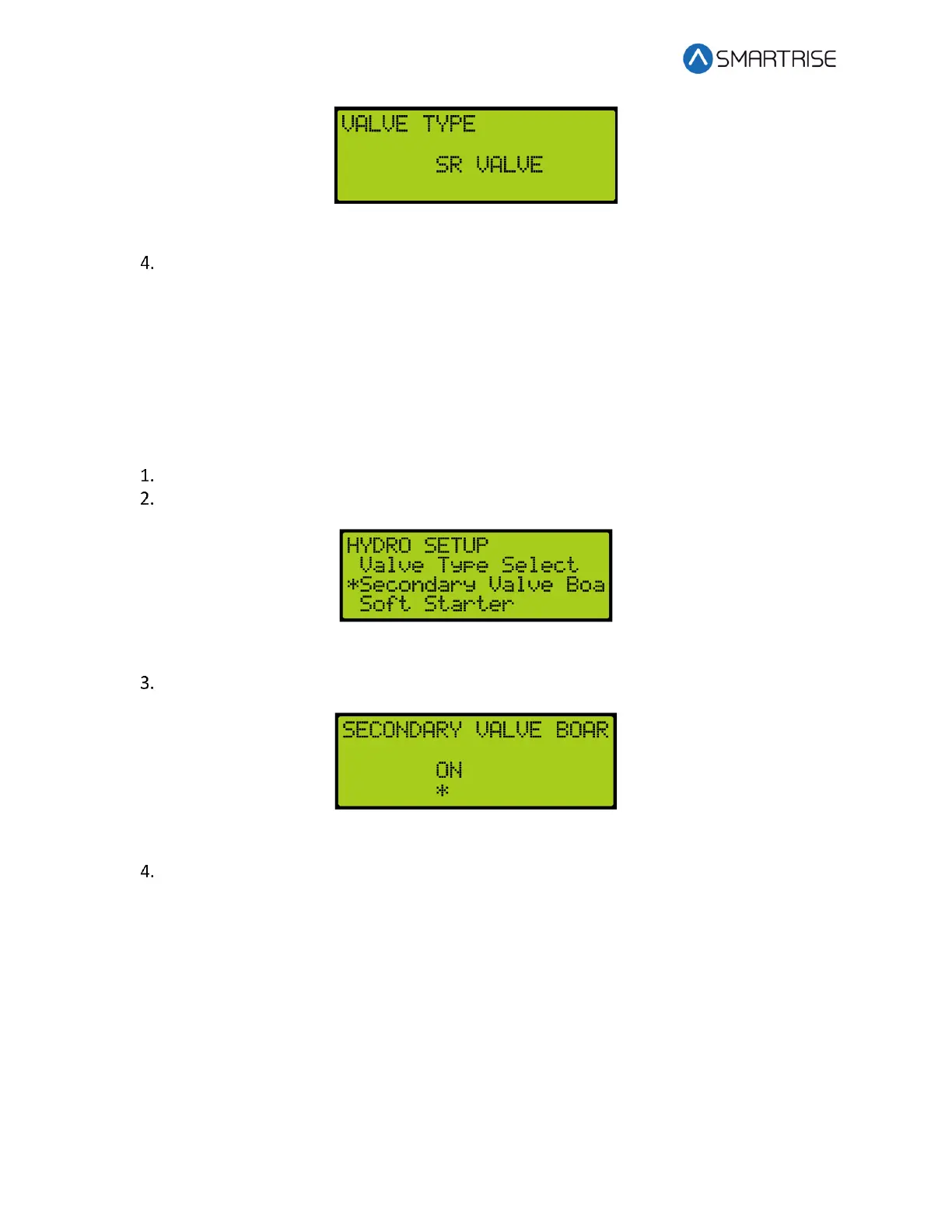Hydro:Evolved User Manual
Page 164 © 2022 Smartrise Engineering, Inc. All Rights Reserved October 2022
Figure 279: VALVE TYPE Menu
Scroll right and press Save.
18.2 Secondary Valve Board
A secondary valve can be used on the system for when there is a requirement for a high
capacity elevator which uses dual motor. Only the SR Valve type is supported for secondary
valve control.
Perform the following procedure to enable the secondary Valve board.
Navigate to MAIN MENU | SETUP | HYDRO. See Figure 60.
From the HYDRO SETUP menu, scroll and select Secondary Valve Board.
Figure 280: HYDRO SETUP Menu – Secondary Valve Board
From the SECONDARY VALVE BOARD menu, select ON to enable the Valve board.
Figure 281: SECONDARY VALVE BOARD Menu
Scroll right and press Save.
18.3 Soft Starter
A soft starter provides phase, over-voltage, and under-voltage protection. This protection helps
prevent the motor during phase loss and enhances motor life.
18.3.1 ENA Serial Soft Starter
The soft starter has to be enabled.
Perform the following to enable the soft starter.