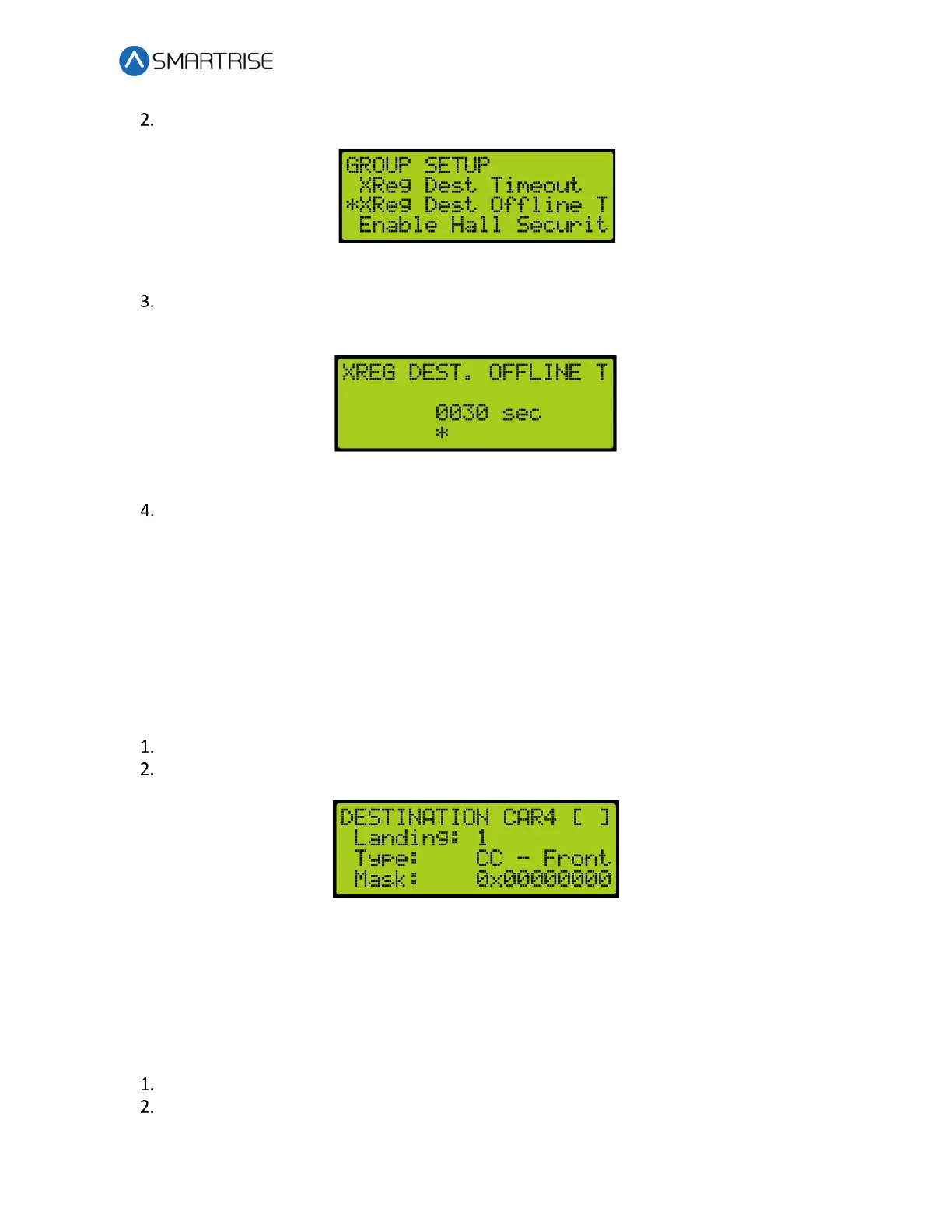Hydro:Evolved User Manual
October 2022 © 2022 Smartrise Engineering, Inc. All Rights Reserved Page 299
From the GROUP SETUP menu, scroll and select XReg Destination Offline Timeout.
Figure 585: GROUP SETUP Menu – XReg Destination Offline Timeout
From the XREG DESTINATION OFFLINE TIMEOUT menu, set the time a cross registration
car is out of the group. If set to zero, this feature is disabled.
Figure 586: XREG DESTINATION OFFLINE TIMEOUT Menu
Scroll right and press Save.
34.4 XReg Destination
The destination for each car call and hall call within the group is monitored in the system. The
display shows the type of call and whether it’s for a front or rear opening. If a hall call is placed,
then the mask will reflect the mask for the hall call being answered. To view the destination of
each individual car within the group, press the up or down button.
The following procedure describes how to view the car call destination.
Navigate to MAIN MENU | DEBUG | XREG DESTINATION. See Figure 67.
From the Destination menu, view the destination of the car within the group.
Figure 587: DESTINATION Menu
34.5 XReg Data
Cross registration data displays additional information about the status of each Alien Car.
The following procedure describes how to view the status of the car.
Navigate to MAIN MENU | DEBUG | XREG DATA. See Figure 67.
From the XREG Car Data Overview (see Figure 242), view the status and press the right
button.