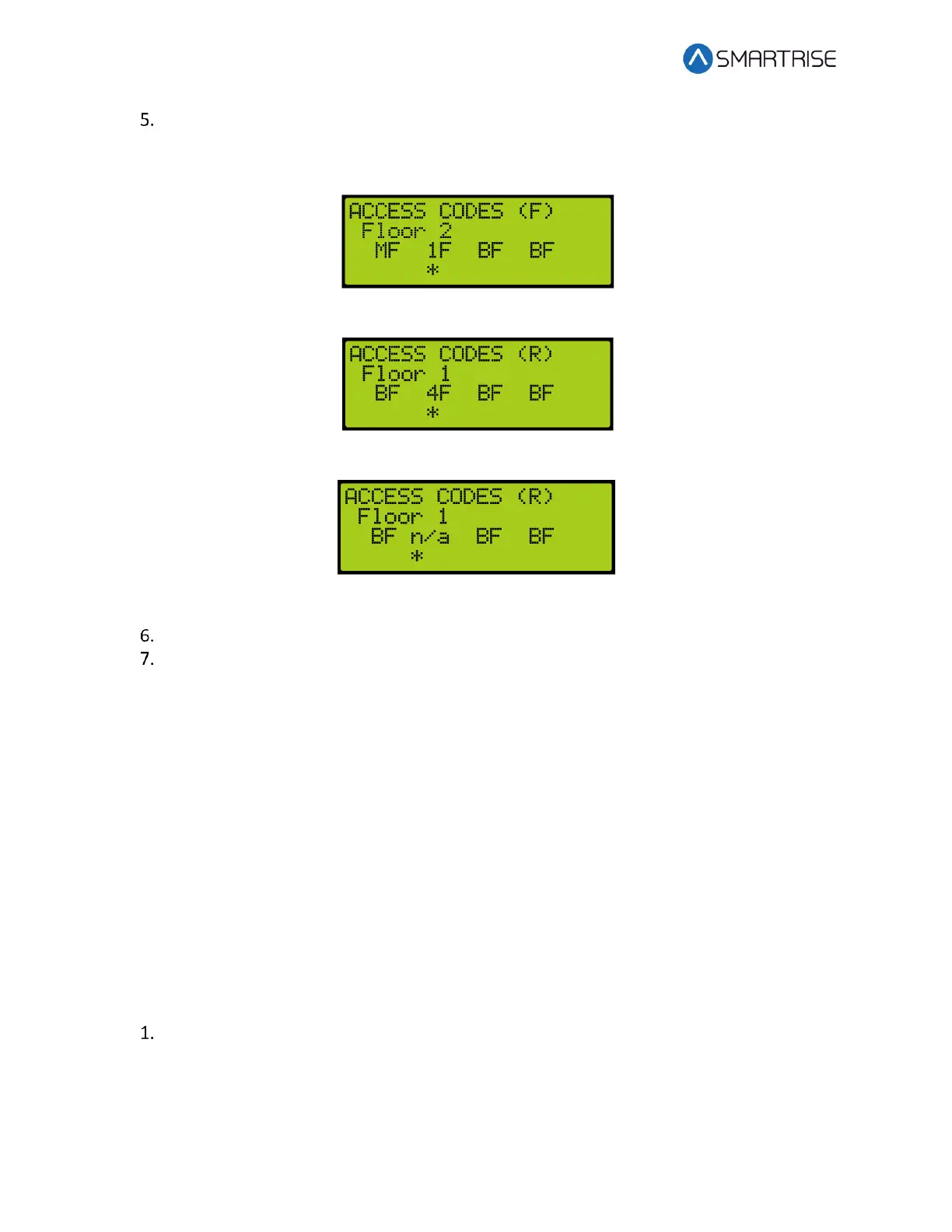Hydro:Evolved User Manual
Page 106 © 2022 Smartrise Engineering, Inc. All Rights Reserved October 2022
From the FRONT or REAR ACCESS CODE menu, set the access code.
NOTE: When a front or rear floor has not been configured, the access code displays n/a
for that floor.
Figure 131: FRONT ACCESS CODE Menu
Figure 132: REAR ACCESS CODE Menu
Figure 133: Invalid Floor
Scroll right and press Save.
Are additional floors being set up for special access?
a. If there are additional floors being set up for special access, scroll back to the
ACCESS CODES (F or R) menu and go to step 5.
b. If there are no more additional floors being set up for special access, the process is
complete.
12.4.2 Car Call Button Timer
The car call button timer is the set time the user has to enter the access code one digit at a
time. The user has an equivalent amount of time to enter each digit. If time has elapsed, the
user has to press the car call button and enter the code within the configured time frame.
NOTE: The default for the time period is five seconds.
The follow procedure describes how to set the time for a user to enter each digit of the access
code.
Navigate to MAIN MENU | SETUP | ACCESS CODE. See Figure 61.