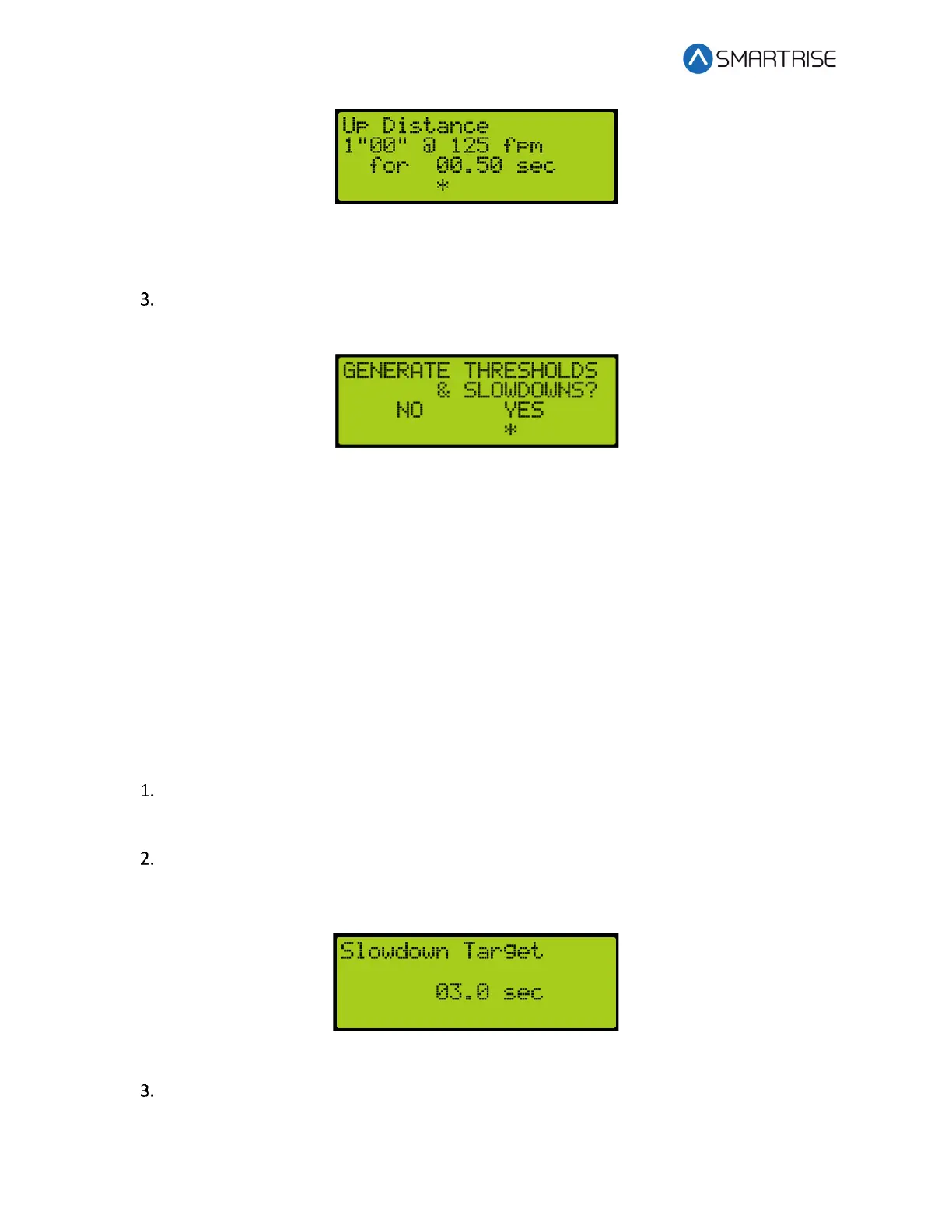Hydro:Evolved User Manual
Page 182 © 2022 Smartrise Engineering, Inc. All Rights Reserved October 2022
Figure 328: Up Distance Menu – Steady State of Leveling Longer Adjustment
Scroll back to GENERATE THRESHOLDS AND DISTANCES and select YES. If YES is not
selected, new thresholds and slowdowns are not generated.
Figure 329: Generate Thresholds
18.4.8 Adaptive Slowdown™ system (U.S. Patent Pending)
The following feature operates on top of the Hydro Evolved Setup Slowdown Distance
instructions. When active, the Adaptive Slowdown™ system (U.S. Patent Pending) monitors the
operation of each run. After each run, the software adjusts a reference slowdown distance
variable based on previous runs so that subsequent runs result in leveling times closer to the
target Leveling Time selected. Run-to-run variances in elevator operations will not have a
significant effect on the reference slowdown distance.
18.4.8.1 Procedure
Complete the following steps after successfully setting the adjusted slow down distance:
Measure the Leveling Time from when the car reaches the level speed until the car
stops. The measured Leveling Time will be used as the base line for the Target Time
used on step 2.
Navigate to MAIN MENU | SETUP | HYDRO | ADAPTIVE SLOWDOWN™ SYSTEM (U.S.
PATENT PENDING) | LEVELING TARGET |, set the Slowdown Target Time to the
measured time on step 1 then select save.
Figure 330: LEVELING TARGET Menu – Slowdown Target
Navigate to MAIN MENU | SETUP | HYDRO | ADAPTIVE SLOWDOWN™ SYSTEM (U.S.
PATENT PENDING) |ENABLE SLOWDOWN |, set to ON.