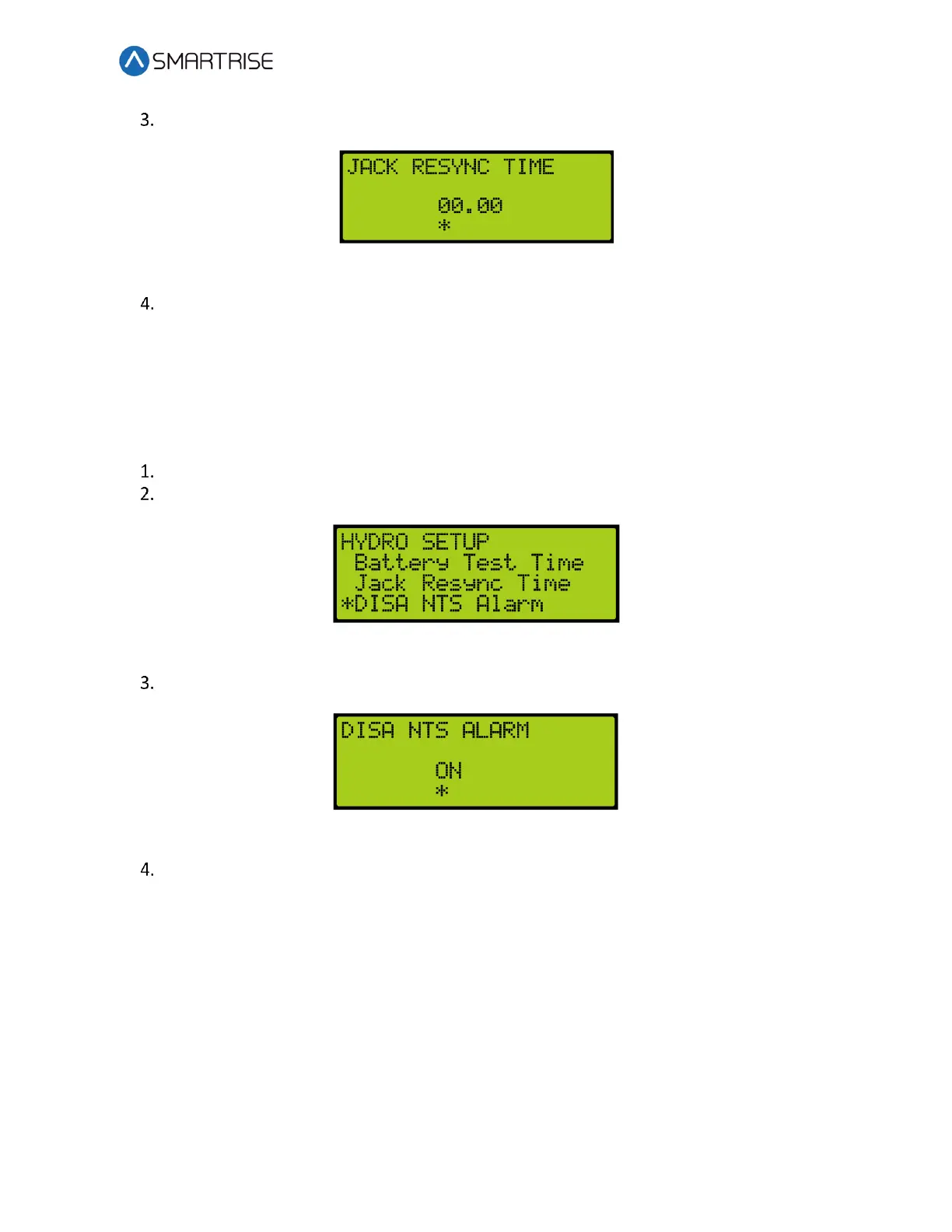Hydro:Evolved User Manual
October 2022 © 2022 Smartrise Engineering, Inc. All Rights Reserved Page 189
From the JACK RESYNC TIME menu, enter the time jack resync is performed.
Figure 345: JACK RESYNC TIME Menu
Scroll right and press Save.
18.7 Disable NTS Alarm
By default, the NTS alarm is disabled. The NTS alarm is enabled during the NTS acceptance test.
The following procedure describes how to disable the NTS alarm.
Navigate to MAIN MENU | SETUP | HYDRO. See Figure 60.
From the HYDRO SETUP menu, scroll and select Disable NTS Alarm.
Figure 346: HYDRO SETUP Menu – Disable NTS Alarm
From the DISABLE NTS ALARM menu, select ON to disable the alarm.
Figure 347: DISABLE NTS ALARM Menu
Scroll right and press Save.