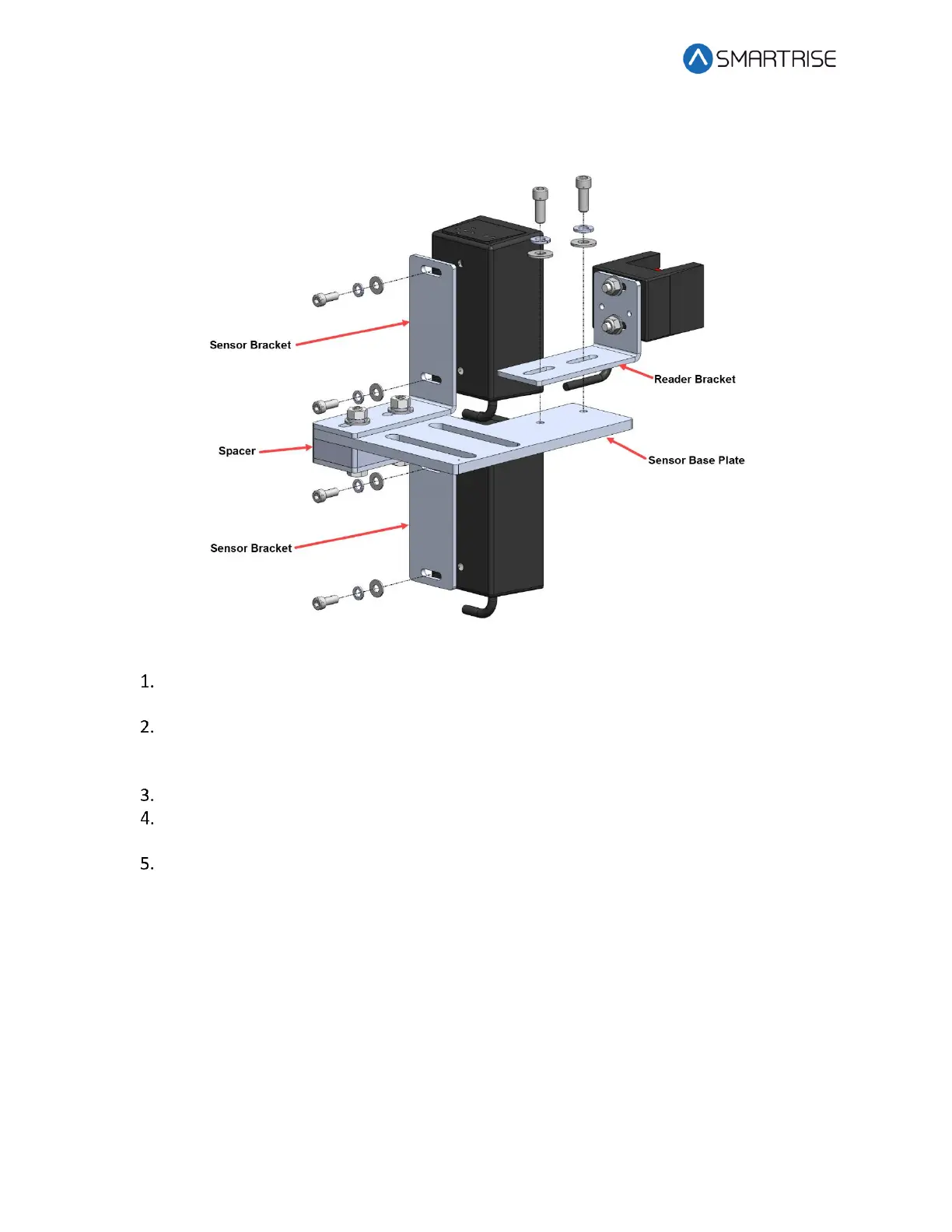Hydro:Evolved User Manual
Page 92 © 2022 Smartrise Engineering, Inc. All Rights Reserved October 2022
The following procedure describes how to connect the Optical Sensor and Reader to either side
of the sensor base plate used on a Dual Sensor Array Assembly.
Figure 104: Dual Sensor Array Assembly (Right Side)
Remove screws, lock washers, and washers securing both optical sensors to the sensor
brackets and remove optical sensors.
Remove screws, lock washers, and washers securing the reader bracket to the bottom
sensor base plate and remove reader bracket.
NOTE: Do not remove the reader from the reader bracket.
Flip the sensor base plate. The spacer is secured to the top of the sensor base plate.
Place both optical sensors back onto the sensor brackets with the optical sensor cables
facing down and secure.
Place the reader bracket back onto the sensor base plate and secure.