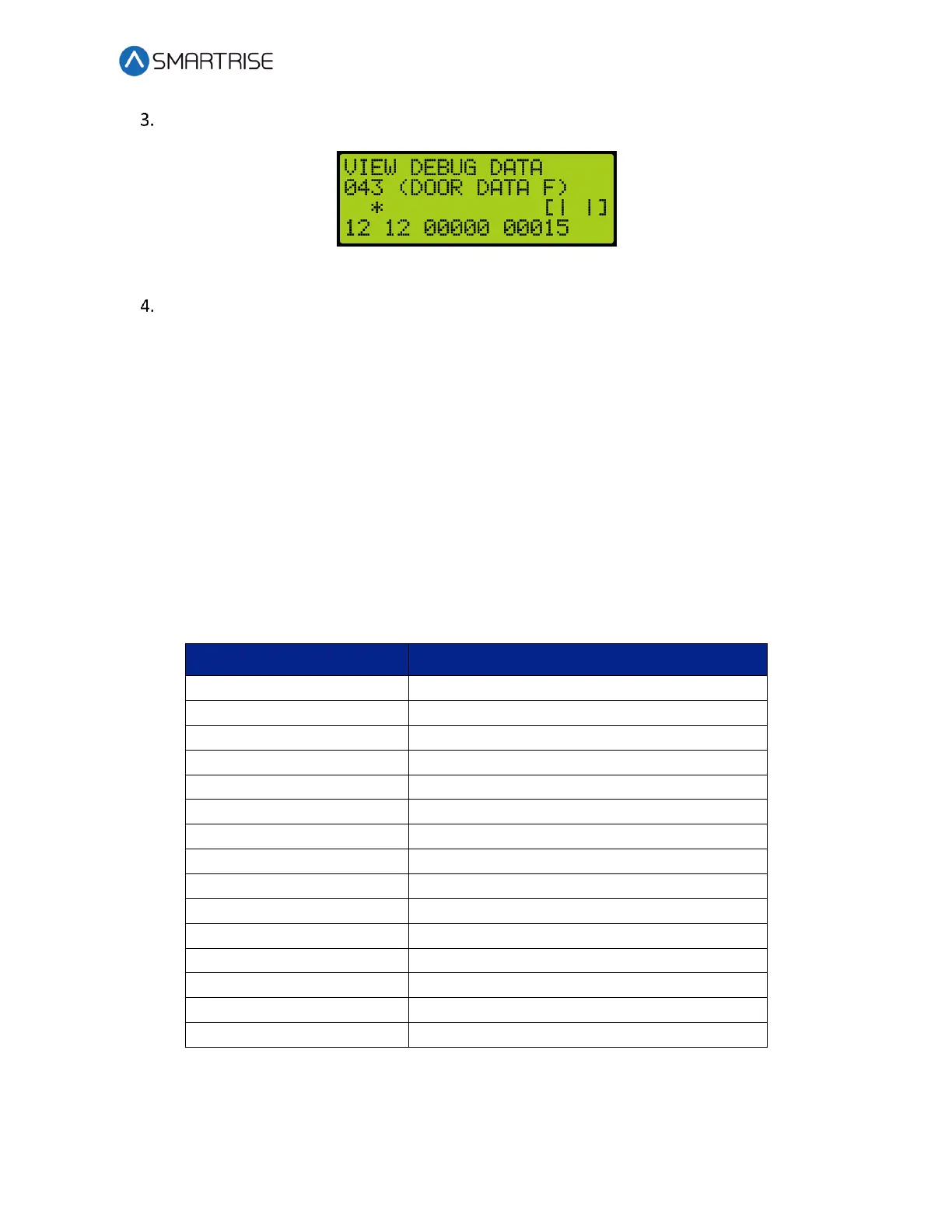Hydro:Evolved User Manual
October 2022 © 2022 Smartrise Engineering, Inc. All Rights Reserved Page 139
Scroll down and right until code 043 is displayed.
Figure 240: VIEW DEBUG DATA Menu – Front Door
View the state of the front door.
The Door State menus display the following:
• Front or Rear Door State – The symbol for the state of the door. See Table 24.
• Current Door Command – The current door command being issued to the door module.
See Table 25.
• Last Door Command – The last door command issued to the door module. See Table 25.
• Current Door Timer – The counter tracking when the door state should change. Each
count is 200 ms.
• Door Timer Limit – The limit the Current Door Timer needs to reach before proceeding
to the next door state. Each count is 200 ms.
The table below lists the door command issued to the Door Module.
Table 25: Door Command Issued to the Door Module